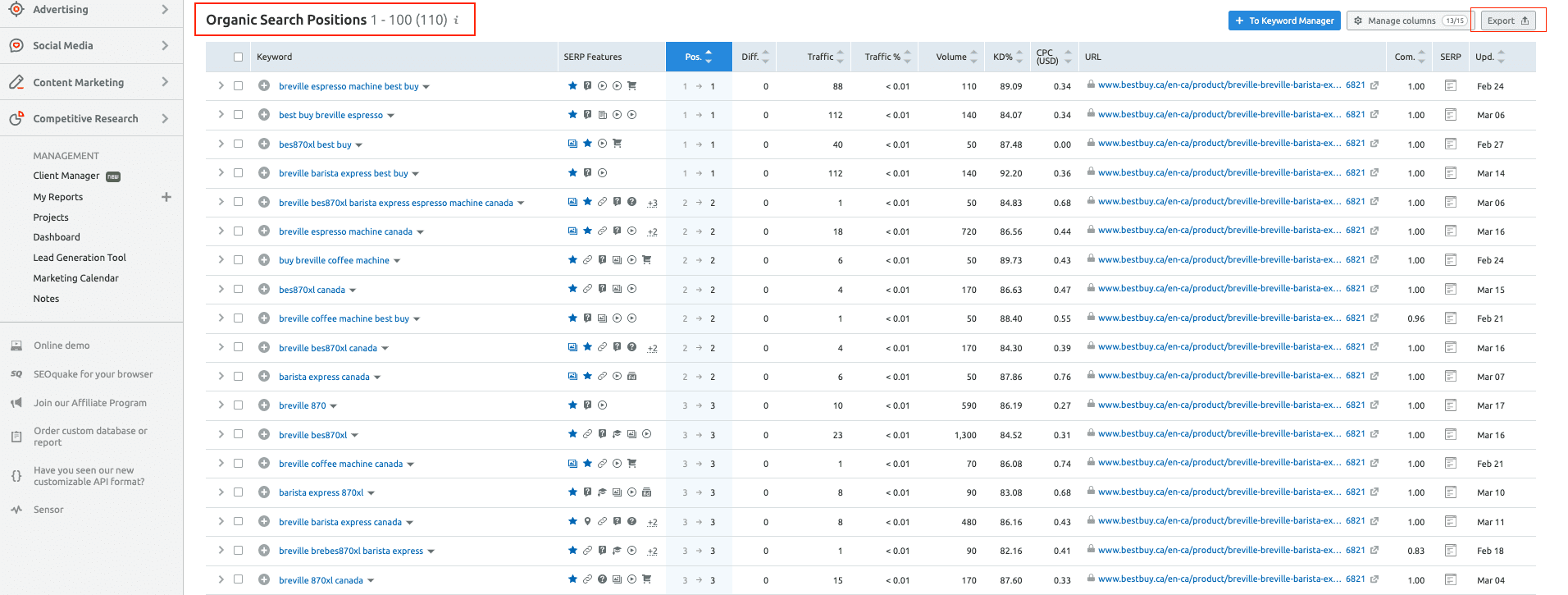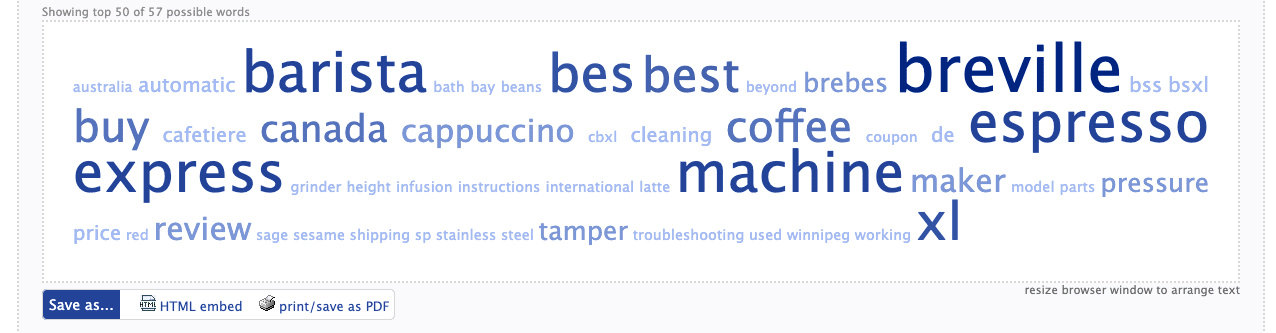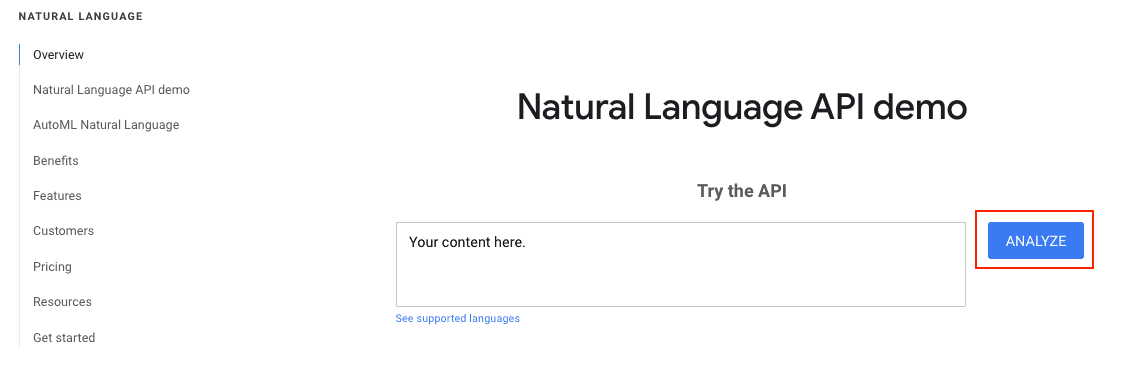If you aren’t optimizing your posts and pages for search intent, there’s a good chance you’re wasting your time.
I know, that’s a serious thing to say! But it happens too often, especially to those who are new to digital marketing and SEO.
- You pick a topic, and use an SEO tool to identify strong keywords – not so competitive that you stand no chance of ranking, but not so niche that there’s no one doing that search
- You produce an amazing article that’s well-written, with original images, good styling, and proper optimization
- Nobody visits your page, or the people who do visit your page fail to engage
You may have targeted the wrong search intent. But all is not lost – by learning exactly how search intent works, you can rescue that content and give it the traffic and engagement it deserves.
This article will explain search intent in plain language – what it is, and how to figure out which intent goes with which types of website content. Plus, I’ll share our SEO expert’s sneaky-fun strategies to reverse engineer your way to awesome, intent-based topics. Enjoy!
Post Contents
What is search intent?
Search intent is the reason driving a person to do an online search.
It’s that simple.
The words they type into the search bar are the query. You’ve probably looked at your website’s keyword rankings, maybe also your competitors’. Here’s a sampling of ours:
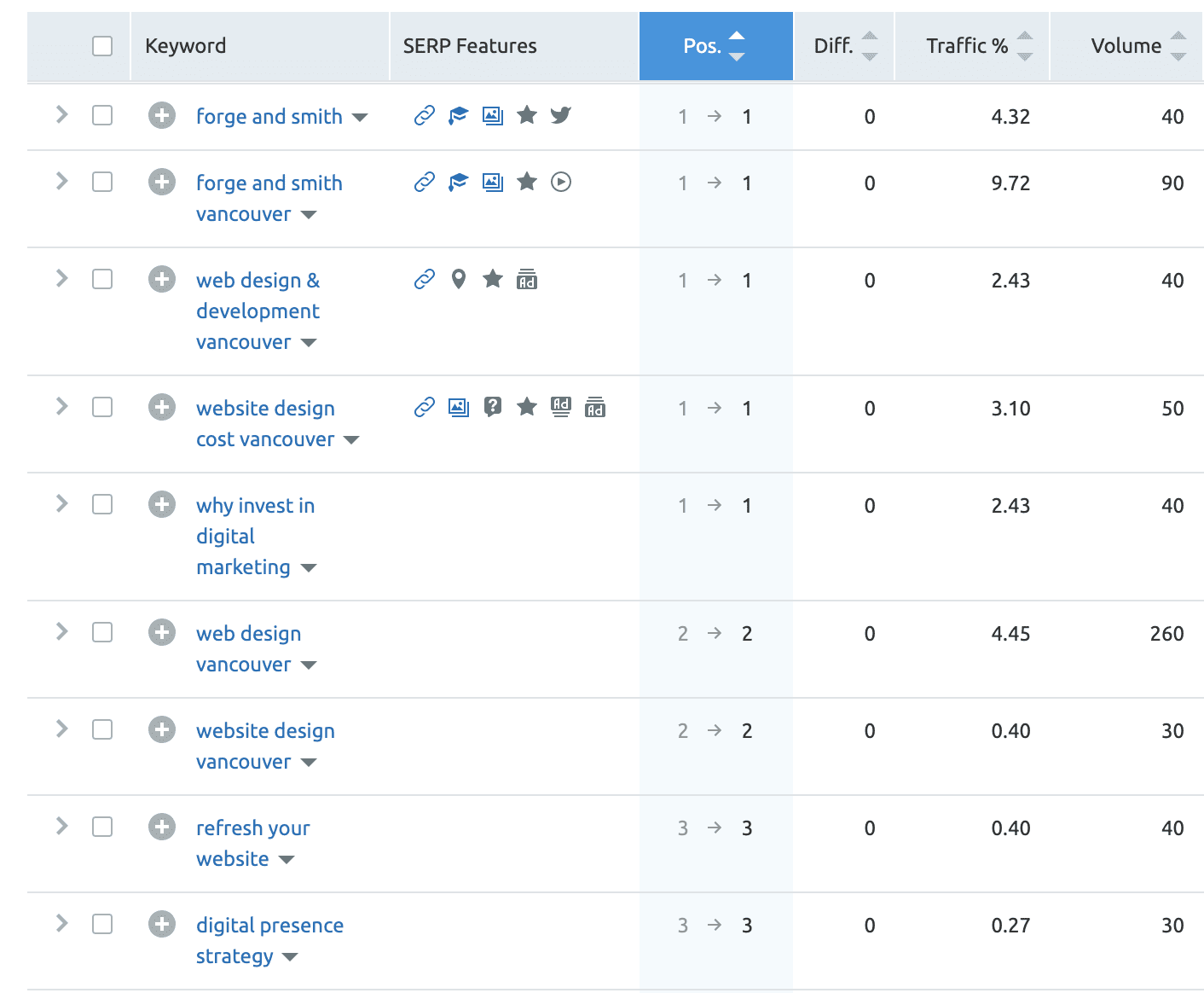
You can see the keywords that drive people to your site using Google Search Console or SEO tools. That’s good stuff, don’t get me wrong.
But the intent behind the words, why the person is doing that search, that’s your golden ticket. Creating great content that serves the intent is going to make the searcher really happy, and in turn, the search engines.
Think about it this way: your business objective is to deliver a satisfying product or service with great customer care. Search engines are, at their root, just like any other business. Their objective is to deliver a set of results that are extremely likely to satisfy what the searcher wants.
Why is search intent important?
Search intent directly informs the types of results a search engine shows – and how all of the pages, posts, and videos are ranked.
Correctly optimizing around intent rather than just juicy keywords with high search volume can have massive payoff for your content:
-
- Improved engagement: if your content perfectly satisfies what the person was hoping to find, they will spend longer on your site and take desirable (and profitable) actions
- Higher ranking: those positive interactions tell search engines that your content satisfies that search, and should rank higher
- Scoring a featured result: for certain types of informational content, you can land in the ‘answer box’ featured above all of the other search results
- Increasing reach: search engines will rank the same piece of content for all kinds of similar queries, not just the specific one you targeted, so getting it right could lead to a high ranking for multiple queries
On the other hand, mistakenly optimizing for the wrong intent will lead to a low ranking and unfavourable engagement signals like a high bounce rate with ‘pogo-sticking’ (bouncing back to the search results to try again), high exit rates, and poor conversion rates.
Don’t worry, there’s good news! It’s actually easy to tap into the benefits of search intent optimization, and avoid the pitfalls. All of the searches in all of the world tend to fall into one of four categories.
The Four Types of Search Intent
- Navigational: the person is looking for a specific website, or a product by name
- Informational: the person wants to learn something or gain information; oddly enough, looking up directions to navigate to a location is not navigational search intent (we’ll get into that later)
- Transactional: the person wants to buy or sign up for something right now!
- Commercial: the person is researching a product or service they want to buy, but they aren’t ready
Let’s explore each of those search intents further, to explain what kinds of searches fall under each category. Then we’ll talk about how to determine search intent, and how to optimize for it.
A navigational search is almost always going to be branded – meaning the words will be the name of a business or product. The person wants to get to a specific website, and they already know which one.
Using the same keyword list for Forge and Smith, these searches have a navigational intent:
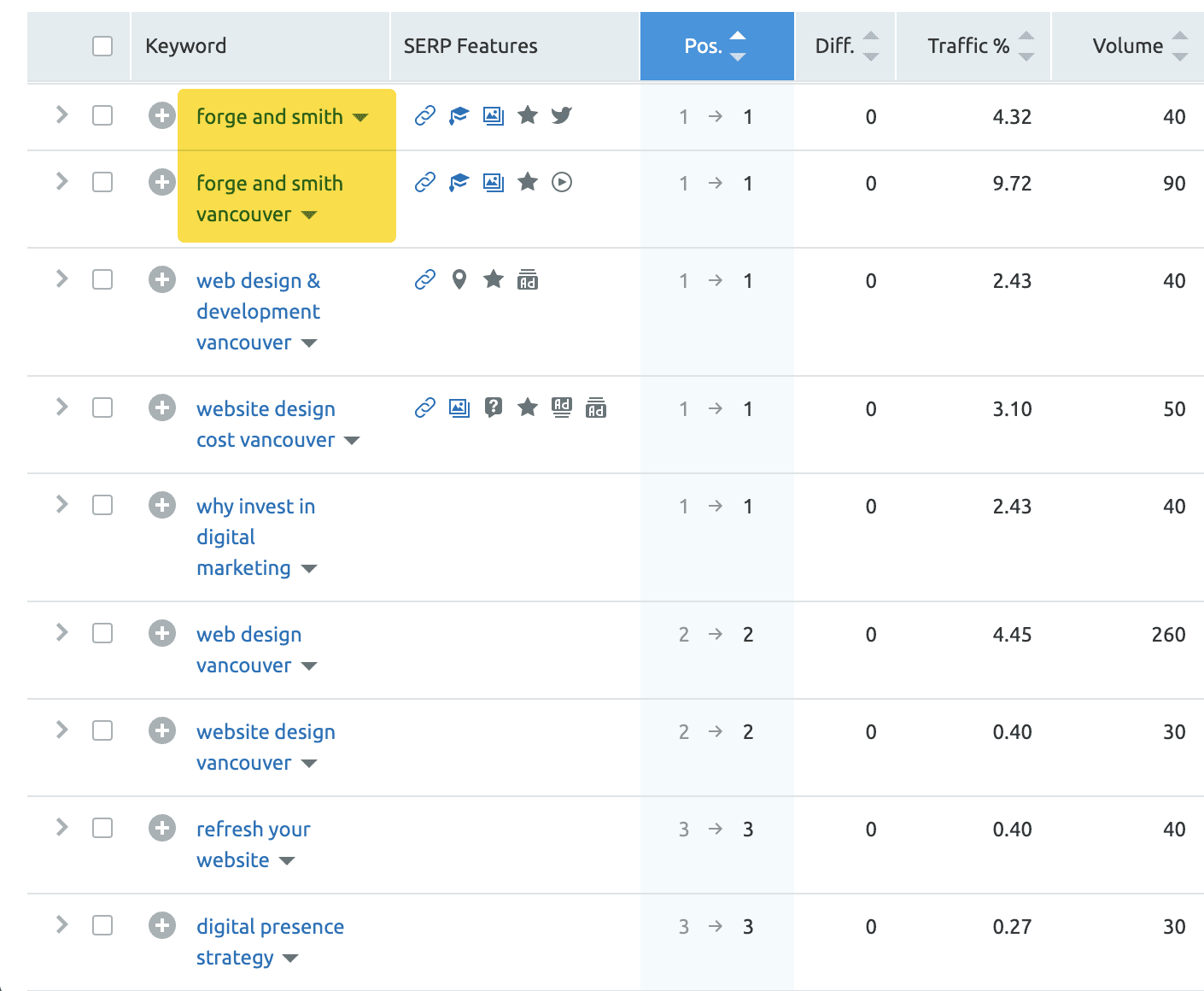
Other examples include:
-
- ‘Instagram’
- ‘Forge and Smith services’
- ‘Slack login’
- ‘Hootsuite guide to social media image sizing’
Navigational intent is pretty easy to understand. Of course you want people to be searching your company name, because that implies brand recognition. And you want to be the first result.
Informational Searches
This type of search intent makes up a massive portion of Internet activity. It’s someone looking for more information, which covers tons of searches:
-
- Who someone is
- What something is
- When something is happening or happened, like an event or a public holiday
- Where something is located, such as identifying a city’s province or getting driving directions to a building – but not a store, those searches are considered transactional
- Why something is the way it is
- And finally, how to do something – this covers everything from tutorials and recipes to calculations
Search engines can understand the difference between someone wanting to learn more about the nutritional value of a food versus how to cook with it. They can also guess if a person wants to research a dog breed, find tips for owners of that breed, adopt that breed of dog, or look at cute dog photos on their lunch break.
It all comes down to the phrasing.
Informational intent often starts with a ‘who’, ‘what’, ‘when’, ‘where’, ‘why’, or ‘how’. This can include variations that don’t specify those words but are clearly questions.
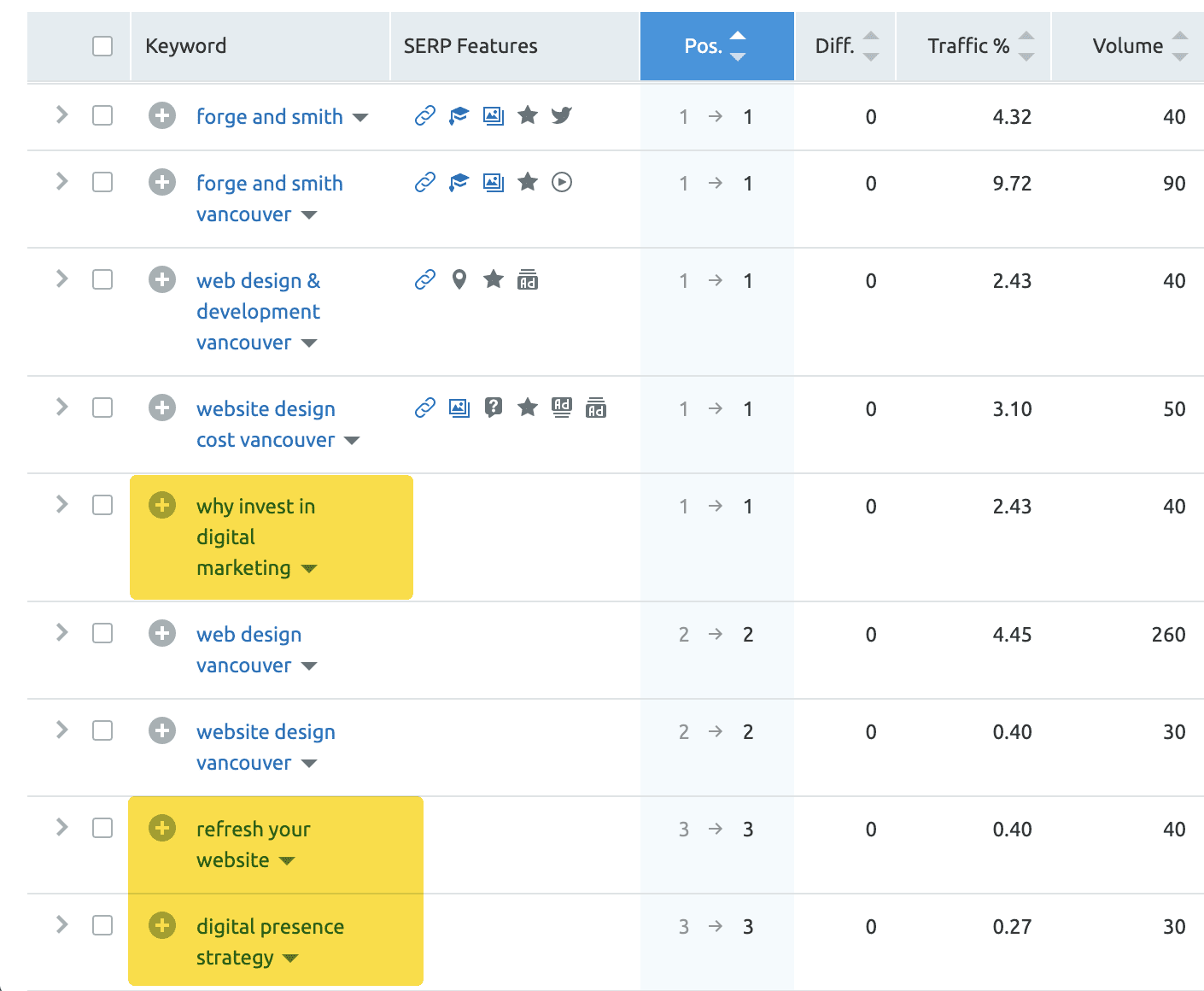
In the Forge and Smith example, these three searches have informational intent. The first is obvious, because the searcher has asked why digital marketing is important. Our blog post on why you should invest in digital marketing strategy ranks first for that query!
The other two searches don’t include the words ‘how to’ or ‘what is’, but Google understands that the person wants to learn more on those topics – and that two of our other blog posts satisfy the need, so they should rank highly.
Transactional Searches
The key to this type of search intent lies within the name: transACTIONal. The person wants to take action right away. These can apply to B2C products, B2B services and resources, or charitable donations.
-
- Transactional searches can include the brand name of a product, such as ‘Nike women’s running shoes’
- They can also include keywords like ‘how’ or ‘where’, such as ‘where to buy cowboy boots near me’ or ‘how much is a Samsung Galaxy S20’
- Non-profit transactional searches might include queries like ‘where to donate clothing near me’ or ‘donate to local charity’
- How searches are deemed transactional versus navigational or informational comes down to context – a person searching ‘buy cowboy boots’ or ‘cowboy boots near me’ is clearly shopping and not studying the history of Western footwear
- Directions to a store are also considered transactional intent, because although someone could be Googling the route for their first day of work, the majority of searchers want to visit the store to buy something
The operative words that provide that context in a transactional search are easy to spot, including: ‘buy’, ‘deal’, ‘discount’, ‘purchase’, ‘order’, ‘cheap’, ‘price’, ‘book’, ‘download’, ‘sign up’, and ‘register’.
Commercial Searches
This type of search intent seems to be the hardest to define, because if you read all of the page-one articles on search intent, they explain it differently.
I don’t think it’s so complicated. Commercial intent means the person is researching a product, service, or company – doing their homework before a transaction. It’s especially relevant to B2B businesses, because our customers spend a longer time doing research before committing.
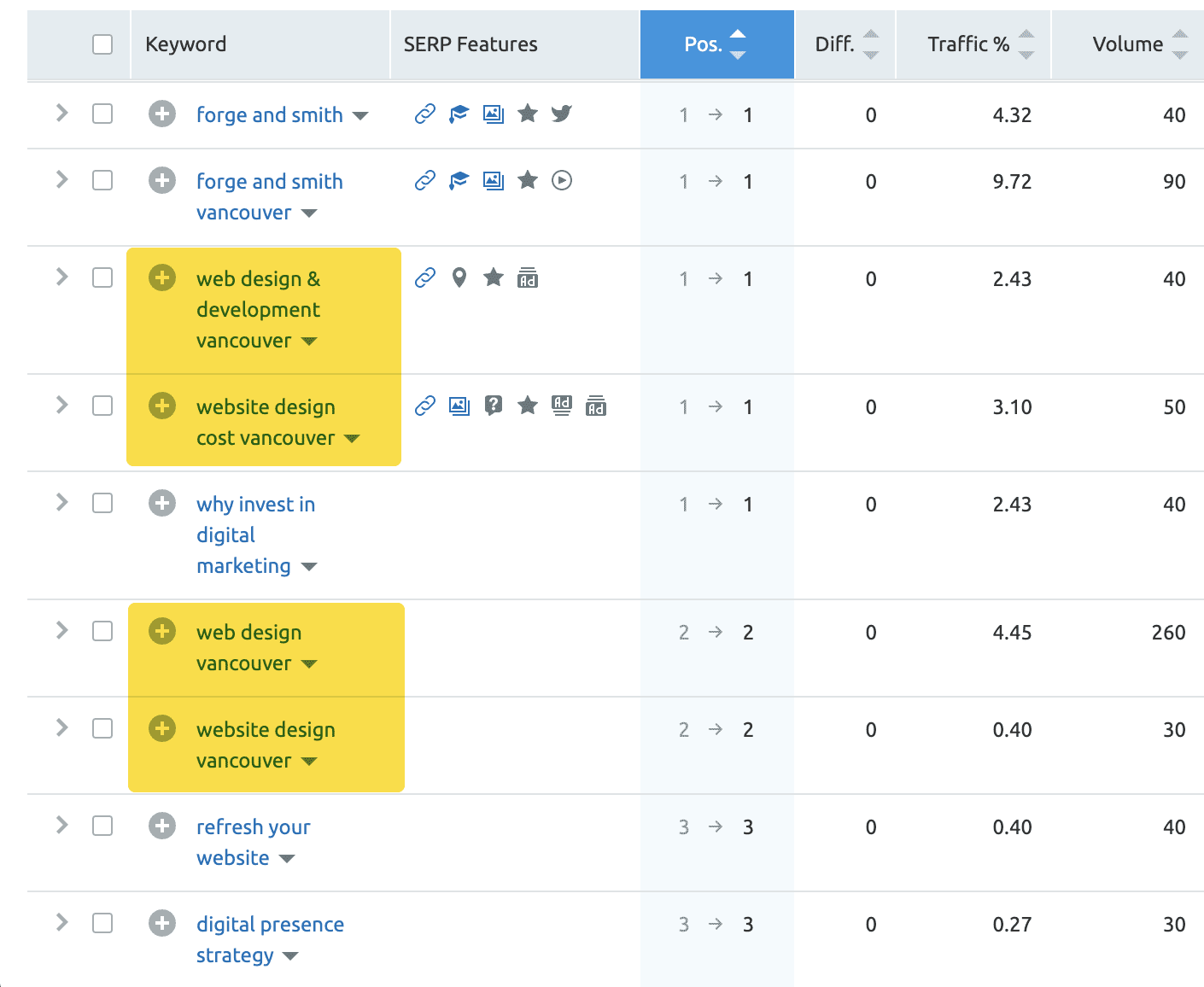
Commercial intent makes up a large portion of the Forge and Smith keywords. We rank well for several valuable queries where a person is clearly researching web design companies in Vancouver but doesn’t yet know which one they want to hire.
Here are some other examples of commercial search intent:
-
- Brand comparisons, like ‘Buffer vs. Hootsuite’
- Non-brand queries seeking a list, such as ‘best women’s running shoes’ or ‘top SEO tools for small business’
- People seeking reviews of a specific product or a company
- People researching a company’s values or culture – this is why your About page is so important for B2B conversions!
Commercial searches often include words like ‘best’, ‘top’, ‘review’, ‘vs.’, ‘comparison’, or ‘cost’.
That last query is a tricky one. You would think ‘cost’ is a transactional search, and sometimes it is. I could type ‘IKEA bookshelf cost’ into Google, fully intending to drive to IKEA and buy a shelf. But if I type ‘website cost’ into Google, it’s more likely that I’m pricing website platforms.
Every time we do a search that’s open to interpretation, search engines have to make the call.
Ambiguous Searches
Sometimes a person knows their intent, but what they type into a search bar doesn’t match up. It’s highly unlikely that you’ll target ambiguous searches in your SEO strategy, but it’s still useful to understand what happens in these scenarios.
For example, we use the Slack app for Forge and Smith communication. I might be curious about the features that come with our plan. But I’m also doing multiple things at once and what I type into Google is simply ‘slack’.
Google is pretty sure I want to get to the Slack website based on what it knows about me, but it doesn’t know exactly what I’m hoping to find.
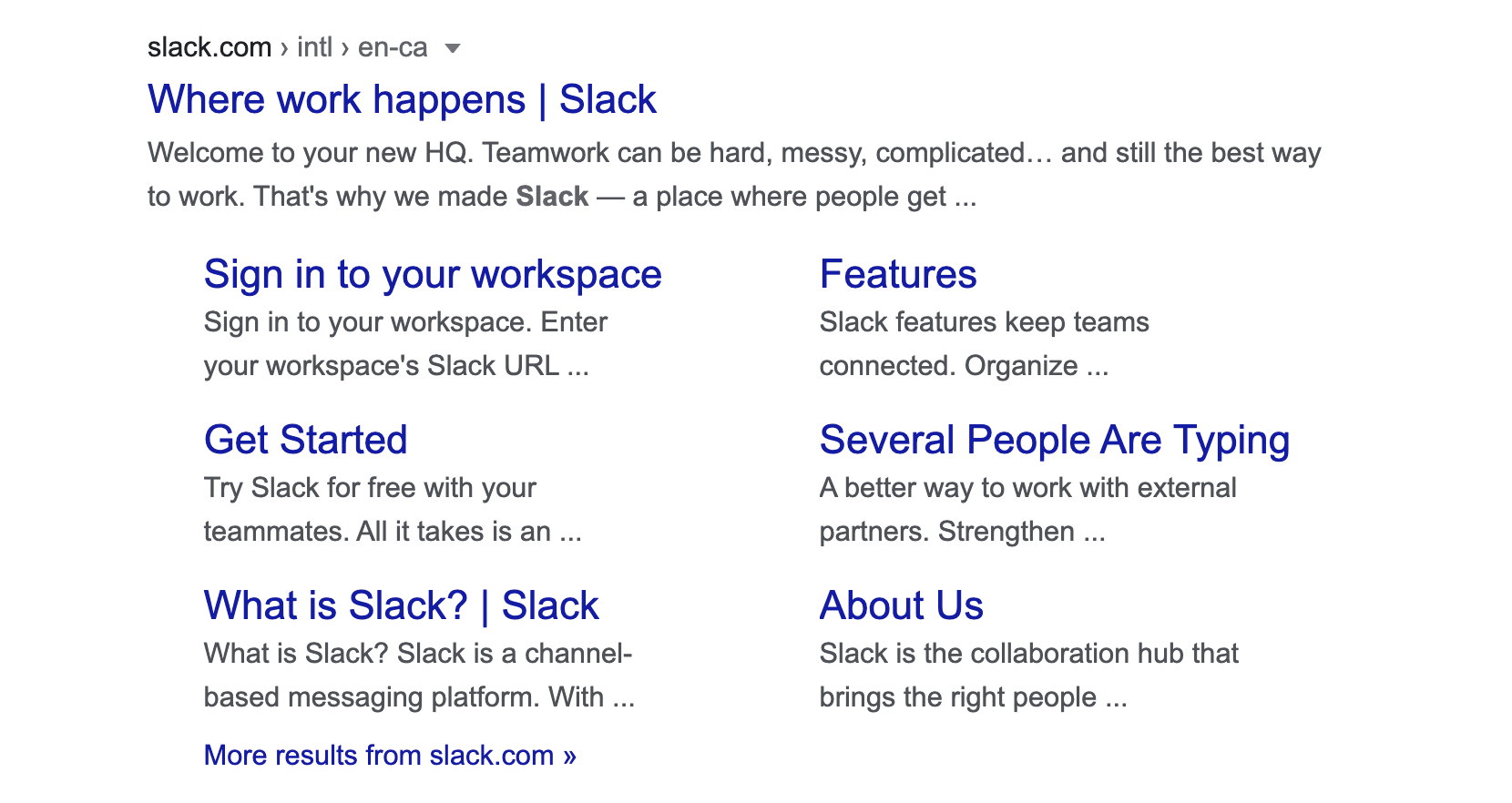
The top search results are almost all navigational:
-
- The Slack homepage URL, with a variety of other general pages: sign in, get started, what is Slack, features, and their About page
- The Slack knowledge panel containing company details
- A ‘people also ask’ box with questions relating to how Slack is used
- Slack’s tweet cards
- The App Store link to download Slack
- Four articles about Slack – one on remote education, one about a tech integration, one on the Slack chats between California health officers on the topic of COVID, and an Inc.com article about Slack being the company of the year
- The Wikipedia entry for Slack
If I change my search to ‘Slack price’ it’s slightly better, but still ambiguous enough to get a mix of informational and commercial results.
-
- The top result is Google’s market summary for Slack stock, which was not my intent
- The second result is a selection of pages from the Slack site relating to pricing plans
- The ‘people also ask’ box has questions relating to Slack plan pricing
- Then it’s a variety of articles reviewing Slack plan pricing, and about Slack stock
When I revise my search to ‘Slack pricing’, Google is now certain that I have a commercial intent about Slack.
-
- The top result is now the selection of pages from the Slack site relating to pricing plans
- The ‘people also ask’ box relating to Slack pricing is now the second result
- All of the articles are reviews of Slack plan pricing
- The final result is a selection of messaging platforms that compete with Slack
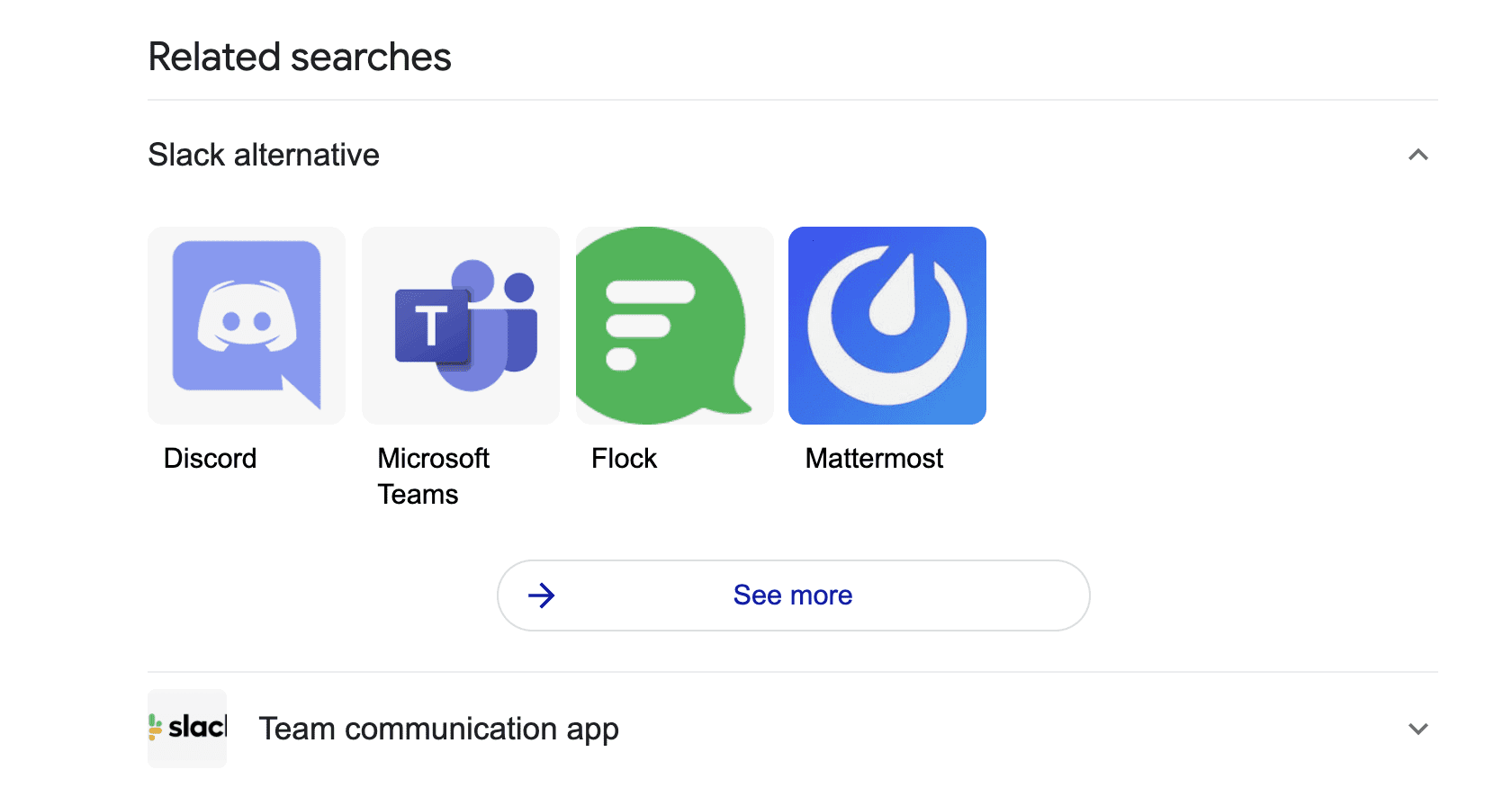
That was an example of an initially ambiguous search intent, and how Google tries to deliver something that satisfies the query. A search engine is programmed to make this decision using a number of factors that include data on what everyone else who has made that search chose from the results they were given, and my own search history.
If I searched for ‘Pluto’ because I wanted to see more about Mickey’s beloved pooch, Google would likely show me information about the dwarf planet called Pluto. That’s because the majority of people who look up ‘Pluto’ want to see the planet, and clearly there’s not enough love for Pluto the dog.
Sometimes what a person types into the search bar isn’t ambiguous, but the nature of the search will still deliver a mixed bag of results. This happens often with commercial searches.
-
- Commercial searches can skew informational, such as when a person researches who a company is before hiring them or buying from them
- Commercial searches can skew transactional, like when a person is comparing pricing plans with the intent to pick one after reading
- It’s also fully possible to hunt for product reviews or top 10 lists with absolutely no intention of buying – you could be using this information to write your own article!
- And of course, listicles and reviews exist for all kinds of topics and activities that have nothing to do with making a purchase
We just covered a LOT of information about the types of search intent, which might have you wondering how the heck you’re supposed to use it.
Whether you have an idea for a blog topic, or you want to see if your website’s main pages are optimized correctly, you need to figure out what the intent should be that leads to those pages.
How can you determine search intent?
The easiest way to determine search intent is to use the search results themselves.
Do a search that matches the one for which you want to rank, either on a topic or for a similar product or service.
- If the first search results are the URLs for a company, the knowledge panel for a company, a company’s tweets, and/or a company’s own Google Ads, Google has identified that as a navigational query.
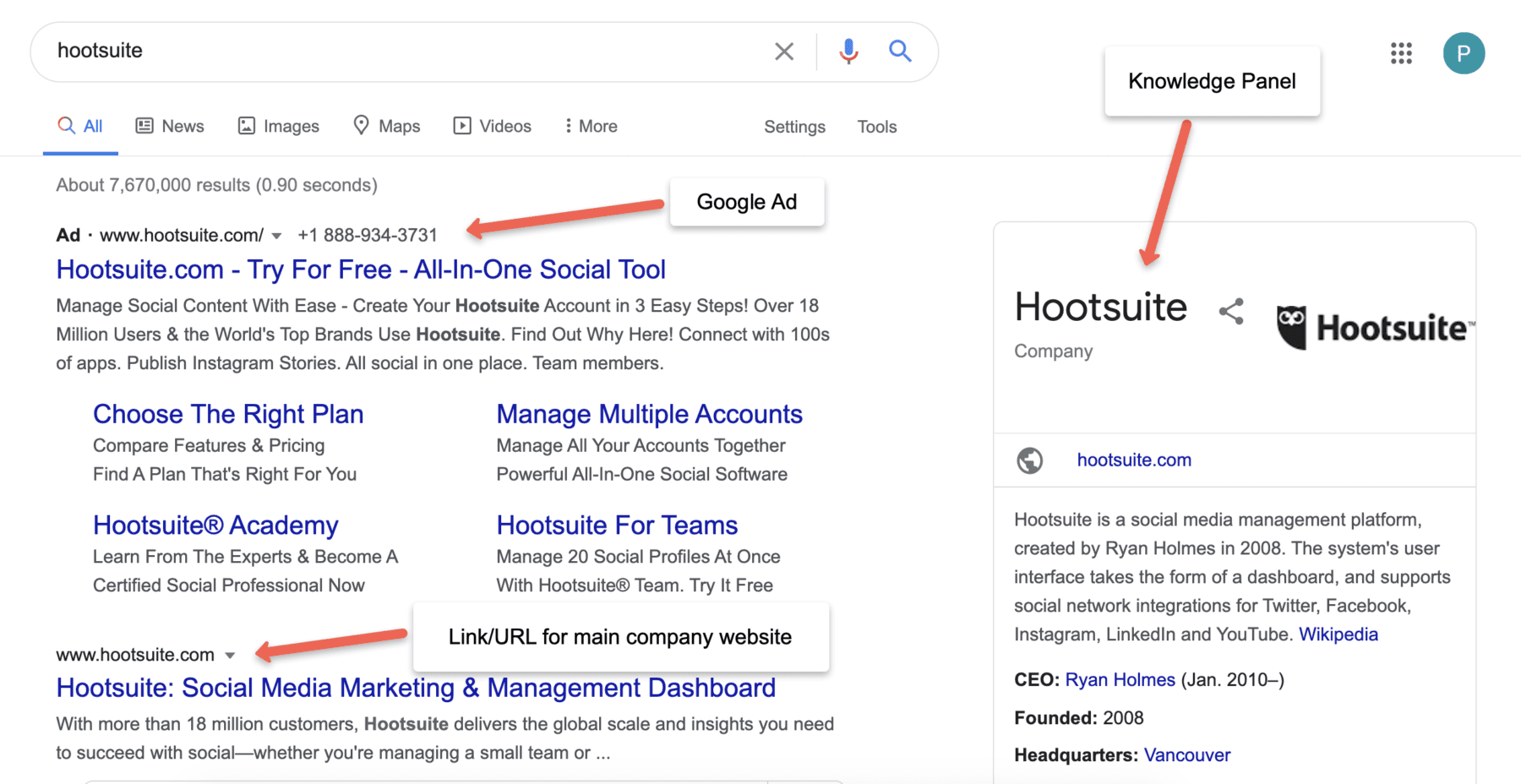
- If the results start with Google Ads, shopping results with product reviews, a booking tool, or show a store’s location on a map, Google has identified that as a transactional intent.
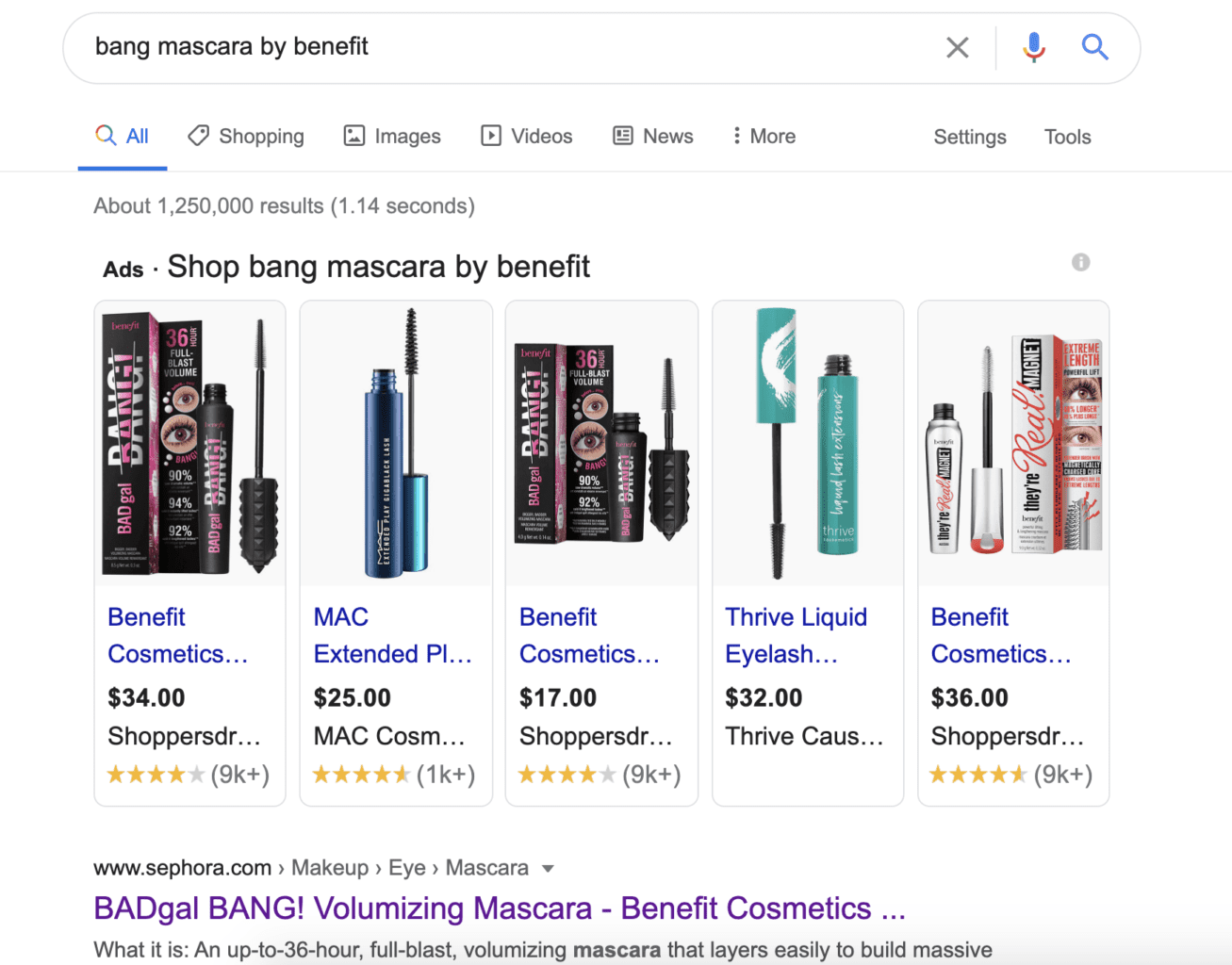
- If the search results include the answer box, a table, a list of URLs, event listings, the ‘people also ask’ box, the knowledge panel, recipes, a map, and/or videos, that is an informational search.
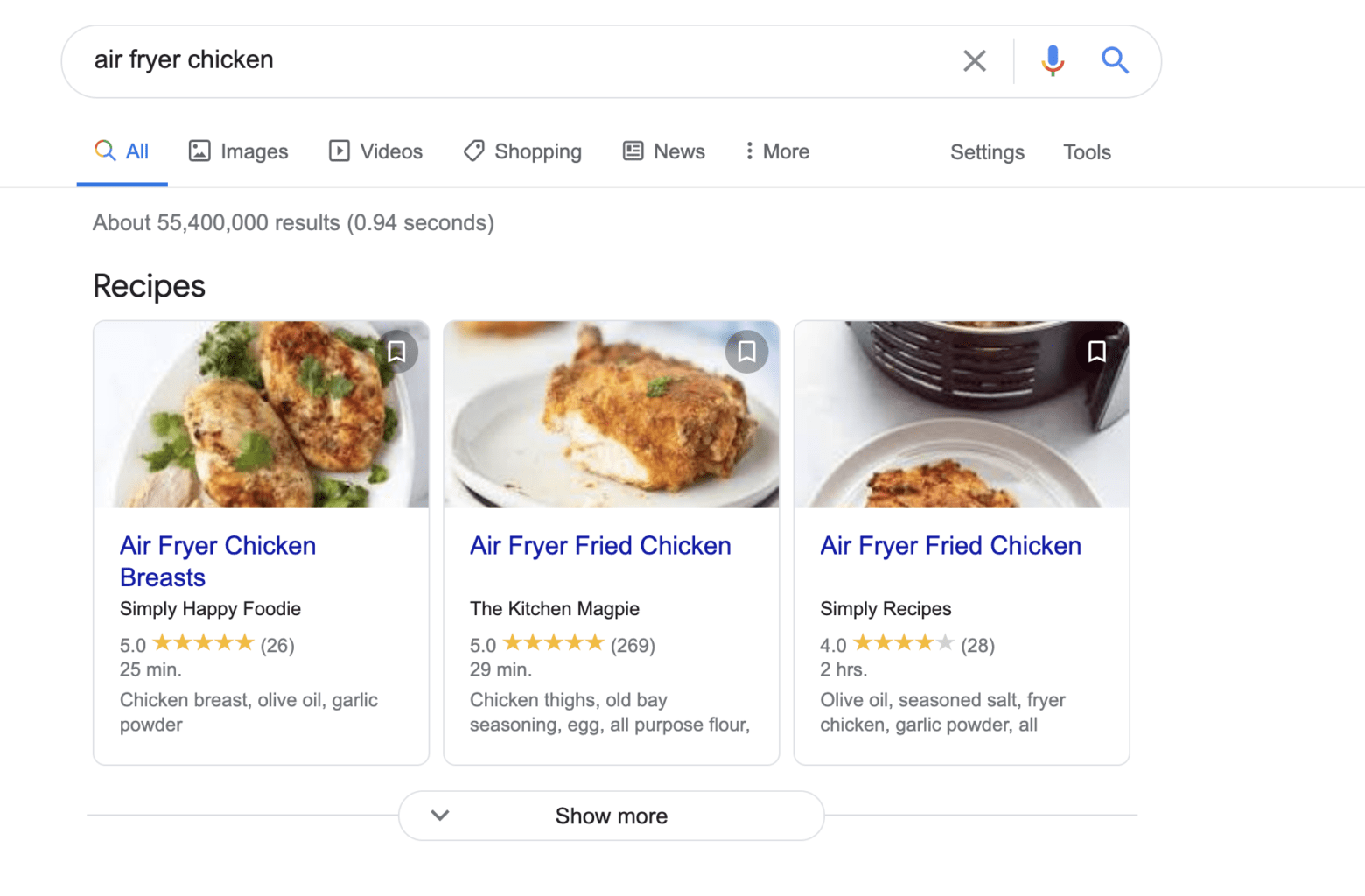
- A commercial search will usually have Google Ads, answer boxes, and URL results.
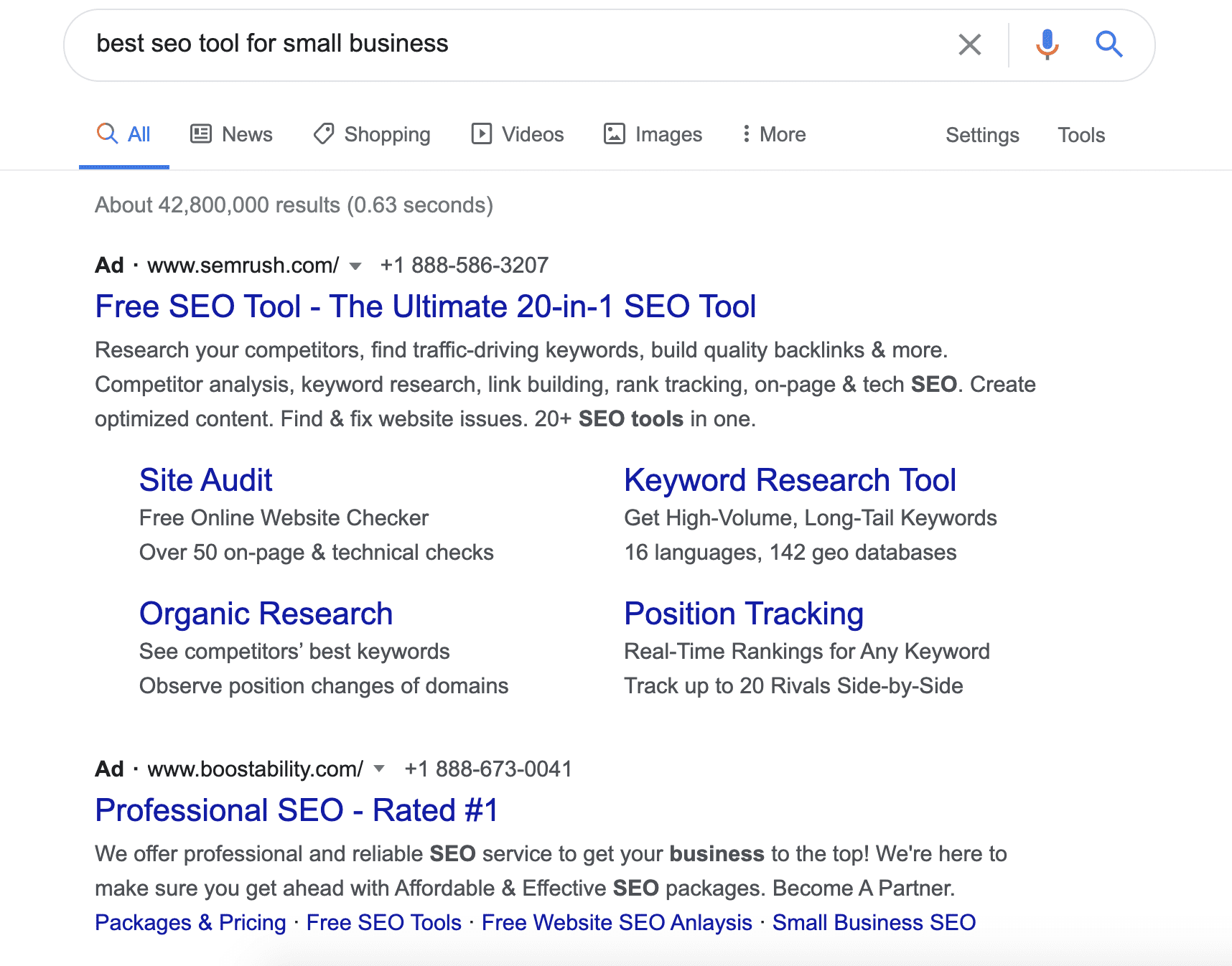
SEO tools are a great way to research the ranking potential for keywords to target with your content. But now that you know it’s not just about the words themselves, you can also use those tools to figure out search intent! They’re especially useful for informational searches.
The long-tail keywords that come up under ‘questions’ are typically informational. Here’s an example from SEMRush:
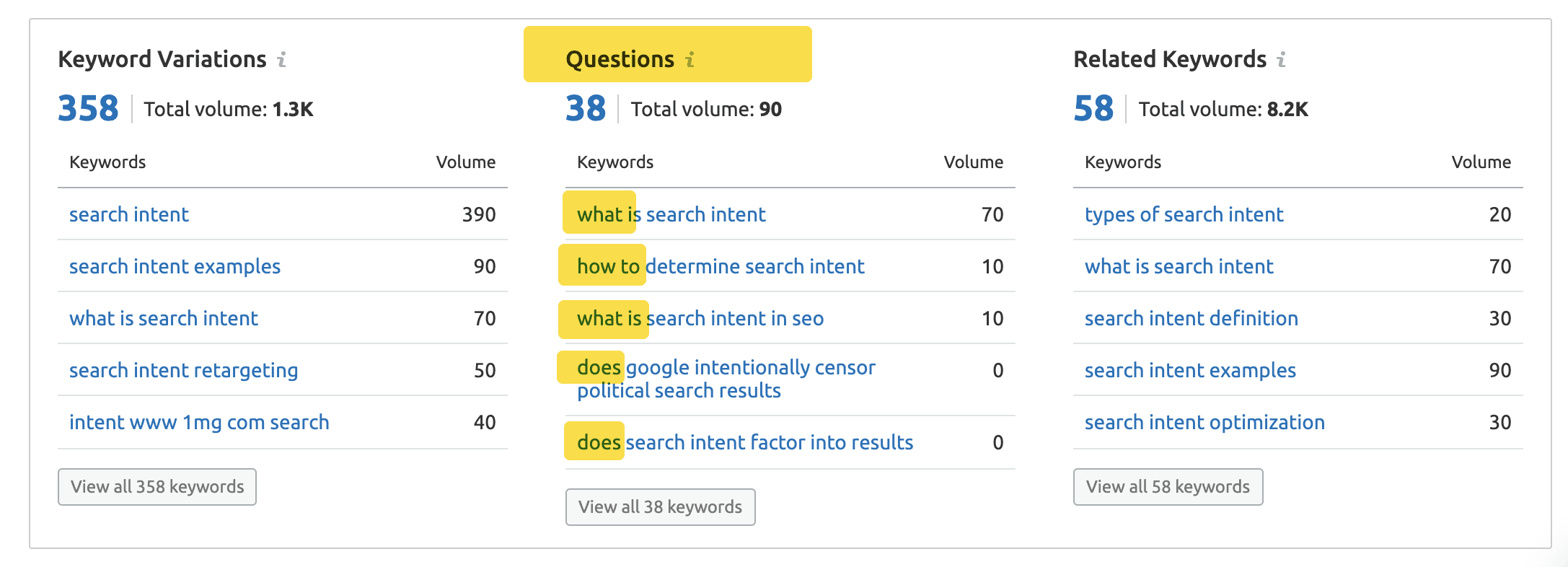
Now that you’re practically an expert on the types of search intent, you can tell that almost every one of the keywords in each column shown above is actually an informational intent.
Knowing that people typing these words into search bars are looking for educational information, I wouldn’t try to optimize one of Forge and Smith’s main landing pages for ‘search intent’.
- Even though we have in-house experts on that topic, and of course we want potential clients to know we can help them optimize their pages for search intent, it would be a waste to try to get our SEO services page to rank for ‘search intent’
- The people who are Googling it aren’t looking to hire an SEO partner – at least not yet
- Those who did click would likely bounce back to the search results, sending negative signals to Google.
Instead, I should write a massive, thorough blog post about it! It’s relevant to our target audience (small business owners who need help improving a website’s success), and perfect for someone at the top of the funnel (they know their website isn’t working, but are determining if they can do it themselves).
Now let’s put everything we’ve talked about into action. The reason you want to understand search intent is so you can use it to help your content rank better.
How do you optimize for search intent?
First, you should run through a quick content review to make sure you’re on the right track.
- Check the search results to identify the type of intent behind your keywords
- Examine the types of content that come up on page one, to determine what medium a person expects when they search that term
- If applicable, look at the related results under ‘people also ask’ – and make note of any questions you can answer in your content
- Read or watch all of the top results and identify what they have in common – search engines have obviously deemed that unifying thread as the most satisfactory result
- Look for gaps, so that you can deliver something even better!
Remember that you still have to pay attention to other ranking factors besides search intent. That means your page load times, site security, user experience, and linking are as important as nailing the right search intent. And of course, make your meta descriptions click-worthy.
Navigational intent is looking for your main website pages, like Home, Contact, or a login.
If nobody is searching your name, you have some digital marketing work to do to build awareness. But once word gets around and you have referrals Googling you, or you’ve created a unique product that people search for by name, it’s mostly about maintenance.
-
- Make sure your NAP (name, address, phone) is up-to-date on every single one of your online listings including your website footer, Contact page, Google My Business profile, maps listings, directories, and social media profiles
- To get an entity (person, place, or thing) its own knowledge panel, you can take steps to get listed in Google’s Knowledge Graph
If you have an older company, you probably already dominate the top results for your name with your website and other online listings such as your tweets, LinkedIn company page, Glassdoor reviews, or business associations.
If you’re launching a new business, it can be frustrating when your website doesn’t show up when you Google your own name. We hear this often.
-
- Sometimes older businesses with the same name, companies from other cities or even other countries, hold the top spots because search engines see their websites as more trustworthy
- Other times you have a new business with a unique, quirky name, and the top positions are things like definitions of that word
- I’ve written an entire article on our Anvil site, which goes into detail on how to get a new website noticed by search engines!
If you’re a B2B company with pages on your site about partners or clients, such as projects, you may notice those business names among your own keywords.
For example, Forge and Smith ranks for our clients’ names because we have case studies for their websites. We aren’t on page one or competing with our clients, but it’s unavoidable because the business name is in the page title.
Ranking simply for another company’s name is typically useless and you wouldn’t optimize for it on purpose, unless you sell that company’s products on your own site.
For example, there’s no point in Forge and Smith trying to rank a blog post for ‘Google Analytics’.
-
- We’re experts at Analytics reporting, but people searching ‘Google Analytics’ either want to find their account and log in or they want to learn how to use it
- Bring on more pogo-sticking, and more negative ranking signals
- We’re better off optimizing a post for specific questions relating to Google Analytics usage.
With that said, targeting and ranking for a company or product name paired with words like ‘review’, ‘comparison’, ‘tips’, or ‘guide’ can be a beneficial commercial search to target, depending on your business. If people come to you looking for expert advice, for example if you’re a consultant or a professional services agency, that’s probably right up your alley.
Optimizing for Informational Intent
As I mentioned, informational searches are a great way to build awareness and get people into the top of your funnel. That’s the most common reason for a business to produce informational content, which is usually interior website pages like blog posts, resources, or FAQs.
The best way to rank well for an informational search is to produce highly relevant content that answers a question directly.
-
- Include the informational word in the title: ‘who’, ‘what’, ‘when’, ‘where’, ‘why’, or ‘how’
- Place questions in a heading, and answers directly below
- Make sure pages and posts are styled to be scannable and mobile-friendly
- Use the appropriate format to answer the question, such as a list, table, or images
- For longer posts, get the keyword or part of it up front in the first section a person will read, to reassure them that they’ve come to the right place – a table of contents is an excellent way to help them navigate at their own pace
Optimizing for Transactional Intent
Transactional searches should usually take a person to a product or registration page. You don’t want to go wrong with transactional intent, because you are literally losing a person who was at the bottom of the funnel and ready to commit!
The best way to optimize for transactional searches is to have a killer user experience and a clear path to conversion.
-
- Use clear transactional phrasing in your copy: ‘buy’, ‘deal’, ‘discount’, ‘purchase’, ‘order’, ‘cheap’, ‘price’, ‘book’, ‘download’, ‘sign up’, and ‘register’ (among others)
- Make sure the product name and description are clearly stated in the title and elsewhere on the page (brand name, size, colour, fit, and so on), including image titles and ALT text
- Create a strong emotional appeal through copy and images
- Consider making heavy information, like product specs, a download or accordion-style content so the page remains clean and CTAs stand out
- Put time and effort into your CTA copy and placements
A major misstep would be optimizing a blog post for a transactional search phrase.
Optimizing for Commercial Intent
This person is in the decision-making funnel stage, so you have to give them exactly the right information to nudge things in your favour. Projects, case studies, testimonials, and reviews are all typically pages with commercial intent.
Product category pages can be either transactional or commercial – a person hasn’t decided on a specific product, but are closer to action than someone searching for a ‘top’ or ‘best’ list.
-
- Include any commercial search terms in the page title and/or headings if appropriate: ‘best’, ‘top’, ‘review’, ‘vs.’, ‘comparison’, ‘list’, ‘cost’, and so on
- Learn about balancing logic and emotion in your copy and images to ensure the page satisfies their research about you
- When possible provide comparisons in eye-catching graphics, such as a breakdown of your service plans, or comparisons between your product and a competitor
- Always provide next steps into the funnel – offer a smaller transaction with lower commitment, like a newsletter signup or free content download
As with any search, the goal of optimizing for commercial intent isn’t just to get lots of traffic to the page. It’s to satisfy the person’s goal in doing that search. At the same time, you’re setting them up to send Google positive ranking signals, such as spending a long time on your site and looking at multiple pages.
Bonus search intent tips from an SEO expert!
If you’re good with everything you’ve just read and take your intent-based optimization even further, we have a treat for you! Here’s an advanced tactic that we use with our own content and recommend to clients.
Reverse Engineering Search Intent: Analyzing Ranking Keywords
-
- Start with a specific page on a competitor’s website that’s similar to one you want to create, or already have created.
- Take that URL and plug it into any SEO tool. In this example, we’re using SEMrush and this Product page on Best Buy’s site:
 Note that the URL you’re using needs to have sufficient data (ie. have had enough traffic).Pages on new or small websites, such as a product page from a small eCommerce site, may not work well because the SEO tool doesn’t have enough data to work with. In these cases, move up one subfolder on the site to the product category page or choose a similar product on a more popular site.
Note that the URL you’re using needs to have sufficient data (ie. have had enough traffic).Pages on new or small websites, such as a product page from a small eCommerce site, may not work well because the SEO tool doesn’t have enough data to work with. In these cases, move up one subfolder on the site to the product category page or choose a similar product on a more popular site. - Get a list of the top keywords for which this page ranks and export it:

- Import those keywords into a spreadsheet and complete an analysis. There are a few ways to do this:
– Use your human powers to scan the list for intent-based keywords that you learned under optimization tips in this article.
– Take the list and plug it into an online word cloud generator like TagCrowd or Word Cloud Generator. From here, you can glean intent from most used (biggest) words. This is what we get for the espresso machine product page. Notice the abundance of transactional and commercial intent keywords here: ‘buy’, ‘best’, ‘price’, ‘review’, ‘Canada’, ‘Breville’.
– Take the same list and plug it into Google’s Natural Language API demo. This tool utilizes Google’s Natural Language API to parse text and categorize it, so you can get a real understanding of how Google’s own systems are reading and understanding your content.

The most revealing category in the results will be the entities. For example, commercial and transactional content will often include the entity ‘consumer good’. Check out all the ‘consumer good’ entities in this product page’s analysis! Transactional intent would be the right way to optimize a page similar to this one.
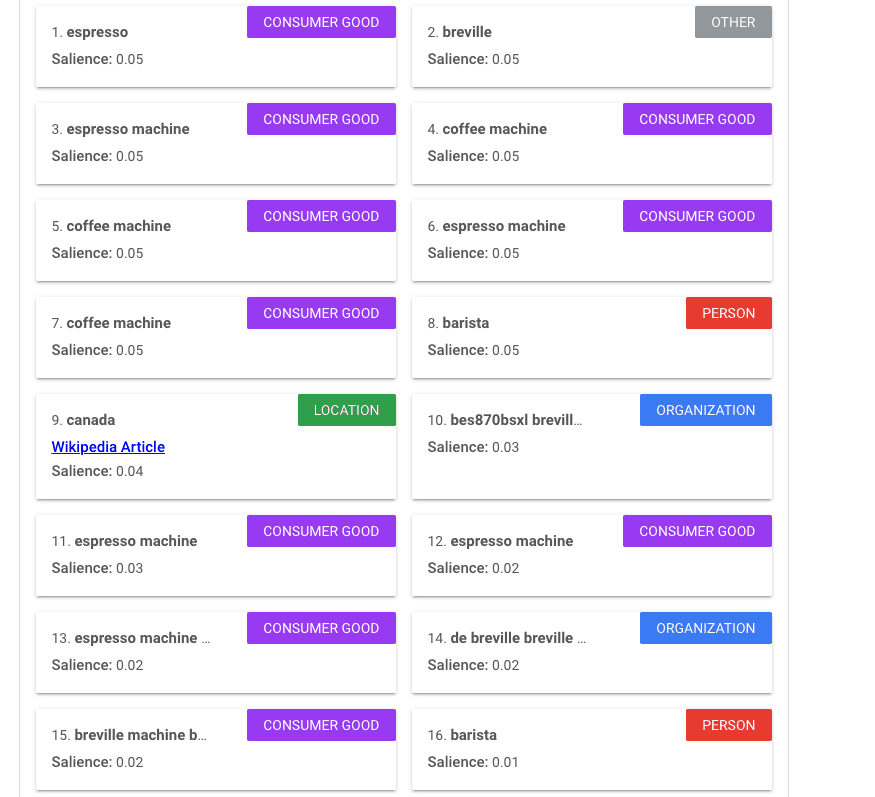
Note the presence of this adjective: salience. Salience in Google’s Natural Language API refers to how central the specific entity is to the document analyzed, on a scale of 0-1.
The salience values in this example seem rather low, but that’s Google for you. To achieve anywhere close to a 1 requires a document to be completely and utterly saturated with a given term. So don’t be concerned by the low end of these values – it’s the difference between the salience values that is more important to glean search intent than each value individually.
Here’s where things get more interesting. We repeated the same process as the above, but with an educational content piece from our own blog. Here’s the resulting wordcloud:

Notice here how many informational queries are present: ‘difference’, ‘definition’, ‘design’, ‘meaning’, ‘vs’, and so on. These queries align perfectly with the search intent, and the content that fulfills it.
Finally, with Google’s NLP analysis, we get entities like person, work of art, and organization:
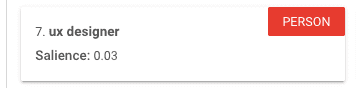
Reverse Engineering the Search Intent Process: Analyzing Content
Another effective way to reverse engineer this process is to look at content itself. The advantage to this approach is that you can be more selective about the analysis; you can choose a list of URLs, or you can crawl an entire section of a website.
Similar to analyzing keywords, the process is as follows:
-
- Start with a specific page or subfolder on a competitor website that is similar to one you want to create or have created.
- Take that URL and either plug it right into a word cloud generator, or use Screaming Frog to crawl a page, subdirectory or whole site, then after the crawl choose Visualizations > Body Text Word Cloud.
Note that you need to select the ‘store HTML’ option under Configuration > Spider > Extraction.
To illustrate this in action, we used the Screaming Frog method with two more examples. The first is a crawl of HubSpot’s blog. Their main strategy is to create informational, top-of-funnel content to attract people who could benefit from their platform. This is what we get:
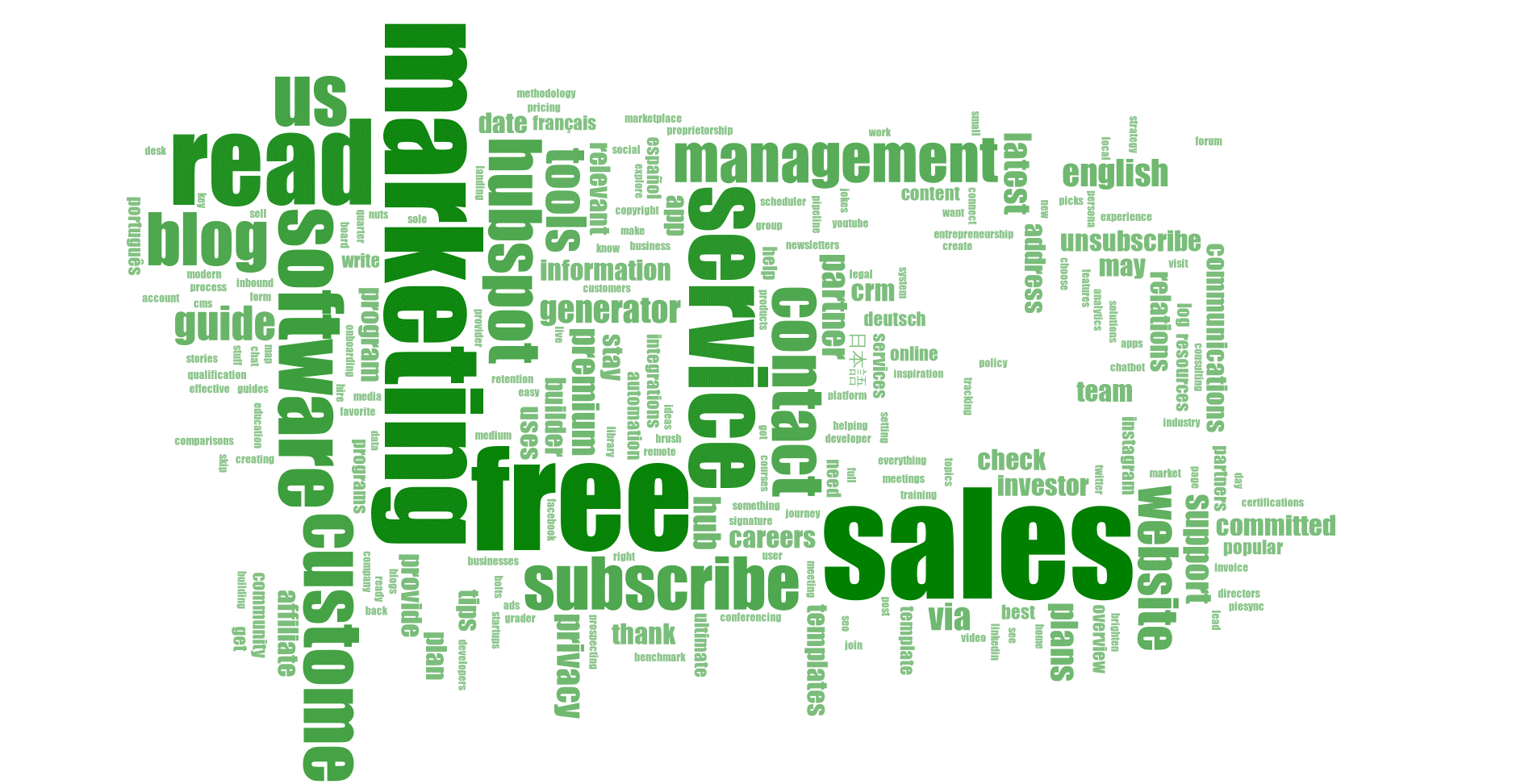
What we see is largely informational terms: ‘marketing’, ‘sales’, ‘blog’, ‘read’, ‘software’ – plus a few transactional terms: ‘subscribe’, ‘contact’.
We then did the same thing, but with a collection of product pages from the Vessi website. Vessi sells comfortable waterproof shoes for men and women. This is what we got:
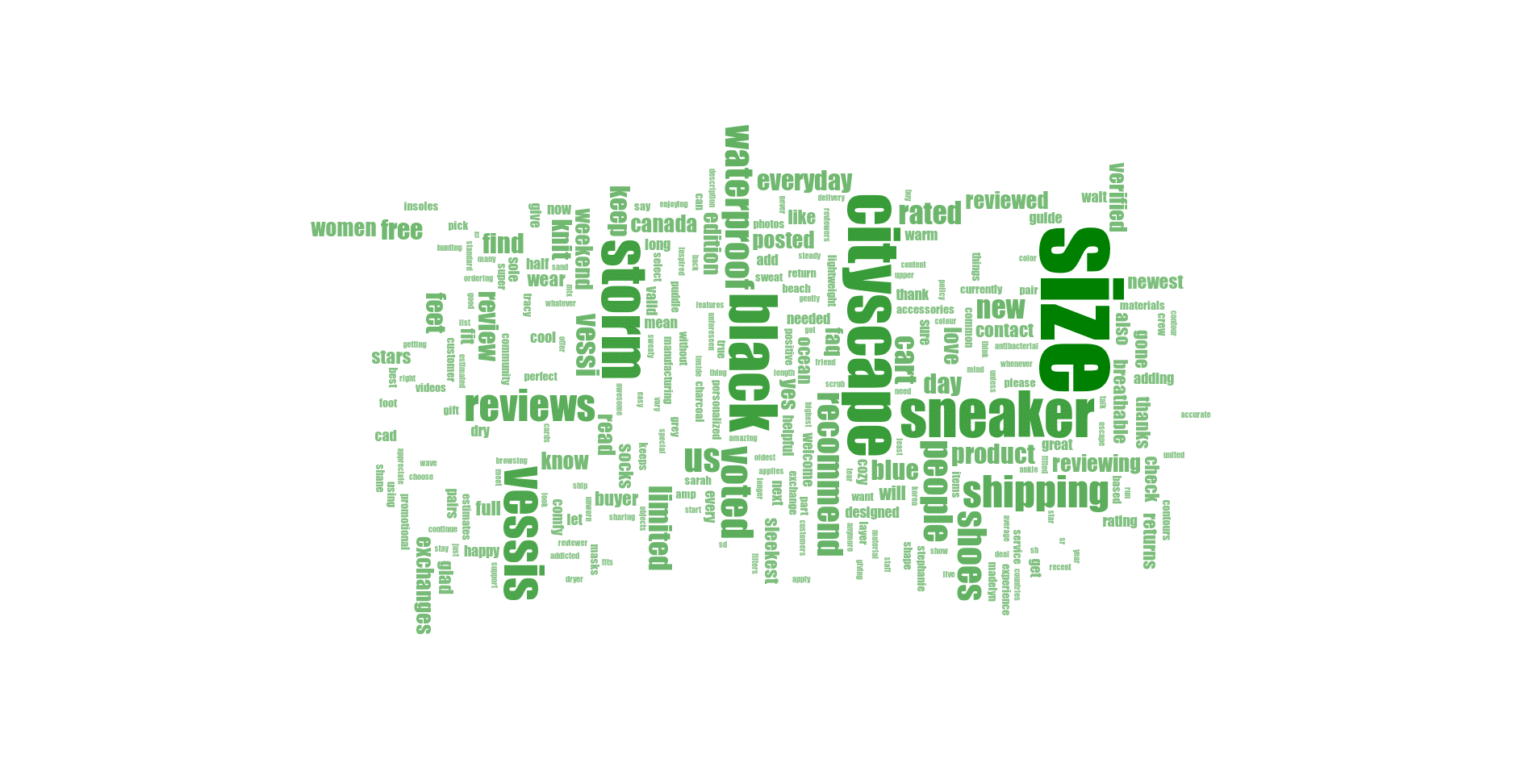
As expected, the commercial and transactional terms are what dominate here: ‘reviews’, ‘size’, ‘shipping’, ‘sneaker’, ‘free’, ‘waterproof’, ‘product’, and ‘rated’.
I hope you now feel like a master of all things search intent – or at least comfortable enough to better optimize your content!
When in doubt, turn to the search results themselves. What you see on page one is what a search engine understands that query to be about. End of story.
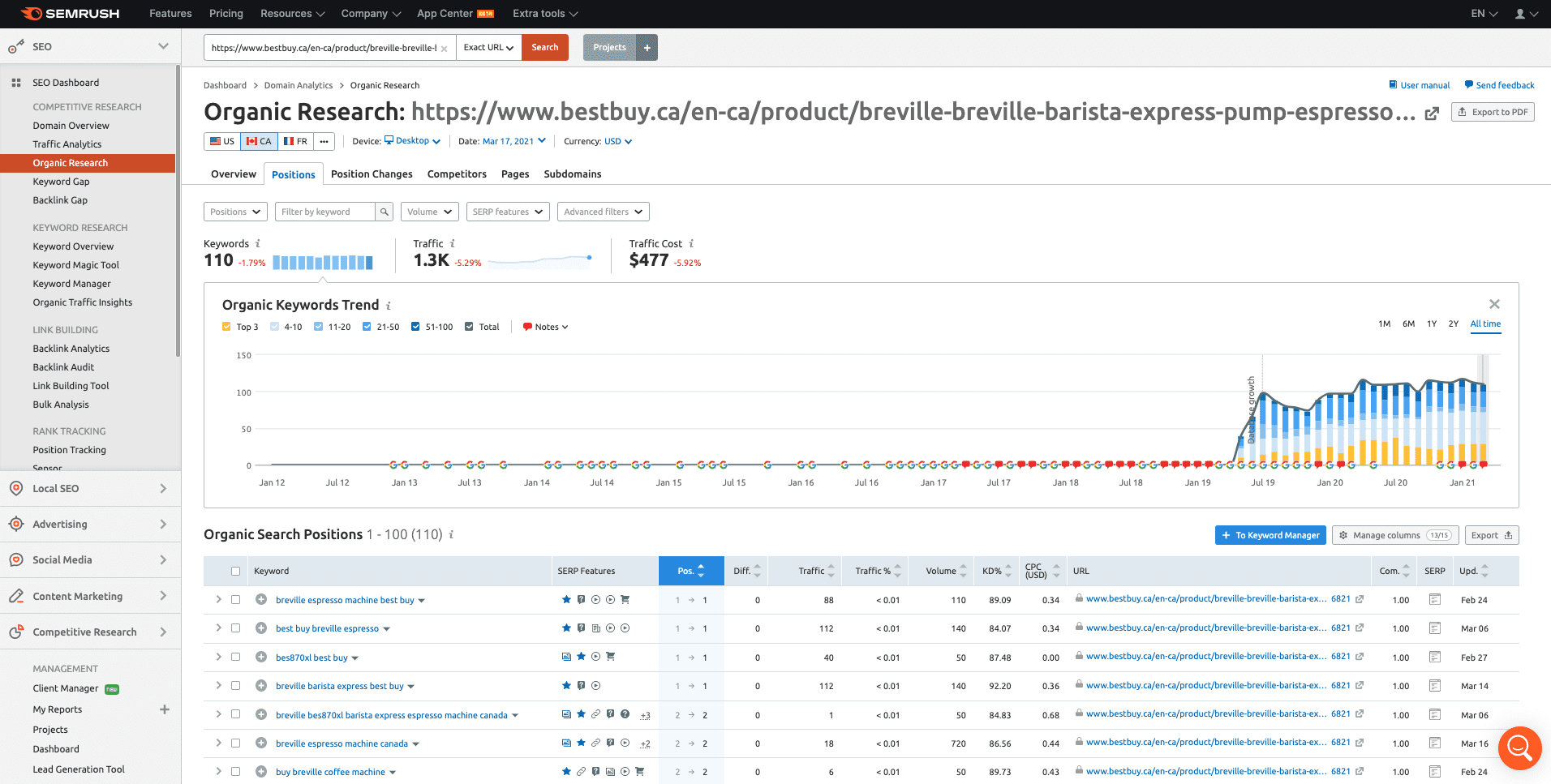 Note that the URL you’re using needs to have sufficient data (ie. have had enough traffic).Pages on new or small websites, such as a product page from a small eCommerce site, may not work well because the SEO tool doesn’t have enough data to work with. In these cases, move up one subfolder on the site to the product category page or choose a similar product on a more popular site.
Note that the URL you’re using needs to have sufficient data (ie. have had enough traffic).Pages on new or small websites, such as a product page from a small eCommerce site, may not work well because the SEO tool doesn’t have enough data to work with. In these cases, move up one subfolder on the site to the product category page or choose a similar product on a more popular site.