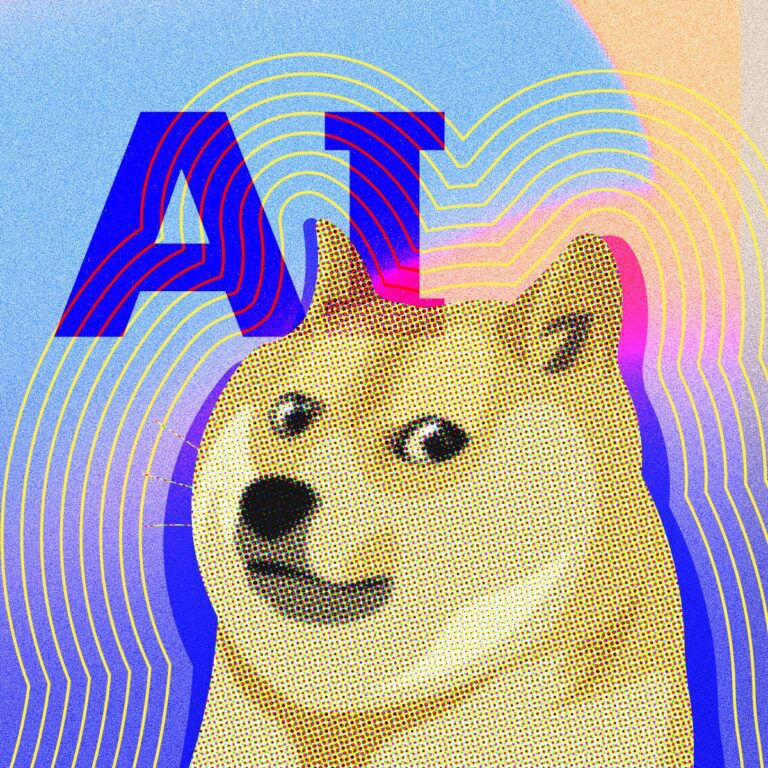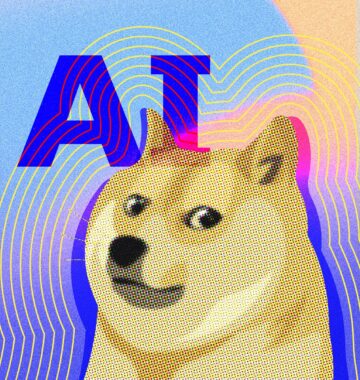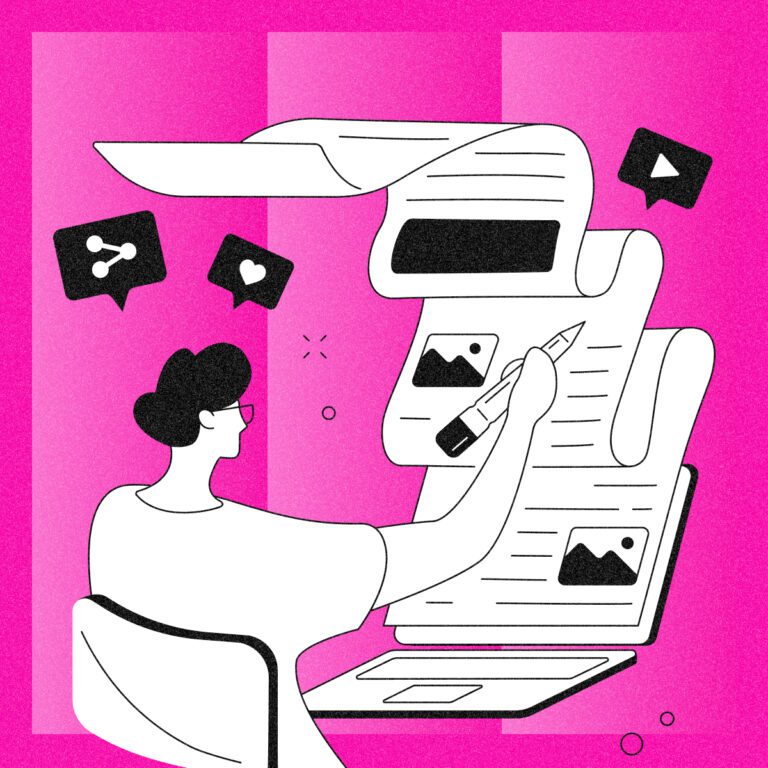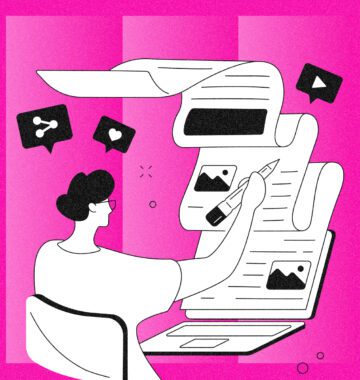You’ve spent a lot of time building and polishing your website, and investing in your digital marketing strategy, but your conversion rate is still abysmal. How could this be possible?
The culprits behind this problem are most likely conversion barriers. They’re invisible-yet-deadly enemies of your business that keep silently driving your customers away.
Luckily, there are actions you can take (some of which are incredibly easy) to transform your website from a digital maze into a well-oiled conversion-generation machine.
Let’s dive right in, identify these conversion saboteurs, and discuss effective strategies for eliminating them and earning a healthy website conversion rate.
Post Contents
- Barrier 1: Customers Don’t Know What You’re Selling
- Barrier 2: Your Conversion UX is Overly Complex and Confusing
- Barrier 3: The Mobile Experience Hasn’t Been Optimized
- Barrier 4: The Lack of Trust Signals
- Barrier 5: No Follow-Ups
- Barrier 6: Unrealistic Promises
- Barrier 7: No Sense of Urgency
- Barrier 8: Lack of Human Contact
- In Closing
Barrier 1: Customers Don’t Know What You’re Selling
One of the most common conversion barriers is a lack of communication clarity. If your customers don’t understand what your product does and how it benefits them, they won’t be motivated to buy it. It’s that simple.
It’s essential to communicate your product or service’s value proposition clearly and concisely, focusing on the customer’s needs and how your product meets them. In other words, potential customers aren’t interested in reading about how your product or service is amazing. They only want to know how it will improve their lives.
So, when creating your website copy, take the “what’s in it for me” approach and put yourself in your customers’ shoes.
Here are some tips to help you do this.
Know Your Customer
You won’t be able to clearly communicate your value proposition if you’re not on first-name terms with your target audience.
That’s where buyer personas come in, to give you a sense of direction. These semi-fictional representations of your ideal customers will help you tailor your marketing message, tone of voice, and style that will resonate with your audience.
In order to build effective buyer personas, you need to research the following (and more):
- Who are your potential customers?
- What are their pain points?
- What are their goals?
- What are their preferences?
- How do they make decisions?
Prioritize Customer Value over Product Function
Another way to overcome this barrier is to emphasize the benefits of your product – and not just its features.
Features refer to your product’s functionality, and they are about what your product does, while benefits are what your product can do for your customers. Benefits give your audience a reason to buy by answering the question “So what?” and showing how your product solves a problem or makes their lives easier.
In other words, your customers don’t really care if your vacuum cleaner is powered by a 1200W motor, but you’ll definitely get their attention if you say that it will easily pick up even the stubborn debris stuck in the smallest cracks.
For example, Going understands that its customers want to find the cheapest flights without having to search for and compare numerous deals. The messaging on their Find Cheap Flights landing page is simple and customer-centric: “At Going, cheap flights find you,” or “Tired of searching? Get it delivered.”
Such a narrative hits home and addresses their audience’s biggest pain points. There are no features listed on this landing page; the only thing that matters is reassuring customers that they won’t have to overpay for plane tickets or spend hours trying to find the right deal.
Demonstrate Your Offering in Action
Demonstrating how your product or service works can be an effective way to communicate its value and functionality. This tactic can also reduce uncertainty and skepticism by providing proof of concept and allowing potential customers to take the product for a spin and see if it meets their needs.
As a result, they will be more likely to purchase from you. Plus, the odds of them returning the product, complaining about it, or asking for a refund will be significantly lower.
MarketBeat, a platform that provides market data and analysis for traders, sells a report that offers insights into the stock market’s top 50 dividend stocks.
Instead of hiding the report behind a paywall and describing how awesome it is to build leads, they give potential customers partial access indefinitely and only charge certain premium filters. This sneak peek allows potential customers to see for themselves how valuable and useful the report is, trusting that they will want to pay for it.
Barrier 2: Your Conversion UX is Overly Complex and Confusing
The online market is highly saturated and fiercely competitive, which gives consumers an abundance of options to choose from. This is equally important whether your conversion is a purchase, gaining a lead, or booking a demo.
If it’s not obvious how to register and make a purchase on your site, or if the process is frustratingly complicated with too many steps, it’s much easier for a potential customer to find another product than it is to decipher your convoluted UX.
This includes things like asking for redundant, unnecessary information and having too many mandatory fields in web forms, so limit yourself to three to five fields at the most. The same is true for lead generation forms.
A heatmap tool with session recordings, like Hotjar, can help you see where people drop off in the conversion process and determine which steps are causing problems. Here are two more tips for improving the conversion process user experience (UX).
Make the Checkout Process Super Easy
A simple and straightforward checkout process goes a long way toward improving your conversions. The trick is to reduce the cognitive load and friction for your customers and guide them smoothly toward the final step of the purchase.
Some best practices for designing a user-friendly checkout page are:
- Including a progress bar or a step indicator to show customers how far they are from completing the purchase
- Providing clear and concise instructions and labels for each field and step
- Using autofill, dropdown menus, and validation features to make submitting data easier and faster
- Allowing customers to edit or remove items from their cart without leaving the checkout page
- Using a minimalist layout and design that draws attention to the key elements and eliminates distractions
Alphalete’s checkout process covers all the bases and removes potential roadblocks by implementing a progress bar indicator that’s highly visible. The design is clean and intuitive, with nothing to distract customers during this critical moment. To seal the deal, the brand also offers different alternative payment options, such as PayPal and Google Pay for express checkout.
Enable Guest Checkout
24% of customers say they abandoned carts because they were asked to create an account. It’s clear that this practice can be detrimental to your conversion rates, as some customers may bounce if you force them to register before making a purchase.
To prevent this from happening and reduce the cart abandonment rate, enable customers to check out as guests without creating an account or logging in. This can save time and hassle for those who don’t want to share their personal information or memorize yet another password.
Of course, you still want to encourage customers to sign up for your email list or loyalty program. But you can do that after they complete their purchase or offer them incentives such as discounts or free shipping. You can also use social login options or email verification to make account creation easier and faster.
The Anytime Baseball Supply checkout process is a breeze. Customers don’t have to sign up or register. Plus, they can additionally speed checkout up by paying via PayPal, Amazon Pay, and other digital payment methods.
Barrier 3: The Mobile Experience Hasn’t Been Optimized
According to stats, mobile devices accounted for almost 57% of global website traffic in the first two quarters of 2023. This means that having a mobile-friendly website is not only a nice-to-have perk but a necessity for businesses that want to reach and convert their audience.
But people aren’t only browsing and accessing information from their mobile devices. They’re also using their smartphones to shop.
M-commerce has been picking up steam, and it’s predicted to account for 43% of the total retail eCommerce sales in 2023. Even B2B customers are using their phones in combination with desktops as part of the buying process.
If you’re still struggling to provide a satisfying mobile experience for your visitors, you’ll miss out on capitalizing on this trend. Issues such as slow loading times, difficult navigation and search, intrusive pop-ups, and small or unreadable fonts can lead to frustration and distrust among mobile users, and ultimately lead to higher bounce rates.
Design with Mobile in Mind
Here are some best practices for mobile site design that you should follow:
- Keep it simple. Less is more in this case, so avoid using too many elements, colours, or animations that can clutter your design and distract or confuse the user. Focus on the key content and functionality that the user needs from your website. By leveraging negative space, contrast, and hierarchy, you can achieve a clear mobile interface.
- Create large buttons. Make sure that your buttons are big enough to be easily tapped. Don’t place them too close to each other or to the edge of the screen. It’s also important to provide visual feedback when users tap them. Having clear and descriptive labels can minimize confusion and significantly improve the user experience.
- Avoid pop-ups. Pop-ups can be annoying and intrusive for mobile users, especially if they cover the entire screen or are difficult to close. They can also affect the loading speed and performance of your website.
- Use fonts that are easy to read. Choose fonts that are legible and consistent across your website. Their size should be at least 16 pixels so that users don’t have to pinch to zoom.
- Optimize your images. Images are essential for the visual appeal and engagement of your website, but they can also slow it down and eat up users’ data. To optimize your images for mobile devices, compress them and use the appropriate format, such as JPEG, PNG, or SVG.
The Warby Parker mobile site follows all these best practices and then some. It’s easy to navigate and has clearly labeled buttons that also prevent the fat-finger problem. On top of that, the site also offers ‘Home Try-On’. This feature easily dismantles one of the biggest obstacles to online shopping — the inability to touch, feel, and test the product. Instead of annoying pop-ups, Warby Parker uses a clever workaround and promotes a discount with the help of a banner placed at the top of the homepage.
Barrier 4: The Lack of Trust Signals
Failing to display trust signals throughout your site is the ultimate conversion killer.
We all have our worries and doubts when we buy online, and if you don’t convince customers that you’re legit and that their data is secure, they’ll find a better website to shop.
Proudly displaying customer reviews, testimonials, ratings, social media mentions, awards, certifications, and security badges indicates that your audience doesn’t have to worry about the quality of your products or services or sharing their personal information with you.
Keep in mind that basic trust signals may not be enough to turn your visitors into paying customers. Consumers have become increasingly savvy and skeptical, so generic or vague testimonials and reviews simply won’t cut it.
That’s why you need to level up your social proof and use more powerful and persuasive techniques to earn your audience’s trust. And there’s nothing better than telling real customer stories to boost website visitors’ confidence in your brand.
Case studies are different from testimonials and reviews in that they are more detailed, specific, and personal. They contain the customer or client’s background and the challenges they struggled with, followed by tangible and quantifiable evidence about how your offering helped them.
All this makes case studies relatable and adds to their authenticity. Case studies are major conversion content for B2B websites.
Trustshoring offers a number of detailed case studies that illustrate what they did for a customer, allowing prospects with similar challenges to see if the brand’s services fit their needs and what they can expect. Being able to imagine the outcomes, in turn, encourages first-time customers to convert. Their Workclub Case Study is an excellent example of how to lay out these complex trust signals in an accessible way – telling the story of how they helped the brand staff their tech team in order to meet a challenging deadline.
GetSafe understands the importance of social proof in the healthcare sector and doubles (or triples) down on customer stories by sharing three videos that show actual calls with emergency operators. This way, potential customers visiting the brand’s medical alert systems product page can better understand how the service works and will rest assured they’re in safe hands in case they need medical help.
Barrier 5: No Follow-Ups
98% of visitors leave your website without converting during their first visit – especially if their starting point is your blog, or they’re doing lengthy B2B purchase research. That leaves you with only 2% of those who took action.
According to some sources, it takes no fewer than eight touchpoints before a potential customer decides to buy. By letting that 98% of your traffic vanish into thin air and simply hoping that they’ll return, you’re leaving way too much money on the table.
To prevent your prospects from slipping through the cracks of your funnel, you need to follow up with them and stay top of mind.
In physical stores, customers can simply leave and never come back again. But their online counterparts have much more options for second chances.
There are several effective conversion optimization strategies that can change the outcome for you:
- Pixel-based retargeting. This tactic will save the day even if you don’t have the contact information of your website visitors. It works by dropping a pixel (a tiny code snippet added to the backend of your website) into every visitor’s browser. The pixel sits in their browser, tracks their behavior, and launches timely targeted ad campaigns while they’re browsing the Internet.
- Email marketing. If you have your visitors’ contact information, you can retarget them using personalized email campaigns. You can offer discounts, incentives, and special deals to attract lapsed customers to come back and convert.
- Abandoned cart recovery. If visitors gave up all of a sudden in the middle of the process, then you should optimize your cart. Identify deal breakers and then fix the checkout process. Some of the abandoned cart recovery tactics include offering free shipping, implementing exit intent pop-ups, displaying trust signals, having a clear return policy in place, and allowing multiple payment options.
Barrier 6: Unrealistic Promises
Never give your customers promises you know you can’t keep.
Many brands get carried away and add exaggerated claims about their products and services in an attempt to woo potential customers. But this ultimately backfires on them and results in lost revenue and a damaged reputation.
Storytelling is a powerful and desirable marketing method that can greatly boost your conversion rates, but companies in sectors like finance and healthcare should be increasingly careful about telling tall tales. Consumers are aware that there’s a risk of being scammed, so they’re on guard.
You can bet they will immediately notice any over-the-top marketing or puffery, and your odds of conversion will crumble.
The trick is to find the right balance between selling and managing customer expectations. Stick to facts and achievable goals. It’s much better to underpromise and overdeliver than vice versa.
FOCL sells products aimed at people who want relief from pain and anxiety. It would be tempting for them to use their product pages to outrageous claims and oversell their product’s benefits. Fortunately, the brand is too smart to fall into this trap. Take a look at their Premium CBD Gummies page to see how they manage to describe their product while at the same time managing customer expectations.
Product descriptions and copy in general, especially their FAQs, have a scientific angle. They make it clear that their supplements won’t work miracles. Such a toned-down approach makes their narrative more believable.
Barrier 7: No Sense of Urgency
95% of purchasing decisions are driven by emotions, so instead of trying to appeal to your customers’ logical reasoning, focus on balancing logic and emotion.
Do your best to grab your website visitors’ attention right away by triggering a sense of urgency or scarcity. This tactic plays on loss aversion, a cognitive bias that makes people experience the pain of losing twice as intensively as the joy of gaining. As a result, they’re highly susceptible to FOMO (fear of missing out), a powerful conversion catalyst.
When people think that they’re getting a special deal or that the product is hot and selling out quickly, they are prompted to act immediately and lay their hands on it “while supplies last.”
Here are tips for adding urgency to your website copy:
- Use time-limited offers. When you set a deadline, your potential customers will be pressured to make a purchasing decision before the time runs out. To make the most of this tactic, use a countdown timer to remind your customer that the clock is ticking.
- Leverage scarcity. Show your potential customers that the product or offer they’re viewing is popular and that it will soon be gone. For example, it’s a good idea to say that an item is running low or how many are in stock.
- Use action-oriented words and phrases. To additionally push your customers off the fence, use words such as time-limited, clearance, last call, now, hurry, don’t miss out, and similar.
- Offer an incentive. This could be free shipping, a discount, or a perk such as faster delivery, paying in installments, or access to premium features.
Best Buy implements several of these strategies throughout its website – take a look at their Deal of the Day page. Customers see exactly how much they will save and that there’s free shipping and fast delivery. Note the countdown timer indicating the offer will be off the table very soon.
Barrier 8: Lack of Human Contact
93% of consumers will be more likely to make repeated purchases from companies that offer exceptional customer service. While having chatbots on each page and allowing prospects and customers to get in touch via email is non-negotiable, show-stopping customer support (and experience) goes well beyond these channels.
Some of your customers want to talk to you directly to ask questions or initiate the conversion process offline, especially B2B clients. If your product caters to an audience where this is likely to happen, you must create the impression that you have a sales and support team available for them.
The flipside of this is that if you show in-person availability, your potential customers will also feel like their after-sales support concerns will have better support. Such an approach will add a human touch to your brand and minimize the chances it will be perceived as a cold, faceless corporation.
Freshworks’ Contact Us page reads, “We’d love to hear from you,” and they really mean it. The company listed landline phone numbers for several countries, email addresses for different departments, and a web form through which it’s possible to submit a message or inquiry.
Social media has become a staple customer service channel that potential new customers can transparently see, so make sure to be highly responsive to your customers’ feedback, even if it’s negative. By doing so, you’ll show you care about your audience’s opinion and want to help.
Zappos boasts a stellar reputation for its customer service, and its Twitter account is a testament to that. The brand handles each complaint and criticism from customers gracefully, thus transforming a potential problem into an opportunity to demonstrate the quality of their service, and connect with their audience.
In Closing
Sometimes even details like a couple of extra fields in your web form or your CTA copy make a difference between converting a customer or losing them. That’s why you have to take every element of your website seriously and optimize it for conversions.
The barriers we discussed can be your starting point and help you identify what makes your visitors frown and bounce off. Analyze and A/B test everything to create a frictionless process from the moment your prospects land on your website to the moment they become your paying customers.
And don’t forget to keep on delighting them post-purchase.