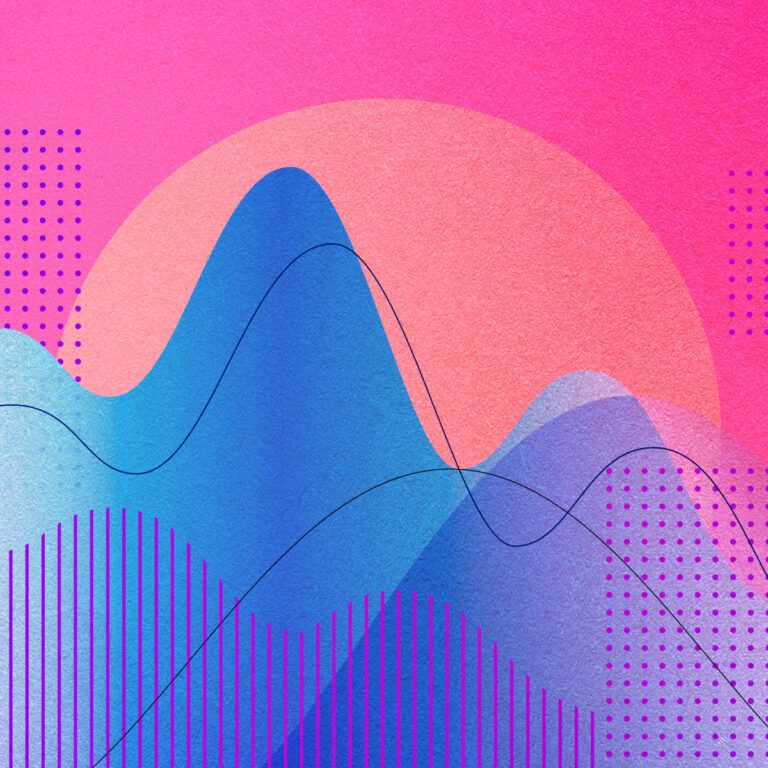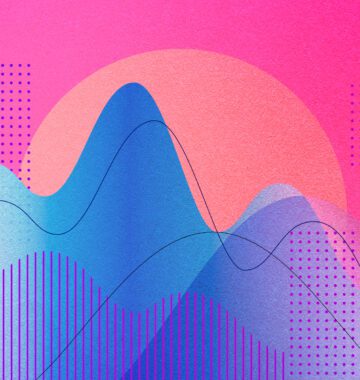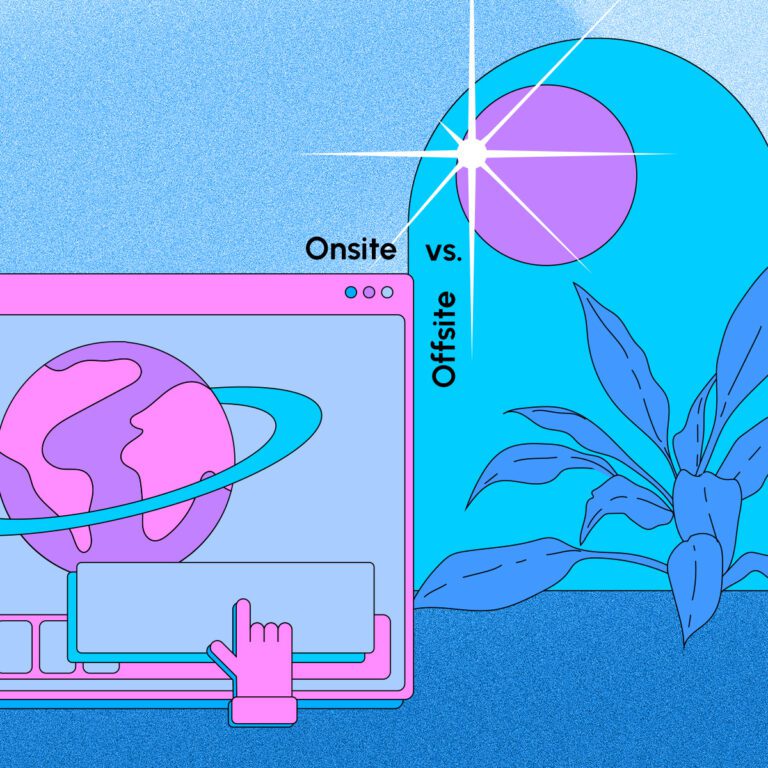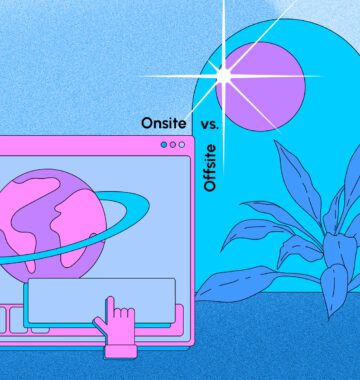If you run a business website, you want it to rank well and get discovered. This means production of optimized content, social media and email marketing, and ad spend if you’ve got the budget. You should also regularly run a website SEO audit.
Whether you’ve recently decided to prioritize SEO (hooray!), or been contacted by someone claiming they’ve found SEO errors on your site that they want to fix (suspicious), knowing how to read an SEO audit is a valuable digital strategy skill.
Post Contents
What is a website SEO audit?
It’s the process of using SEO software to scan and report on your website’s on-page and off-page SEO health. The checks performed are based on known search engine optimization practices and ranking signals that impact your website’s position in search results.
These reports can point to issues potentially hurting your ranking and user experience. There could actually be big problems you don’t know about, but also quick-win fixes that are easily achieved. Plus, if you regularly audit your site, you can put a pushy cold-emailer in their place.
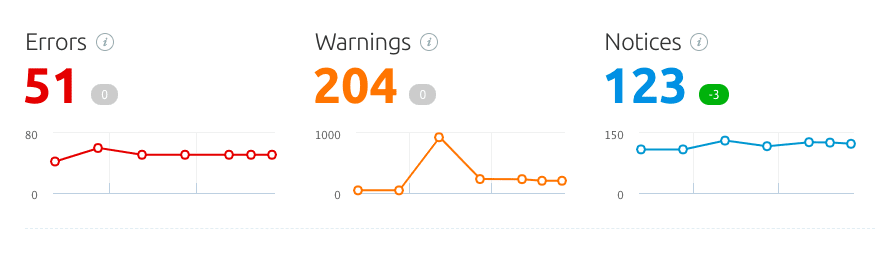
You don’t have to be an expert to get your hands on an SEO audit – a quick Google search will reveal lots of free tools. The big names like Moz and SEMRush also have reasonably (and similarly) priced monthly plans for ongoing SEO work, larger sites, and advanced capabilities.
This glossary contains the most common SEO terms you might see in your site audit, and it’s sorted by urgency. This way you can prioritize fixes, and decide if you need outside help.
SEO audit errors: high priority fixes
This group of SEO audit terms are the big ones – if you see these warnings, get them fixed right away.
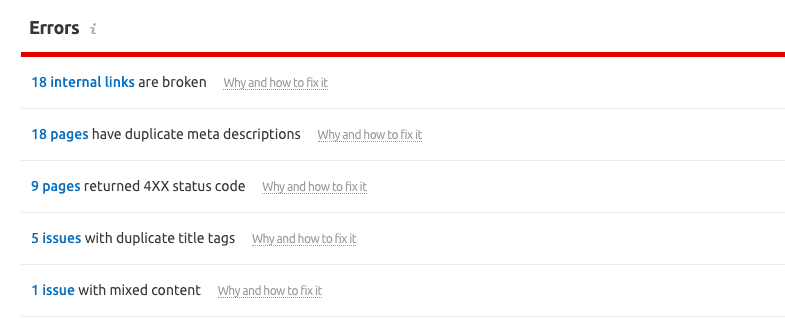
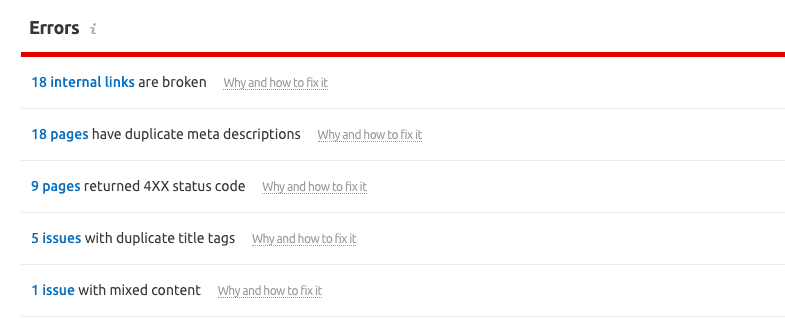
4xx and 5xx errors
These are errors a visitor would get when trying to access your site. Here’s a list of what each error means. The visitor can’t see the content they wanted, and are taken to either your site’s 404 page or a server error message in their browser. Either way, your site looks broken and it’s a negative user experience. Implement redirects for page errors or troubleshoot server errors with your host immediately.
Broken internal links or images
This one is exactly what it sounds like – your website has broken images or broken links to internal pages. This list often contains the same URLs as your 4xx errors, because links to a broken page or content would result in a 404 error. Locate and replace broken images, and update the links on any pages where they’re found.
Broken JavaScript and CSS
This is the code that your site is built upon, like the frame of a house. It impacts how your site looks and acts, and you can likely spot the problems on affected pages. Unless you’re capable at coding, this issue typically requires the help of either your site’s developer or a technical SEO expert to fix the scripts.
DNS resolution issue
DNS stands for ‘domain name service’, and this issue means the crawler (Googlebot or otherwise) can’t communicate with the server hosting your website. A technical issue like the server being down means no one can access it at all. You need to contact your site’s host right away.
Incorrect pages found in sitemap.xml
“Google ranks web pages not just sites.” – Blue Corona
Your sitemap guides search engine bots, telling them where to find pages, the hierarchy, and valuable details like when a page was last updated – so you want it to be accurate! SEO tools like Yoast for WordPress automatically create and update a sitemap. If you have any of the issues below in your website SEO audit, use a plugin to update it, or edit and manually re-submit to Google Search Console:
-
- Sitemap not found
- Sitemap file is too large
- Incorrect URLs in sitemap
- HTTP URLs in an HTTPS sitemap
Issues with mixed content
Mixed content is what happens when you have a secure site (HTTPS) but some elements on a page or pages are not secure. It’s often an image or other file, but can also be embedded elements hosted elsewhere. Visitors will get a browser warning that the page is not secure, which can result in them exiting. Search engines like secure sites, so locate that content and fix it.
Redirect chains and loops
A redirect takes a visitor from one URL to another, almost seamlessly. If your site is older, or redirection wasn’t handled correctly, you can end up with chains and loops. A chain is what happens when a page redirects to a page that also redirects. A loop, as you can imagine, points to another page or pages, then back to the first page and so on – which results in the browser timing out. This can be fixed in your site’s redirection plugin (if on WordPress), on your site’s host server, or within the code if that’s how it was configured.
Slow page (HTML) load speed
Slow page loads have big impact on both your site’s ranking and the user experience. A slow page wastes crawl budget, meaning if a search engine has to spend too much time on your pages it won’t crawl others on that visit. And of course, visitors won’t like slow-loading pages, which can lead to a high bounce rate. Check your page load times on Page Speed Insights, and review the recommended fixes. Often image optimization can help improve page timings.
SEO audit warnings: medium priority fixes
This group of SEO audit terms are what we call “quick wins” – fixing them is easy, as is staying on top of them once you know they exist. They aren’t directly hurting your ranking by themselves, but combined they can point to a lower quality site. They’re also related to ranking factors in other ways, such as user experience or security.
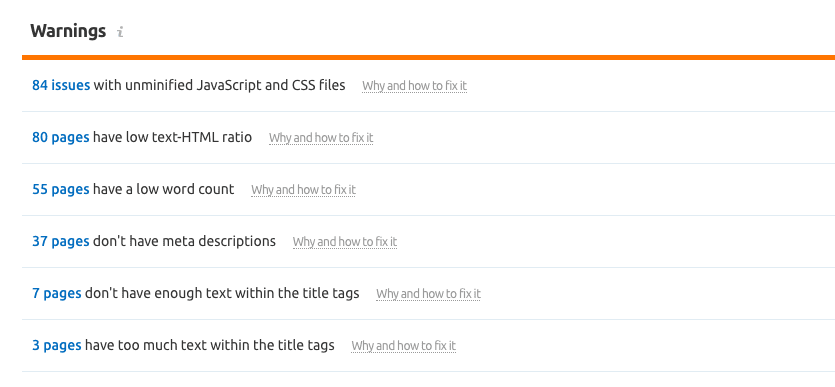
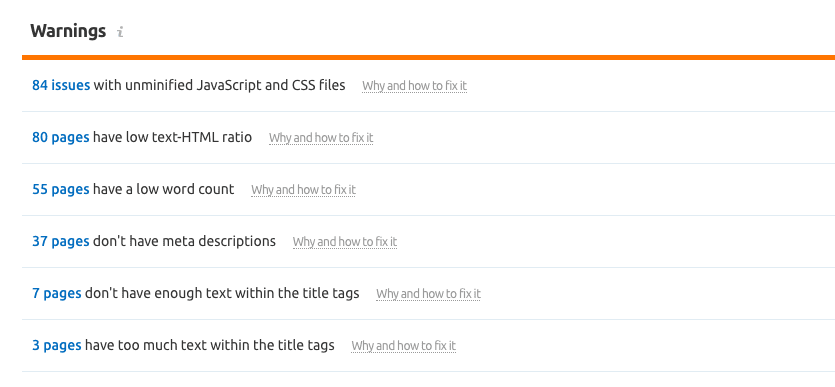
Broken external links
If this term pops up in a website SEO audit, it means that you have links on your pages pointing to dead ends. The visitor would receive a 404 error on the destination site, which can ruin an otherwise good user experience. All you have to do is update or remove the links.
Duplicate content, meta descriptions, or title tags
There’s no direct penalty for duplicate content, but the result can be that only one affected page shows in the search results – and Google gets to pick which one. Often duplicate content is an accident, and easily fixed by editing or deleting the affected text.
Duplicate content in h1 and title
This means the page title and the first line that uses ‘Heading 1’ formatting have the same text. It might be an accident, or a failed bid to double-tap the long-tail keywords, but that heading should be edited.
Links lead to HTTP pages
As mentioned, search engines love secure websites! If your site is secure but your articles or other content contain a link to an HTTP website, you’ll get this warning. If your content is older, chances are the other site has now updated to HTTPS and all you have to do is edit and add that ‘s’. If not, you can choose to leave it, delete it, or find a secure source to replace it.
Long or short title element
You’ll get this warning if your page titles are too long (they’d be truncated in search results on most devices) or too short. If you have a longer business name that appears along with every page title, this can be unavoidable. Remember, it’s not directly hurting you. But if your blog post has a fancy title that can’t be fully read in search results, that could cost you clicks. You might want to edit it (and add a redirect if you change the URL).
Low text to HTML ratio
Seeing a low text-to-HTML ratio warning in your website SEO audit means there’s more page code than there is copy on the page. This can impact user experience, content quality, and site speed, depending on the content. Reducing excess code or increasing copy are easy fixes.
Low word count
This issue relates to content quality. Pages with minimal copy can be seen as ‘thin content’, meaning Google thinks it has little or no value. These pages can rank poorly, and can also drag down your site’s ranking. This is why we recommend case studies and blog sections, so businesses can balance a few low-count landing pages with rich supplementary content!
Missing ALT attributes
Image ALT attributes or tags are snippets of text screen readers narrate for visually impaired website visitors. It describes what’s happening in the image, and can (but doesn’t have to) include keywords. Make sure your images have ALT tags, and optimize the filename for Google image search results.
Missing h1 or meta description
Your h1 headings (the largest heading size) and meta descriptions are important for SEO, user experience, and conversions. Search engines can use page titles, headings, heading hierarchy, and meta descriptions to quickly understand what copy is about. Headings allow readers scan content, and meta descriptions are what describes your content in search results – they help you earn clicks.
Nofollow attributes in outgoing internal links
Link building is huge in SEO, because links from high-authority sites share their SEO ‘juice’ with your site. A nofollow link is one coded to not pass authority from the source to the destination. There are good reasons to use nofollow outbound links, but within your own site in almost all cases you’d want to share page authority through internal linking.
Temporary redirects
Permanent redirects (301s) are most often used, but temporary redirects (302s) can be used in cases like a website being revamped. Temporary redirects are only meant to be temporary – you need to change them to either a permanent redirect or remove them. A temporary redirect won’t pass SEO authority from the old page to the new one, so you’re missing out.
Uncached, uncompressed, or unminified JavaScript and CSS files
These warnings are about your website’s code, and how quickly your site loads for a visitor. Caching stores heavily requested parts of your site design in the user’s browser so that those resources load faster throughout the session. Compressing and minifying reduce the size of the code itself for quicker page loads. Remember, mobile site speed is a high priority with Google.
Other SEO terms and warnings
There are some warnings within a website SEO audit are more of an FYI – you don’t have to fix them, and they might even be intentional. But as we mentioned earlier, these types of warnings relate to the user experience and site structure, areas that impact ranking factors.
Blocked from crawling
This warning is about pages on your site that are being blocked from search engines – they can’t be crawled, which means they shouldn’t be appearing in search results. Blocking is useful in lots of cases, so review this warning to ensure the URLs in question should be blocked.
Orphaned pages
If you see this warning in your SEO audit, it means there are pages on your site with no internal links pointing to them. They are still indexed by search engines and can still get traffic. It might be a poor user experience if there’s no way within your site to find this content.
Page Crawl Depth more than 3 clicks
Every click is an opportunity for a visitor to drop off. You want your key content to be easily accessed, so reducing the number of clicks can be a good move. In some cases though, extra clicks are necessary to have received information at each step. According to Nielsen Norman Group, “[the 3-click rule] has not been supported by data in any published studies to date.”
Permanent redirects
There’s no limit to how many redirects you can have on your site. A large number of redirects can slow things down with your site’s server, which means slower page loads. Ensure your redirects are necessary and correctly configured – no chains or loops!
Robots.txt not found
This file in your website contains specific instructions for search engine crawlers on how to read your site – pages blocked from indexing, nofollow directions, and more. If you have no areas that need special instructions, you might not need a robots.txt file.
Too long URLs
There’s no preference by search engines for short or long URLs. This warning is about how your URL will appear in search results (truncated), and in browsers (kind of messy). If you used your keywords in a long URL, they will be diluted. Otherwise, not an issue.
These aren’t the only issues that can turn up in an SEO audit. If you have a multilingual site you could see hreflang errors relating to language and location, and there are numerous warnings relating to security and hosting. The good news is that most problems are easy to find and fix, especially if you work with your site’s developer or an SEO expert!
Forge and Smith is recognized in DesignRush’s list of Top SEO Web Design Companies!