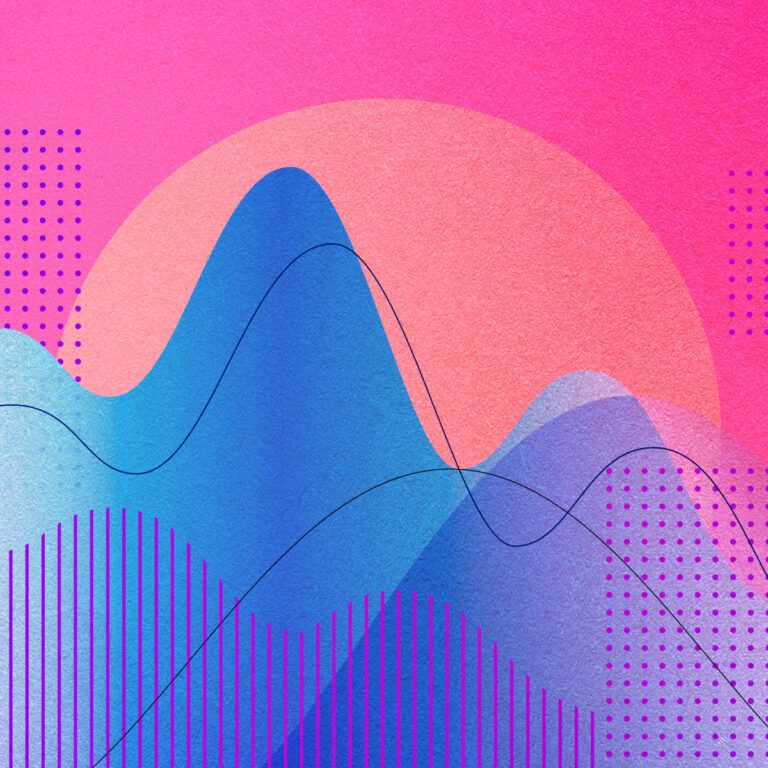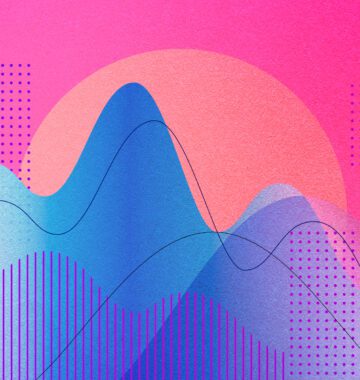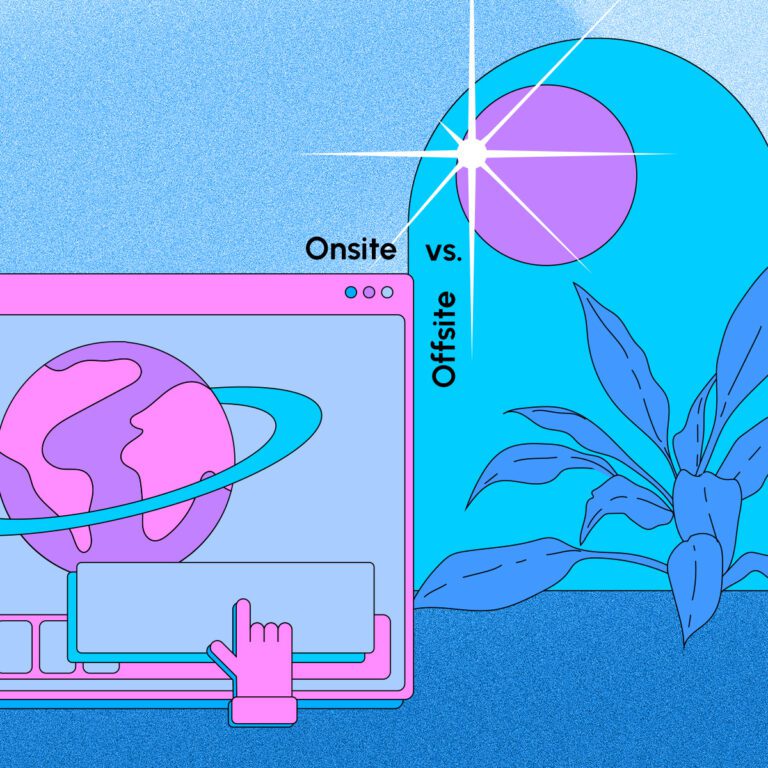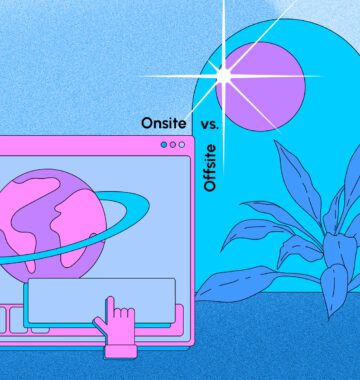Bounce rate can be the bane of your existence if you manage your business website, or are in charge of reporting on website performance. Why did your bounce rate go up? How do you fix it? How does bounce rate impact SEO?
These are the questions we get all the time in our digital strategy work supporting new client websites. Read on to find all of these answers, and more! Or, jump straight to the section on how to fix a high bounce rate.
Post Contents
What does bounce rate mean?
Your bounce rate is the percentage of all of your website’s sessions that resulted in a ‘bounce’, as defined by your Google Analytics settings.
If someone visits one of your pages and no other action or event signal is recorded by Google Analytics before they exit your site, that would be a bounce. Scrolling isn’t counted as an action by default — only activities like clicking a CTA button or menu option to visit another on-site page, or event clicks that you’ve configured in Google Analytics or Tag Manager like downloading content or playing a video.
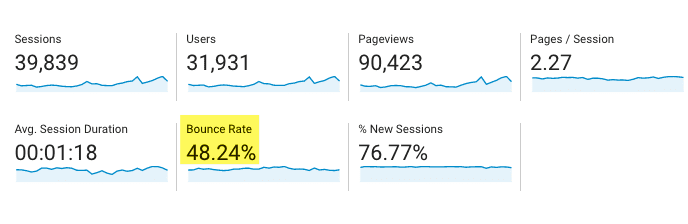
Does bounce rate affect SEO?
There are actually two answers to this question, both of which are important to understanding your data and improving your website performance.
It isn’t used to calculate your search ranking
Whether you have a high bounce rate, a low bounce rate, or your bounce rate is ‘just right’, Google Analytics data isn’t used by the search giant to rank your site or its content.
If you take one thing away from this article, it should be that bounce rate data is not for Google — it’s for you to measure and improve your content and website experience.
It is an indicator of user experience
There’s a reason that Google Analytics includes bounce rate data right up top in the first dashboard on the default configuration (Audience Overview). Many SEO tools also present bounce rate among website health data.
Sure, Google doesn’t specifically use bounce rate when calculating your ranking — but your bounce rate reflects your website’s user engagement, and how your pages and content are performing. A high rate can indicate weak content, poor mobile speed, and other issues that are definitely factors in your ranking.
What’s a healthy rate?
SEO experts have varied opinions, but the general consensus is that the average website bounce rate is between 26% and 70%. The lower 10% of that scope would be the happy zone, and the higher end can indicate an issue that needs investigating.
This completely depends on the purpose of your website, the content being analyzed, and the traffic channel from which the visits are coming.
For example, a contact page can have a higher bounce rate and still be doing its job, because the reason someone visits is to get your hours or phone number. Blog posts, ad campaign traffic, and mobile sessions also typically skew to the higher end.
We’ll go further into that shortly.
Why is my bounce rate abnormally low?
A bounce rate of 25% or lower is usually the result of an error in your Google Analytics tracking code.
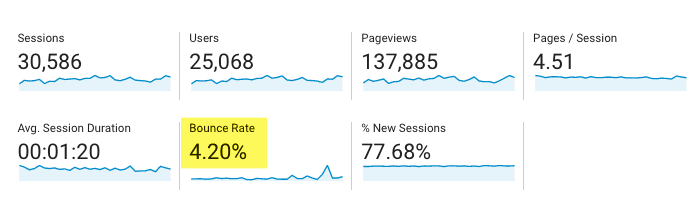
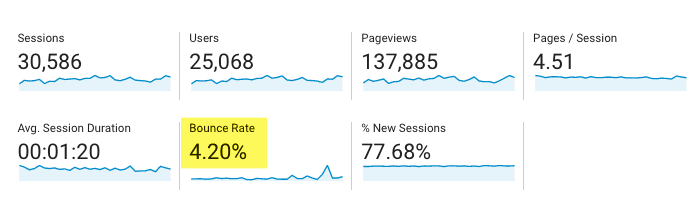
We’ve seen this several times in client website data, where the number was ‘normal’ and suddenly dropped to 9 or 10%. In those cases, the issue was always that a second Google Analytics tracking code or a Google Tag Manager code was added to the site, as well as the original code.
What happens when you have two tracking codes on a page is that Google Analytics will record two pageviews — it thinks someone looked at two pages when they only looked at the one, thus, no bounce.
All you have to do is remove one of the two codes. It’s advisable to choose the one with the most historical data, but make sure you preserve the data recorded by whichever code you remove.
Why is my bounce rate so high?
This question is probably why most of you are still reading (or skipped right to this section using our handy Table of Contents WordPress plugin). Let’s dive in!
- Slow page load (especially on mobile): If a page takes more than a second or two to load, people will likely bounce
- False advertising: If the content doesn’t match up to the meta description seen in search results, the headline or post copy on social media, or the ad copy — you can bet on a bounce
- 404 error: Technical errors will usually result in a bounce, unless you have an exceptionally awesome 404 page that entices people to hunt around on your site
- Crappy content: If your content isn’t easy on the eyes and grammatically sound, or looks ancient, it’s easier to bounce back to the search results and find a better option
- Bad user experience (UX): Is there too much lead generation clutter getting in the way, or is the navigation downright confusing?
- Site bounce rate vs. individual content: Your site’s bounce rate might be the result of one or two massively high-traffic pages with high bounce rates
- Content points somewhere else: Your pages and posts have links to other sites, with no incentive to return to your site.
- Traffic channel: As with content, one channel with a high proportion of your site’s total traffic can throw off bounce rate
- No need to do anything else: Is there simply no further action needed or next step given?
These are among the most common of many potential factors in a high bounce rate. You need to do the detective work on your Google Analytics data to get to the truth.
When is a high bounce rate okay?
When most of us see a high bounce rate, especially one that was formerly lower, the instinct is to panic. When I learned how to read Google Analytics data and prepare digital strategy reports, I was trained to include bounce rate warnings and advice on how to lower bounce rate.
A high bounce rate is not always a problem. There are naturally occurring situations that yield a high bounce rate, in which you have no immediate reason to stress.
- You have a one-page microsite, where no secondary content can be viewed
- Your content’s primary objective is to send people to other business’ sites, for example local tourism sites like Forge and Smith client Tourism Langley
- The page in question delivers quick takeaway information, such as contact details, menu options, or event schedules
- The content is a high quality resource, like a tutorial or guide, providing so much help that the reader is fully satisfied
- Blog posts will often have a much higher bounce rate than primary landing pages
- Visits from social media or ads tend to view the piece of content that caught their attention and exit
- Mobile traffic will often have a higher bounce rate than desktop, as visitors are on-the-go or multitasking
If you look at your high-bounce content’s dwell time (average time on page), you might see that visitors are spending plenty of time reading it. This indicates that it’s good quality, and you don’t need to worry.
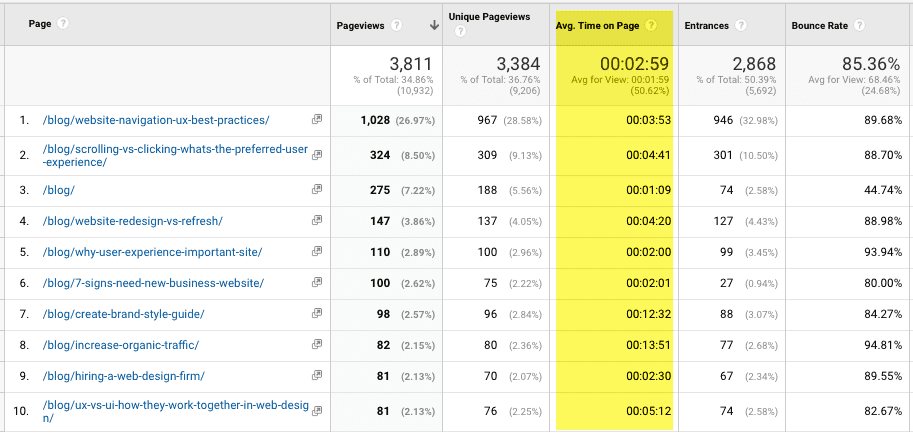
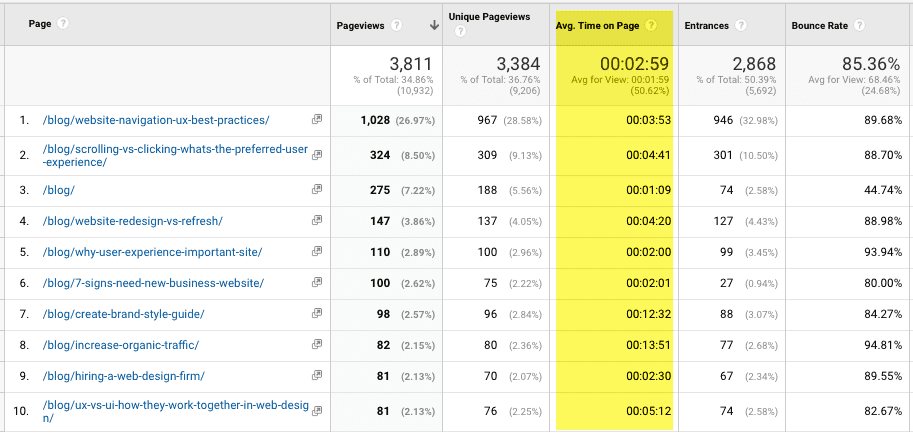
How can I lower my bounce rate?
First, ask yourself: Do I even need to fix it?
Review the points in the section above, and consider the reasons behind your numbers. Remember, Google doesn’t use Analytics data, so if it’s high with good reason, it’s okay.
If you’re certain that your bounce rate is bad, like a sharp rise in bounce rate on mobile devices, short dwell time (time on page) for long articles, or an increase after one of Google’s algorithm updates — read on!
Optimize your images
Massive image files on pages or in the website design itself are a leading cause of slow page loads, which, combined with Google’s mobile-friendly rankings, is a killer. If your Google Analytics page timings or Page Speed Insights tests show poor speeds, use WordPress plugins to compress images or manually resize bulky images.
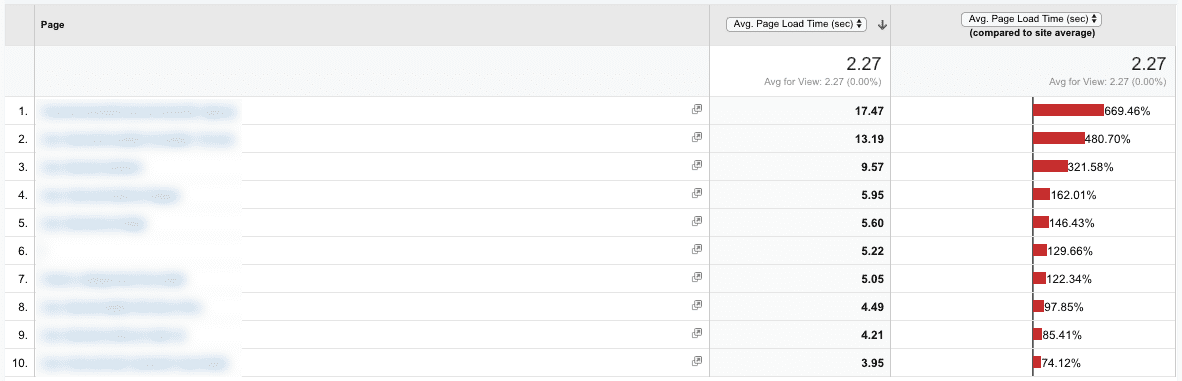
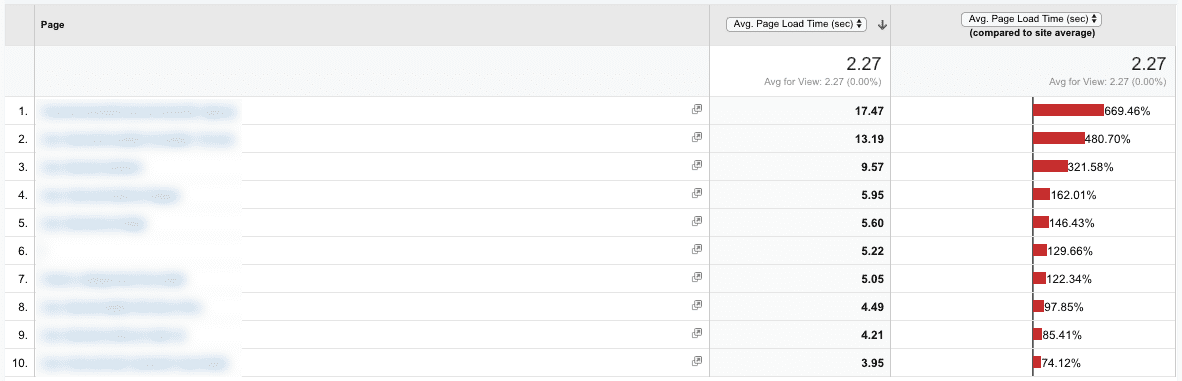
A high bounce rate from social media or ads is okay, unless it’s accompanied by only a couple of seconds spent on the target landing page. If your Google Analytics average session duration and average time on page data shows that social media or ad traffic is bouncing without actually reading your content, make sure that your headlines and excerpt or ad copy isn’t misleading.
Likewise, if you spot a high bounce rate and short time on page from organic traffic, make sure your page titles and meta descriptions clearly indicate exactly what the visitor will get. No clickbait!
Improve your content
If your meta descriptions, page titles, and other teaser copy are all great representations of your content, it’s time to look at the content itself — or better yet, get an honest opinion from someone else in the industry. A 2000-word article with an average time on page of 15 seconds means no one is reading it.
Ensure the content is scannable and reader-friendly (optimized for web), grammatically sound, and visually engaging.
Catch broken links and technical errors
Regularly run technical audits using an SEO tool, and review your site’s 404 log to catch broken links in your page copy, broken images, and other errors that will cause a bounce. And as mentioned earlier, make sure your 404 page is a helpful content experience that encourages visitors to stick around and try again.
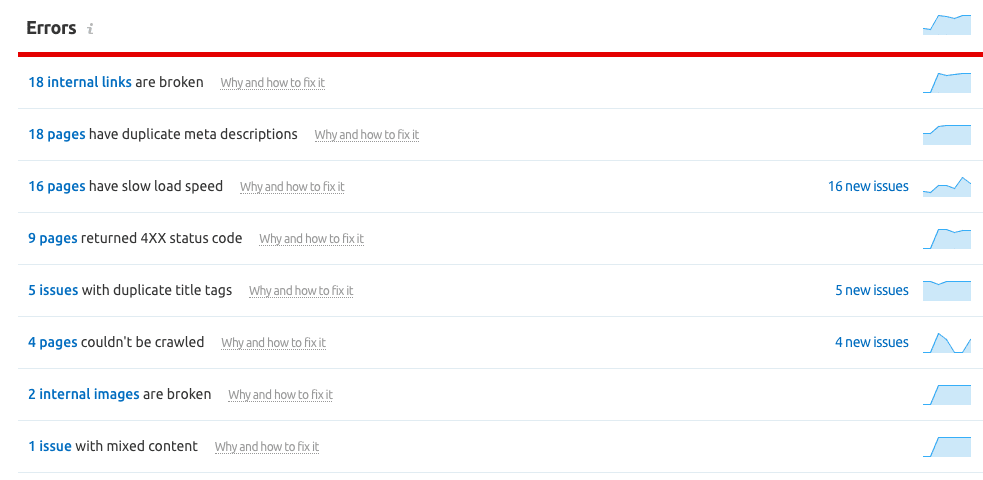
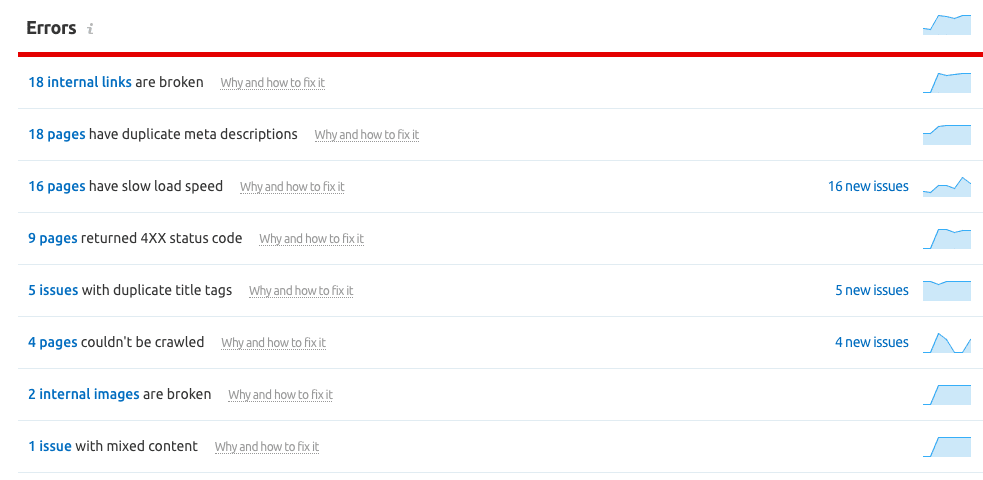
Create a stronger UX
Whether it’s confusing navigation, too many menu options, too many menus, no clear path to find content, too many pop-ups, or another annoying interruption to the visitor’s flow — assess pages with a high bounce rate from the eyes of your target audience.
You can do basic usability testing with a heatmap tool like HotJar to dig even further into which elements on a page are working, and which aren’t. A new web design might be needed to improve the overall user experience.
Are multiple site issues causing visitors to bounce? Check out 7 Signs That You Need a New Business Website!
Fix channel-specific bounce rate problems
- If your bounce rate is increased for organic search traffic, your content might be poorly optimized (capturing the wrong audience), or your titles and meta descriptions might be misleading; alternatively, the majority of your search traffic could be landing on blogs that are great quality and require no further on-site reading
- If it’s a high rate for referral traffic, use Google Analytics to look at the sources — you might have spam sites sending sessions your way, or a mistaken link in an unrelated article, which need to be addressed
- High bounce rates from social media and ad campaigns should, as mentioned, be weighed against dwell time; next, address your content quality both in your posts and on the landing pages
- A high rate and low dwell time from email visitors could also indicate misleading CTAs or poor content upon landing
- A high bounce rate from direct traffic is nearly impossible to explore — it could come from bookmarks, non-campaign email sharing, dark social (Messenger, WhatsApp, Skype), non-web materials (Word, PDF, Excel, PowerPoint, etc.), manually typing the URL… The best course of action is to check all possible factors: site speed, content quality, and user experience
Set links to open in a new window
Whenever you link to someone else’s website, always set the link to open in a new tab. This way your site’s browser tab stays open on their device, and they have to return. Like retargeting ads that remind you of that item you put in your cart but never purchased, leaving your site open in a tab increases the chance of visitors continuing to read, click, and otherwise engage with your content.
It’s easy to set up in WordPress by clicking the pencil next to the link URL, then the gear icon:
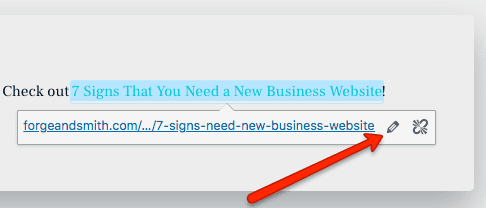
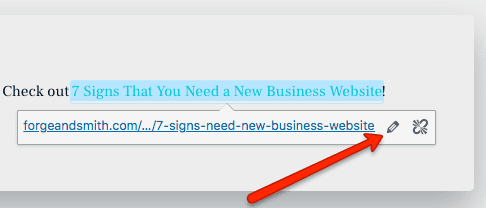
In the classic editor, that will open this box:
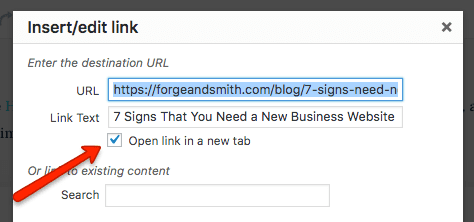
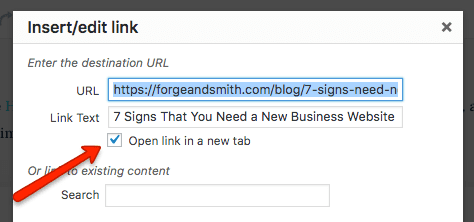
Configure event tracking
You can set up Google Analytics events to track all kinds of actions, and of course actions reduce the bounce rate. This leaves you with a cleaner view of how many people are really exiting because they weren’t satisfied with the content or experience.
![]()
![]()
Sample events to track:
- Played a video
- Clicked an outbound link to someone else’s website
- Clicked to download content
- Dwell time (sessions that last more than a certain amount of time, however long you feel is reasonable to have read most of the content)
- Scroll depth (sessions that include scrolls to a certain portion of the page, indicating content consumption)
We hope you now have a much better understanding of your website’s bounce rate, and are ready to whip it into shape — or leave it alone!