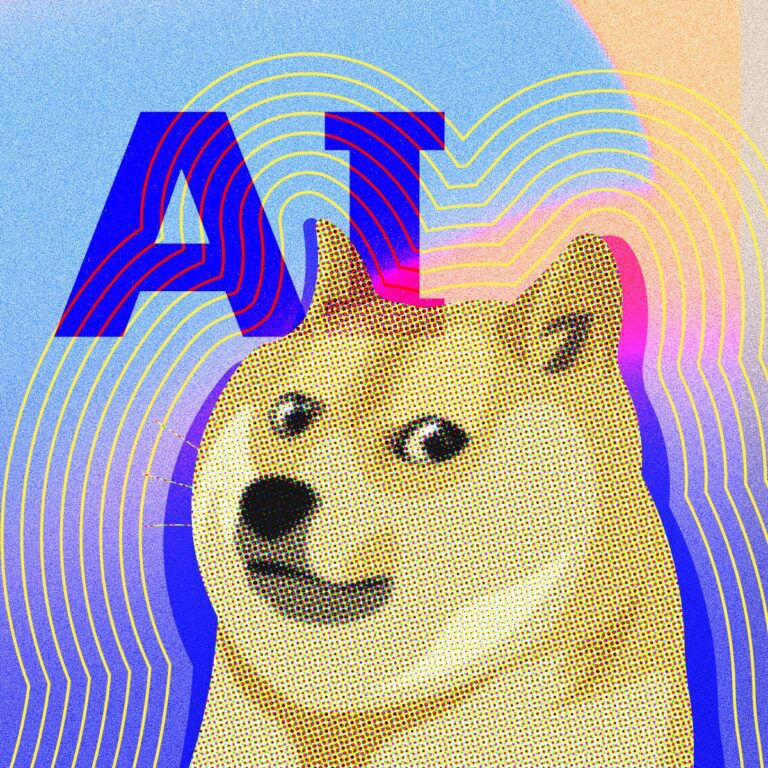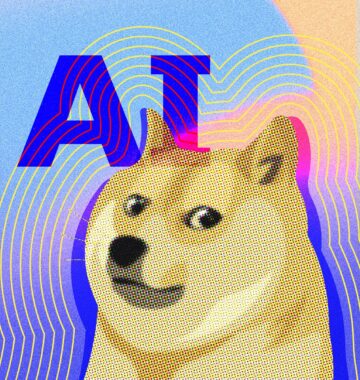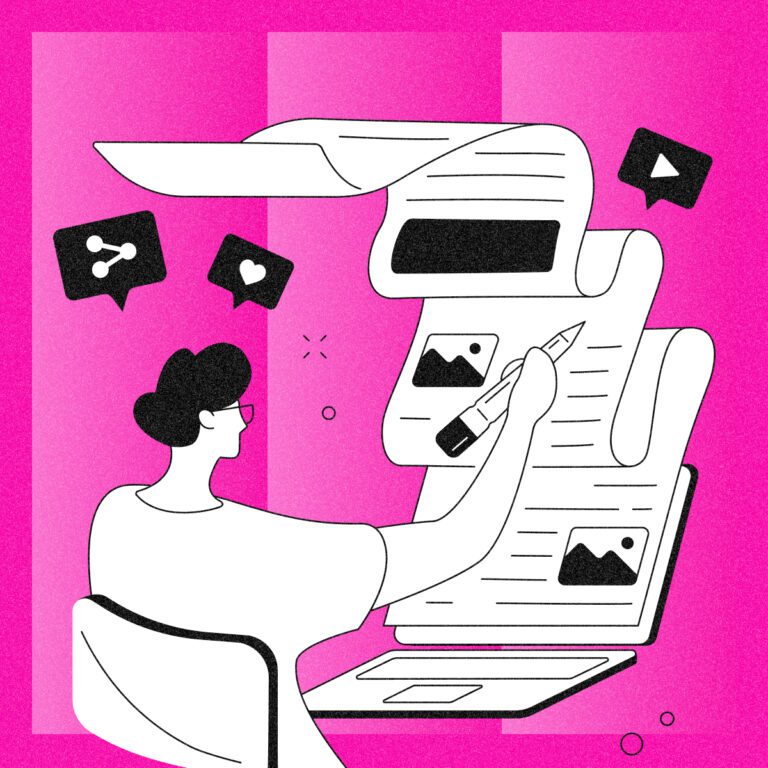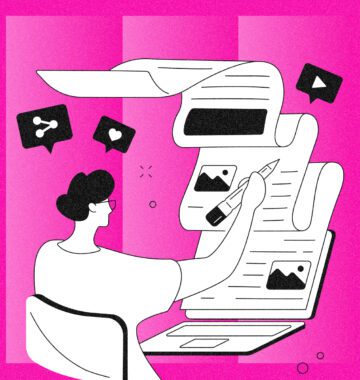Consistency is key when it comes to content marketing. Regularly creating fresh, engaging content helps build a loyal audience. It’s also great for your website’s SEO. But actually creating a steady stream of awesome content is a whole other story. If only there was a helpful guide on how to plan content… perhaps tailored for small businesses with small budgets!
Spoiler alert: this article is that guide. It’s literally content about content.
There are tons of how-to content marketing articles out there. But I’ve noticed that most of them assume a certain amount of time, creative resources, and budget that many of our clients just don’t have. Not every business can make videos or lay down podcast tracks. Sometimes even creating a single graphic for social media is a challenge.
-
- 60% of marketers create at least one piece of content each day
- But almost 60% of marketers also reuse content two to five times
- What does this tell us? Coming up with new content is hard!
If you’re among the many who struggle to strategize (and stick to) a content plan for your small business, these tips are for you. You’ll soon be able to plan an entire year of enjoyable content.
Post Contents
How to plan content, step 1: pick your platforms
Before you dive head-first into brainstorming ideas for awe-inspiring content, you need a clear idea of exactly where that content will live. This includes the platform and the content medium.
- Which platforms do you already have? (website, social media, email, etc.)
- Which platforms do your competitors use?
- Which content mediums does your target audience consume most? (articles, case studies, research papers, infographics, videos, etc.)
- Which content mediums can you do well, and continuously?
You might be tempted to pool every last penny into making a video. Video is super popular. But is video doable in the longterm for your business? Can you afford to make ten more videos of the same quality, or will that one video live all by its lonesome on an otherwise empty YouTube channel?
If you can’t consistently produce quality content on a medium, or populate a platform with fresh content, that’s your answer – pick something else. Successful content marketing isn’t about creating as much content as possible; it’s about focusing on the content you can do well, and knocking it out of the park. Company blogs with no posts in the last three years, abandoned social media profiles, and inconsistent branding and post quality – these reflect badly on your business.
Your website’s capabilities can play a big role in your content plan, too. If your site can’t easily embed video, and you don’t have coding skills or access to a developer, you might not be able to use video. Likewise, if your site doesn’t have a blog or case studies area, consider third-party blogging platforms like LinkedIn or Medium.
Adding new content areas to your business website might be easier than you think! Check out How Much Does a Website Cost?
Create a list of the platforms that hold the most value, and work within your bandwidth and budget.
How to plan content, step 2: figure out frequency
“Consistency is key to building a successful business… If you want to reap the dividends of content marketing, you need to dedicate adequate time to content creation.” – Neil Patel
Frequency is closely tied to consistency in content marketing. Think of your time, resources, and budget, and then create a high-level content plan that breaks your intended mediums into categories like this:
- Daily content *
- social posts, especially on high-volume channels like Twitter, or LinkedIn for B2B
- * daily content can be created in batches once a week or every two weeks!
- Weekly content
- Instagram posts if you struggle to get images
- blog posts or case studies if writing is your jam
- email newsletters if your company does frequent promotion
- Monthly content
- blog posts and/or case studies if you have less time for writing
- email newsletters
- Quarterly or less frequent content
- eBooks
- research papers
You might not commit to daily content on any platform, and that’s fine! The content plan for a one-person marketing “team” who wears 10 other hats throughout the workday (I feel you!) might be more like 1-2 posts on LinkedIn each week, a blog post once a month, and quarterly eBooks or newsletters.
The key is to stick to a frequency that you can comfortably manage, even in an extra-busy week.
How to plan content, step 3: establish events
An easy source of content ideas is existing holidays and events. Depending on your industry, these might range from silly to serious.
-
- National holidays
- National months/weeks/days of observance
- Sporting events
- Shopping events
- Social media “holidays” (Later has a free social media holiday calendar!)
- Industry events
- Company events
- Community events
- Events held by partners, sponsored associations, etc.
If your company attends a trade show every June, you have all kinds of content options in the months before, during, and after. Write a preview article about what to expect, why you’re attending, and where to find you at the event. Post live social content during the event, even just a single photo on each channel. Wrap up with a review about show highlights and what you learned.
Social media holidays are fun, and a delightful brand storytelling opportunity. Maybe your whole staff builds their own tasty creations in the lunchroom on #NationalIceCreamDay. Take photos and ask your social media audience to comment with their favourites. It could become an annual tradition – and one less piece of content for you to ideate next year!
How to plan content, step 4: think up topics
This is the stage where many a small business content plan will fall apart. WHAT DO YOU WRITE ABOUT?!
If you’re a brand new business, a new marketer at a small business, or (like me) you’ve been writing content for so long that you’ve burnt out on every topic you can imagine… you’re not alone. It’s common to hit a content wall after anywhere from three months to two years after launching a new website.
But if you crank out articles on random topics just to get a blog published – or if you don’t write anything for a few months – your marketing will suffer.
Luckily there are two relatively easy (and free) ways to plan a whole year’s worth of topics!
Topic Research Questions
If you don’t have time to use SEO tools for topic research, don’t sweat it. Search intent or context now has more weight with Google than keyword optimization. Without being a keyword research genius, you can still create solid content – as long as you use the same phrasing your customers use, and create content around the things they’re searching.
The easiest way to figure out what to write without an SEO tool is simply to identify what your audience wants to know. Ask these questions:
-
- What questions do customers ask most about your products or services?
- Ask your sales team
- Ask your manager (or whoever presents client pitches)
- Ask your IT or tech support department
- Read comments and reviews on social media
- Read form submissions from your contact page
- Check your site’s search tool data
- Ask your customers – learn how to gather and use customer feedback
- What are your customers’ pain points that lead them to your business?
- What do you do better or differently from competitors, and why is that important?
- What unique or expert perspectives does your company have on industry trends or news?
- How is your product used?
- How to configure it
- How to troubleshoot it
- Tricks and tips to get more out of it
- Recycling or disposal tips
- Common and unique use cases
- How has your product impacted customers?
- Share testimonials
- What mistakes do you see with your product/in your industry?
- What do your competitors write about?
- What questions do customers ask most about your products or services?
Don’t forget, interviews with your team and customers stories make great content, too. Your coworkers probably have a ton of talents that aren’t industry-specific, like leadership, productivity, innovation, teamwork, and improving common processes.
For more ideas on what to write, check out our article on business blog topics that convert!
Topic Research Tools
If you have more time, it’s always beneficial to tap free SEO and content marketing tools. You can start with the vaguest idea, and still find useful topic and keyword suggestions to drive the most value.
Here are handy topic research tools that you can use with a free or trial account:
The final step: content creation
What if you have lots of great ideas for content, but no creative resources? I’m a writer with zero skills in design or video. The Forge and Smith web designers are pretty busy with client work, and I can’t exactly delay a new website launch to get a custom infographic and five social media images for every blog post and case study that I write.
The good news is that you don’t have to find the time to master a bunch of new skills in video, writing, and design to create all the content you need. There are other methods to help you pad whatever content you do have time to create.
Free tools
In this day and age you can find a free tool or app to do anything. I could write whole articles about available tools for every creative category. Instead, I’ll share the convenient roundups written by others:
-
- Free tools to help you create readable, engaging copy can be found here and here
- Need a tool to create social media images? Try these or these
- Infographics are awesome, and these tools help you make your own
- The best tools for creating video can be found here, and video editing apps are here
- Want to create a podcast? Try these tools
- Get started with everything needed for email marketing using these tools
- Oh, and here’s a guide to creating eBooks using Visme’s free tool; you’re welcome
- If you have extra time (hah), wade through this – Content Marketing Institute’s 175 top tools for content marketers
Repurposing content
When you’re strapped for time and budget, it’s bad business sense to create single-use content. You need to think in grander terms – how many useful pieces of content can you get out of a single idea?
Let me demonstrate. I’m going to repurpose my own list of ways to repurpose content, which I created for an article about content strategy. Here’s an infographic showing 10 ways to turn a single blog post or case study into more fresh content!

I consider myself basically useless at design (and I’m sure you now agree), but I was able to take a Visme infographic template and create my own branded infographic in about an hour.
Curating content
Content marketing should be a team effort, and if there’s no one else on your internal team it’s okay to look for outside help. I don’t mean hiring an assistant – user generated content (UGC), guest posts, and other curated content are a popular means to add content to your website and social media.
In fact, it’s extremely boring when a brand only shares their own stuff on social! The whole point is to be social, which means having conversations with your peers and customers. It’s a good rule of thumb to share branded content in no more than ⅓ to ½ of your social media posts.
Here are my best tips for curating content while doing all your other daily work:
-
- Subscribe to industry newsletters and share relevant articles
- Use a free tool like Flipboard or Feedly to source fresh content
- Use browser extensions like Pocket or Instapaper to gather content you like for when you have time to read and schedule to social media
- Create Twitter lists for accounts that share great content worth resharing
- Turn customer reviews into social media posts
- Use a branded hashtag to source and repost customer photos and stories on Instagram (with permission)
- Republish relevant articles on your own website, such as news features about your business, with proper citations
- Invite industry peers or other experts to contribute posts to your website
- Tap guest bloggers looking to build their portfolio by getting published on business websites
Scheduling content
You have your topics, you’ve created and curated your content, now you just need to lock it in. It’s easy to schedule a post in WordPress, or a video upload to YouTube. It’s much more difficult to get a month’s worth of social media posts sorted out.
You already know what I’m going to say: there’s a tool for that!
Social media management apps give you a calendar view, editors, built-in extras like GIFs and image creators, and they pull multiple social profiles into one dashboard. Plus, many come with useful functions like browser extensions, analytics, and social listening.
I’m a big fan of Buffer, but there are so many great tools out there that you’ll be in good hands with whatever you pick. Here are Lifewire’s top picks for the best social media management applications.
You don’t need time every day for social media. Finding a single block of time is way easier for the small business marketer. If you curate content in your inbox and curation app, keep in-house creative in a single location, and use a social management tool’s browser extension, you can easily take care of content scheduling in an hour or two.
Putting it all together
Now that you’ve learned how to create all kinds of exciting content, it should be easy to create your content plan. Here’s an example of the high-level Forge and Smith content plan:
- Daily content: Facebook post, 2x tweets, LinkedIn post
- Scheduled in Buffer with unique days/times per platform
- 60/40 split between sourced and owned content
- Sourced articles from email subscriptions, saved in Pocket
- Owned content = blogs, case studies
- Weekly content: Instagram post
- Images created by Matt or using Visme
- Bi-monthly content: 2x blog posts, 2x case studies
- Keyword/topic research done using SEMRush and Answer the Public
- Blog posts written by Pam, Shawn, or guests
- Case studies written by Pam
- Case study images from project, client logos, in-house designs
I hope you now feel primed and ready to plan content for the next year! Once you realize how many free tools and other external sources are at your disposal, it feels way less daunting. I believe in you – you’ve got this.