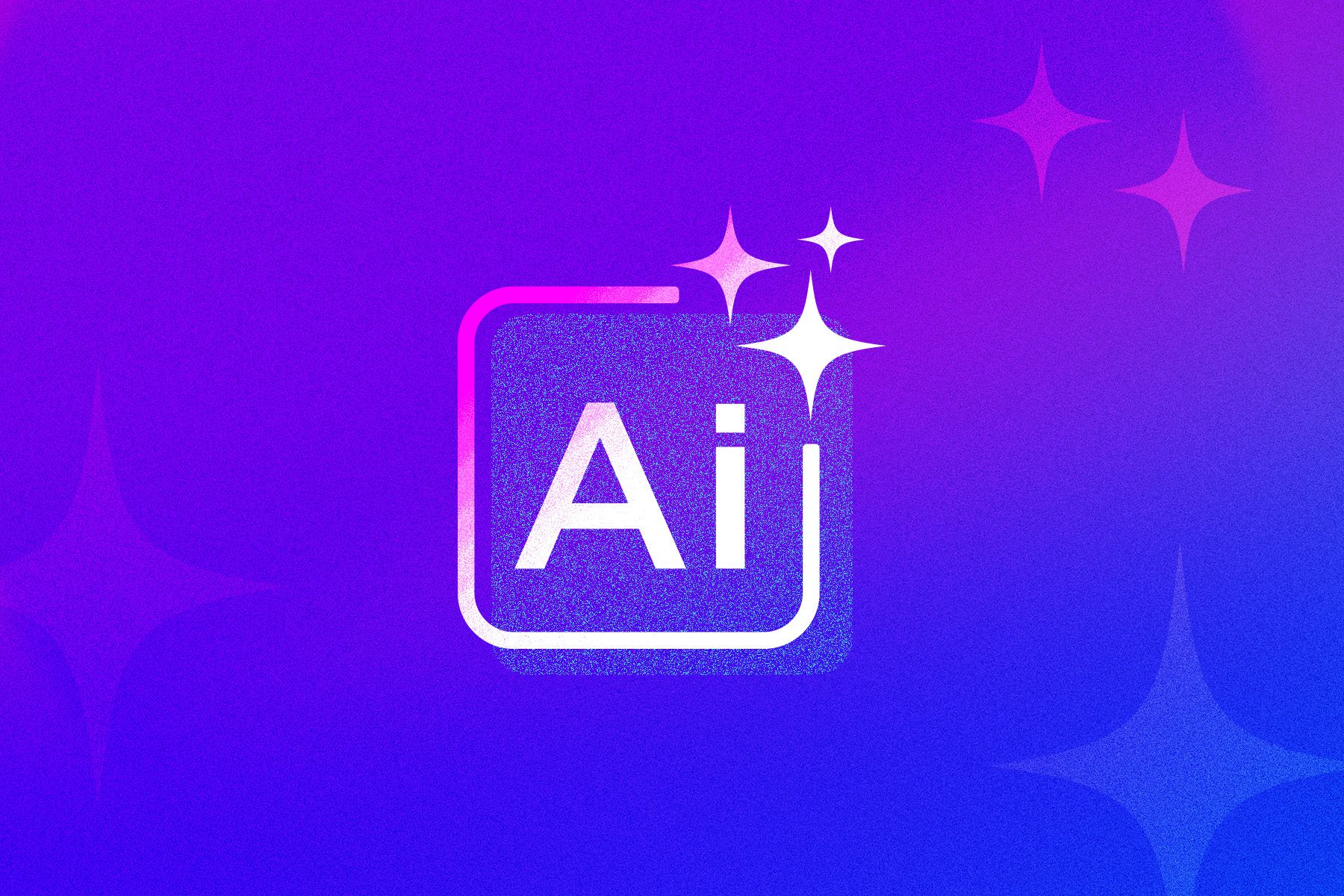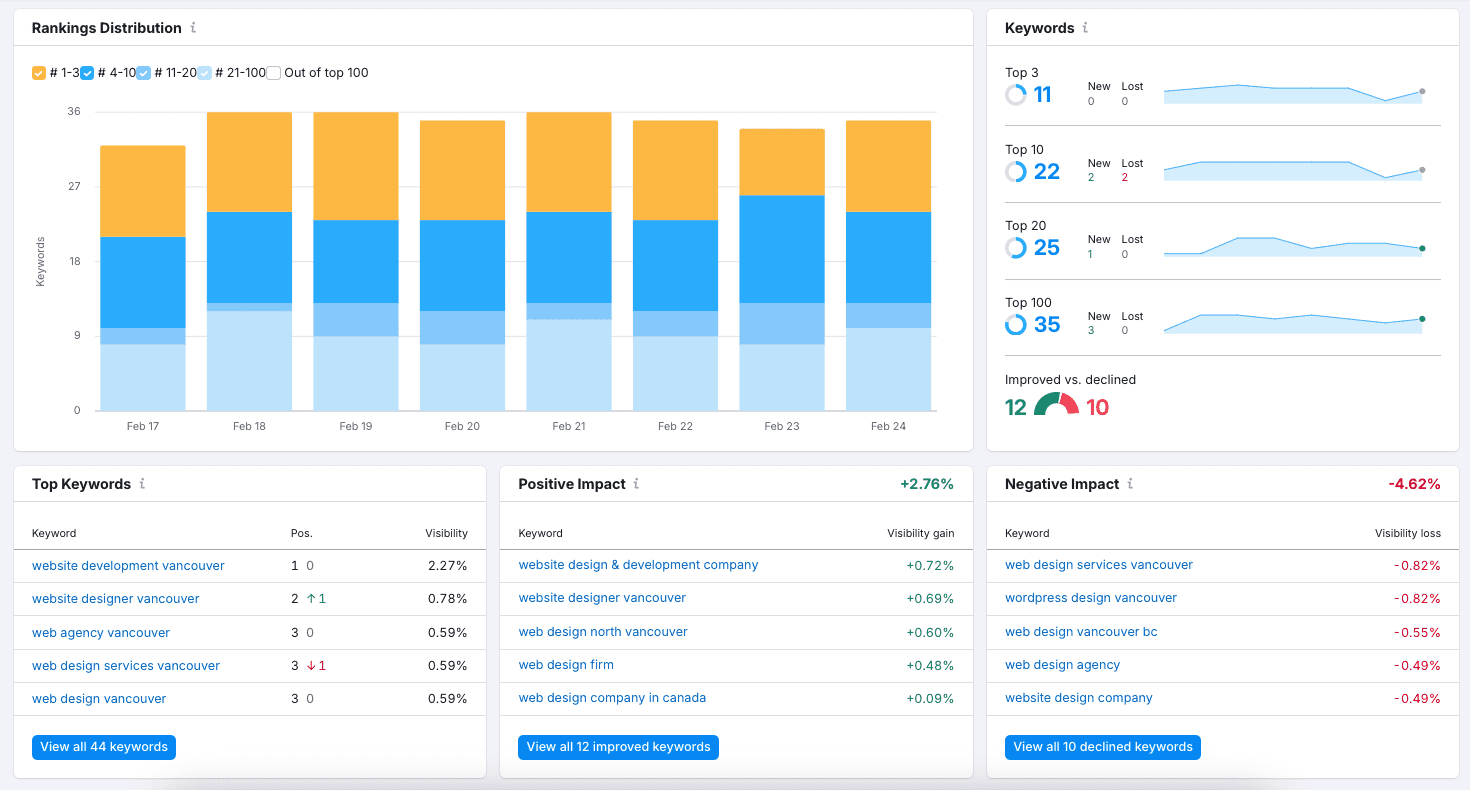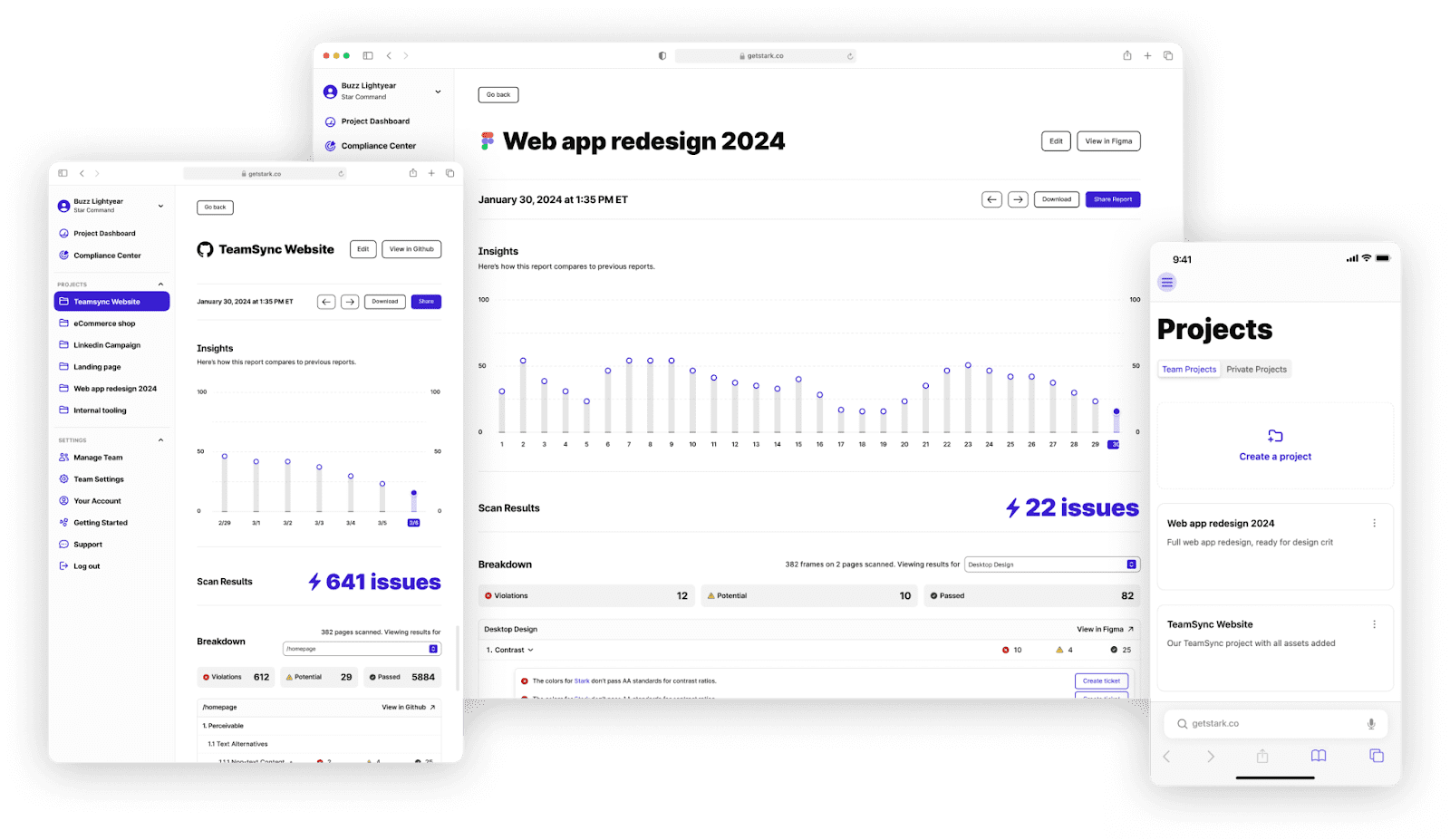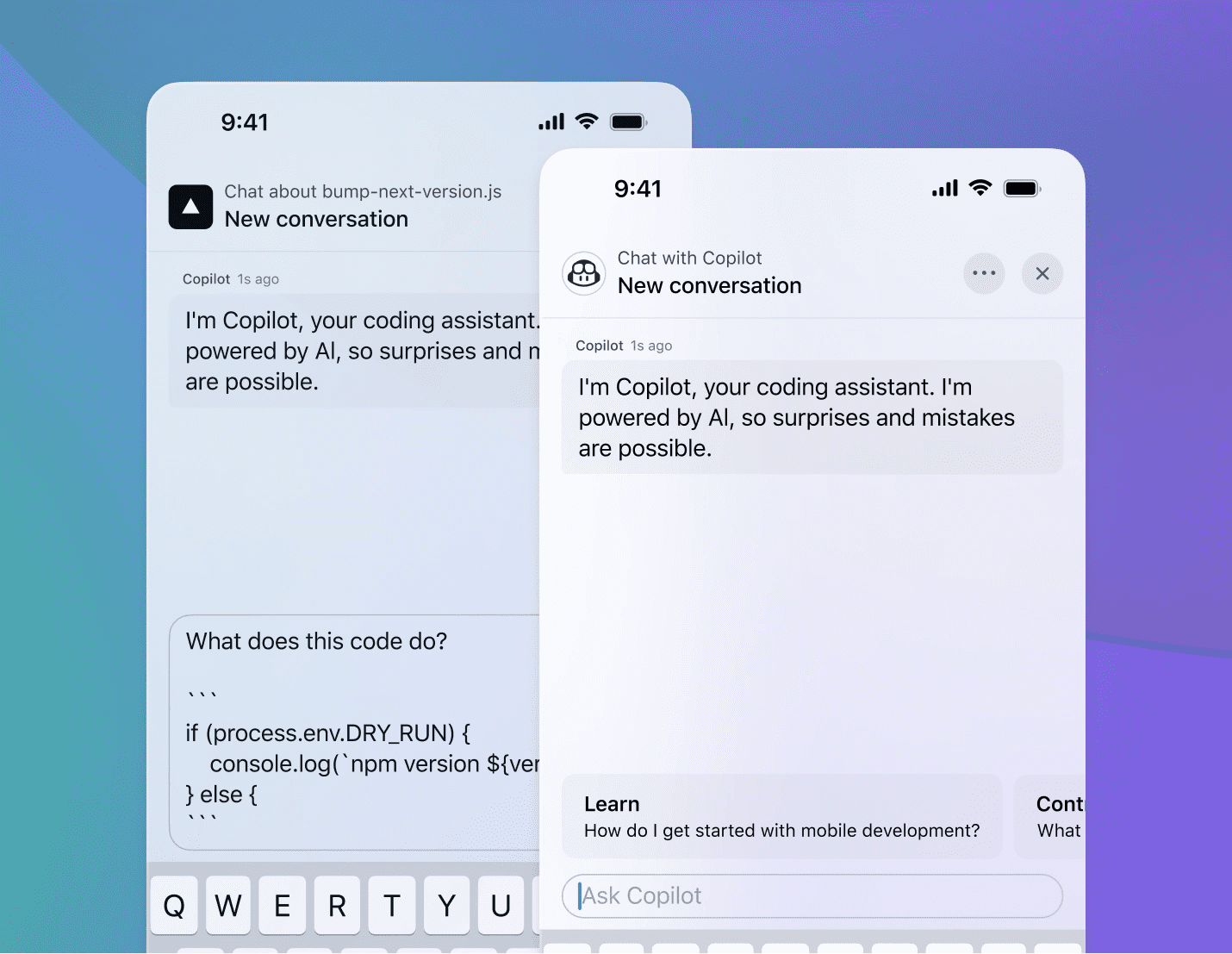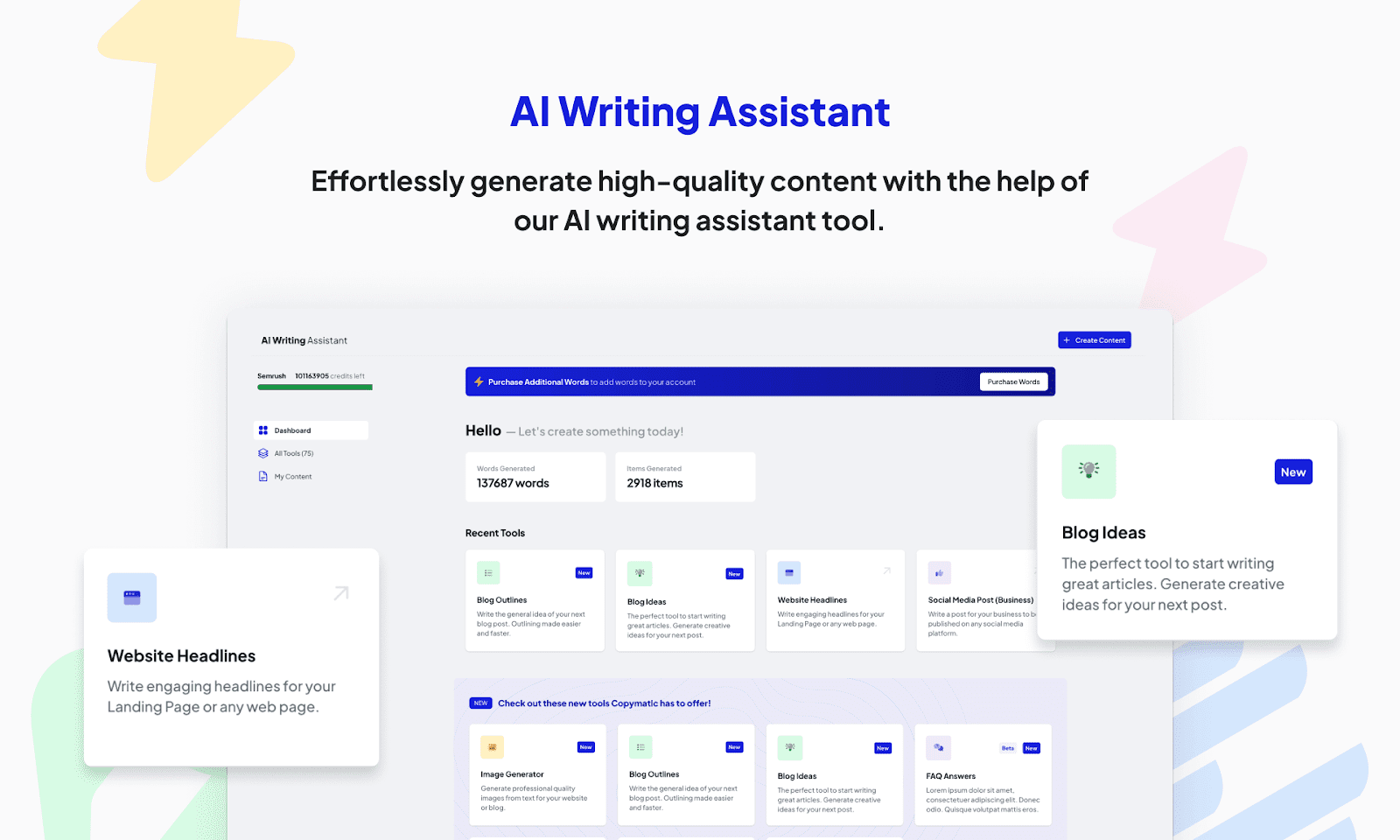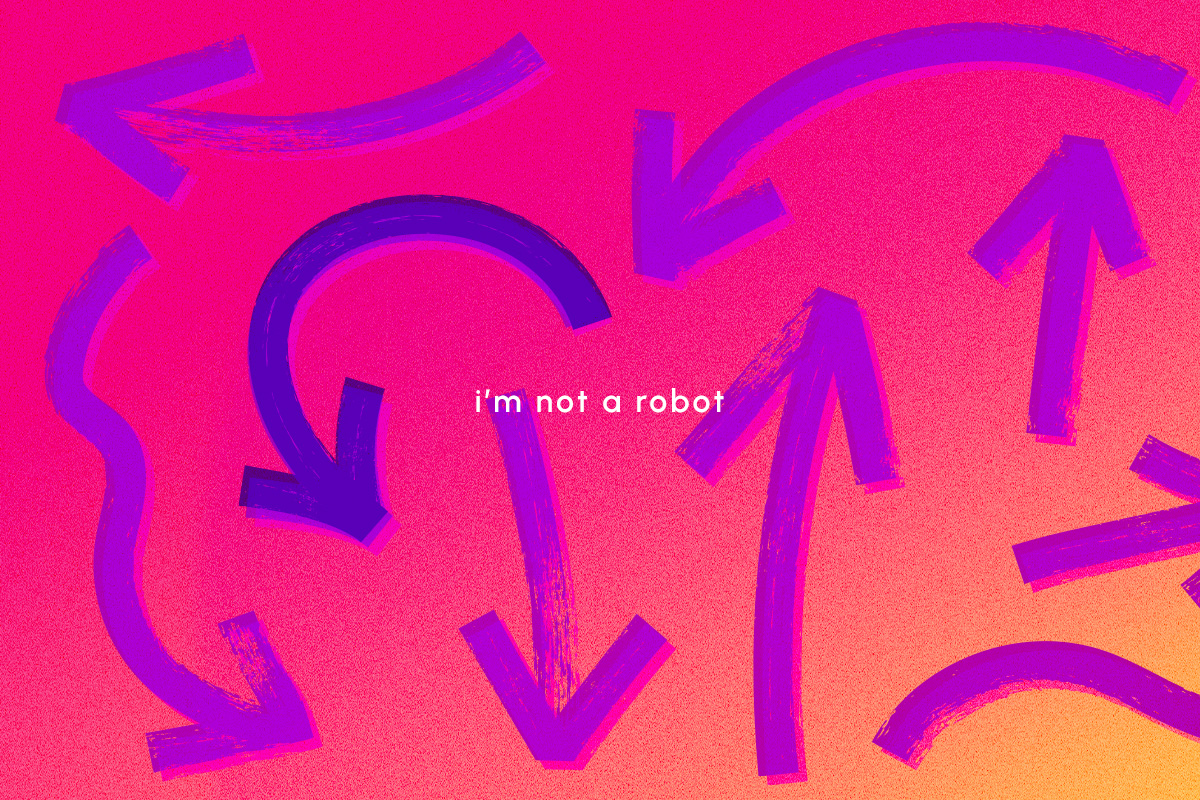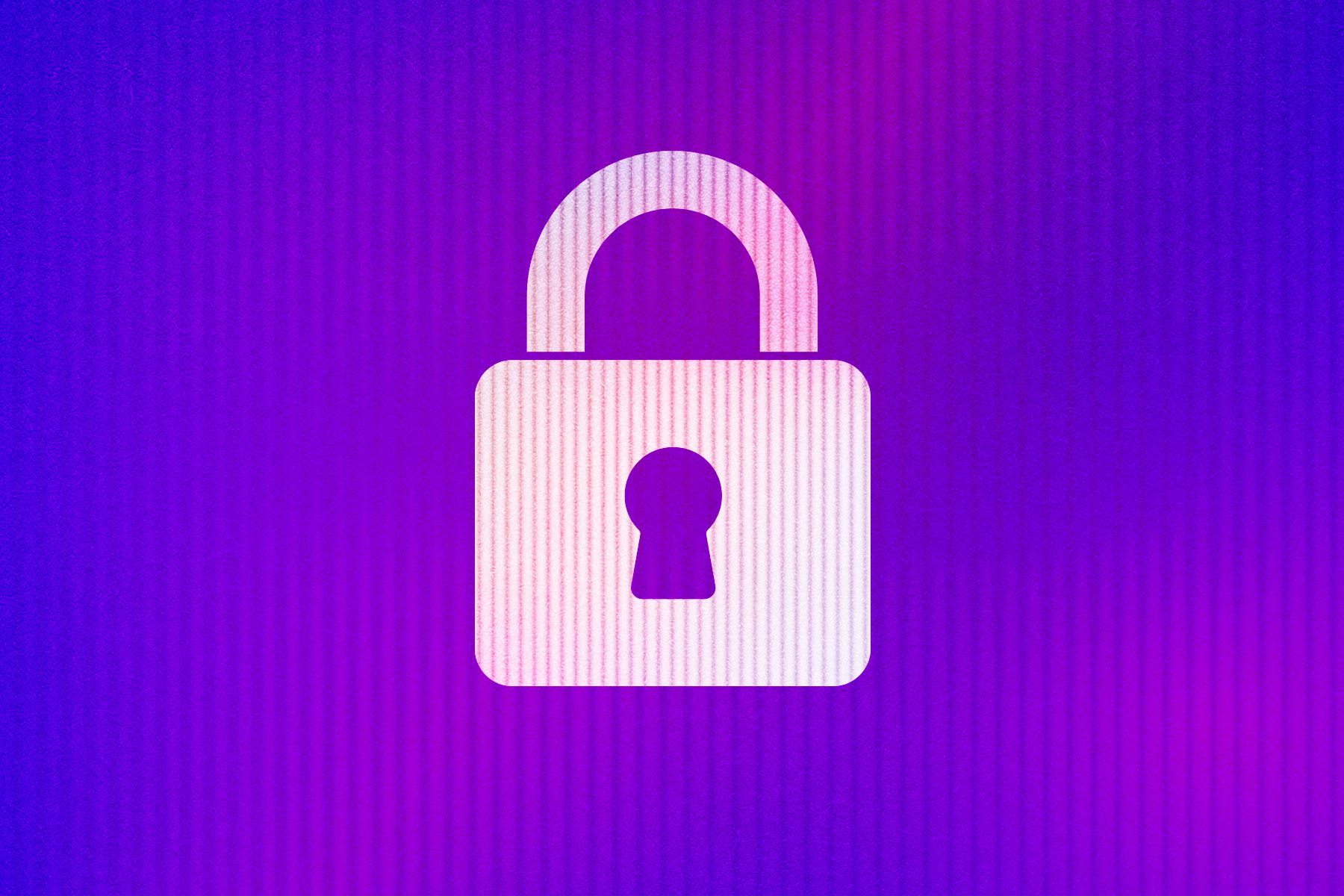Managing an underperforming website is one of the most frustrating tasks for any marketer and business owner.
Whether it’s weak in design, user experience, or SEO, the need for updates and ongoing strategic work can become too much for small businesses – and way too time-consuming.
Artificial intelligence (AI) is becoming more and more a part of our digital lives, and it can help you streamline your website projects in many different ways.
While AI won’t replace your creative team or strategic vision, it’s great for handling some of the more tedious tasks that take up valuable time. This allows you to focus on what matters: connecting with your audience and growing your business.
One study found that 64% of businesses believe that AI will help increase their overall productivity – which spells good news for SMB owners and marketers who are strapped for time.
In this article we’ll explore how AI can save you time and resources while ensuring your website performs at its best. Let’s unbox this AI toolkit.
Using AI to Ramp Up Your SEO Efforts
There are tons of ways AI can boost your digital strategy efforts. But with so many new apps, platforms and management tools out there, finding the right one for your business can feel a bit overwhelming.
Let’s look at a few of the trusted and best.
Semrush has been around for a while now, and has gained the trust of millions of users worldwide for its range of capabilities. It provides a comprehensive suite of paid, and free SEO tools, that allow you to:
- Track rankings
- Analyze your competitors’ keywords
- Identify areas where your website’s SEO can be improved
It even suggests keyword opportunities and helps optimize your content to ensure better visibility on search engines.
For newer websites, or those struggling to move up in rankings, you’ll want to build relevant links to your website. There are tools that can help with this, too.
Platforms like Ahrefs offer features that help identify high-quality link building opportunities. These tools analyze your website and your competitor’s sites to find potential backlink sources, track your existing backlinks, and monitor the health of your link profile.
It’s worth noting that it’s more about the quality of these links rather than the quantity. Don’t fall for offers to sell links! This can get you into SEO trouble.
Other AI tools to consider for SEO support:
- Surfer SEO can provide keyword suggestions, content structure, and density recommendations based on top-ranking pages
- Jasper AI can help write optimized site copy, meta descriptions, and even generate keyword lists
- RankIQ provides AI-generated keyword recommendations specifically designed for blog posts
- Alli AI automates SEO improvements directly on your website, such as meta tags, headings, and schema markup
- Screaming Frog SEO Spider crawls your website to identify broken links, duplicate content, and technical SEO issues
- Sitebulb provides easy-to-understand SEO audits with visual insights and action steps
- Google Search Console helps monitor search performance, fix indexing issues, and optimize for better rankings
- SERanking is a beginner-friendly tool that tracks keyword positions and provides competitor analysis
- Hunter.io finds email contacts for outreach to potential backlink sources.
AI Tools to Make Web Design Easier
Even if you’ve had your website professionally designed in the recent past, websites are not meant to be static. There will always be a need for content changes, style or layout customizations, and site-wide aesthetic refreshes.
Attempting any kind of design work yourself can be a complex and time-consuming task (although making these edits is a lot easier if your site is built on a user-friendly low-code tool like Refoundry!). You want the outcome to be branded, optimized, and to support or improve usability.
On the visual side of things, tools like Adobe Firefly or even something as simple as Canva’s Magic Resize feature (Magic Switch) make managing images much easier.
For example, you can upload an image, and these tools will automatically adjust it for different screen sizes, crop it for better composition, or even enhance its quality. This is a massive time-saver when you need web-optimized visuals without hiring a designer.
You’ll also want to make sure your website is usable for everyone. Stark is a solid option for checking accessibility.
It automatically reviews your site’s design for key elements like colour contrast, text size, and readability, giving feedback to help you ensure that your site is user-friendly for people with visual impairments or other disabilities.
Not only does this improve the user experience for all visitors, but it also boosts your SEO, as search engines prioritize accessible sites.
Other AI tools to consider for design support:
- Remove.bg instantly removes backgrounds from images to create professional-looking graphics
- Let’s Enhance is a tool for upscaling low-resolution images without losing quality
- Runway ML is an image and video editing tool with background removal, object replacement, and more
- Khroma is a colour palette generator that helps choose the best colors for your visual needs
- Fontjoy is a font pairing tool to find the best typography combinations for your website
- AccessiBe ensures your website is accessible for users with disabilities by automatically optimizing compliance
Streamlining Web Development with AI
In general, it’s best to leave your website’s code in the hands of a skilled developer. Trying to edit the code yourself can cause broken pages, or do permanent damage.
With that said, if you have someone on your team with coding skills, there are a few tools that can speed up their processes.
GitHub Copilot can create things like code snippets, fix bugs, and even auto-complete functions while you work on your site.
This can be a game-changer if you need to tweak something in the code. It’s quick, simple and will likely save you a ton of time and stress.
Other AI tools to consider for web development support:
- NitroPack speeds up websites by optimizing images, caching, and code automatically
- Google’s PageSpeed Insights (by Google analyzes your website’s speed and suggests AI-driven fixes to improve load times
- TinyPNG is an image compression tool that reduces file sizes while maintaining quality
- Cloudflare is an AI-enhanced CDN (content delivery network) that improves security, speed, and uptime
- Wordfence Security delivers AI-powered malware and firewall protection
- Sitelock is a security tool that scans for vulnerabilities and malware
- Codeium is a code completion and suggestion tool for fixing small coding issues
- DeepCode scans your site’s code for security vulnerabilities and performance issues
AI Assistants for Content Writing
Adding new text content to your website is the most common change you’ll need to do.
You can use Semrush’s AI Writing Assistant (which unfortunately is not free), or another AI program like ChatGPT to assist with drafting blog outlines, keyword lists, post copy, and other marketing copy quickly. Then a human can review and revise what the AI generates.
As of February 2025, Semrush’s AI tool had 300 million active weekly users – so it’s becoming a go-to for content creation.
If you’re worried about optimizing your content, plugins like Yoast for WordPress can analyze your content as you write. It also helps optimize your page titles and meta descriptions, and even suggests internal links to improve your site’s search visibility – all without needing an SEO expert.
If you’re running a website on Shopify, its ChatGPT integration can help to:
- Automate product descriptions.
- Categorize items.
- Provide personalized product recommendations for customers.
These small AI tools and tweaks can end up saving you a lot of time and effort on tasks that might otherwise require an expert.
Other AI tools to consider for content writing support:
- Copy.ai creates sales copy, headlines, and call-to-action phrases
- Anyword specializes in AI-powered marketing copy that’s optimized for conversions
- Frase generates blog outlines based on competitor analysis
- Canva Magic Write produces text for Instagram, Facebook, and LinkedIn posts
- Lately.ai turns long-form content into bite-sized social media posts
- Grammarly corrects grammar, punctuation, and tone
- Hemingway Editor analyzes readability and suggests ways to make writing clearer and more concise
How to Choose the Right AI Tools for Your Website Project
To get the most out of AI for your website project, you need to choose tools that fit your specific needs and goals. Here’s how to make the right choice.
1. Start by defining your goals
What do you want to achieve with AI? Are you looking to improve SEO, create a better user experience, or streamline content creation? For example, if you’re focused on boosting your SEO, a tool like SEMrush might be a worthwhile investment.
Don’t sign up for a bunch of AI tools just because other companies are doing so. Make sure you have a plan for how they will save you time and improve your workflows – and a way to measure impact so you can cancel them if they aren’t working.
2. Integration
Next, you’ll want to make sure these tools actually integrate with your website and workflows. If you’re using WordPress or Shopify, look for tools that offer easy integration with these platforms.
Tools like Yoast for WordPress or ChatGPT for Shopify are typically easy to integrate and shouldn’t cause any disruptions.
3. Training and Use
Evaluate the ease of use. Some AI tools come with a steep learning curve, while others are designed to be user-friendly.
Choose tools that match your level of expertise and the resources you have available. The last thing you want is to introduce complex tools that your team will struggle to use or understand.
That said, many AI tools offer demos or free trials, so take advantage of these to test them out and see how well they fit with your team’s skills.
4. Budget Considerations
Lastly, review the cost. AI tools can vary significantly in price, from free options to premium solutions with advanced features.
Assess your budget and consider whether the tool’s features justify the cost. Sometimes, a more affordable tool with essential features can be just as effective as a high-end option.
Next Steps
Start small by identifying one or two key areas where AI can have the biggest impact – whether that’s SEO, content creation, user experience or something else. Test out a few trusted tools and see how they fit into your workflow.
Once you get comfortable with these tools, you can gradually expand your AI toolkit to cover more areas of your website projects. Remember, these tools work best when they’re used as tools, to help and not to replace human skills.
AI can handle repetitive tasks and heavy lifting, allowing you to focus on the more important and creative elements that really make your website stand out.