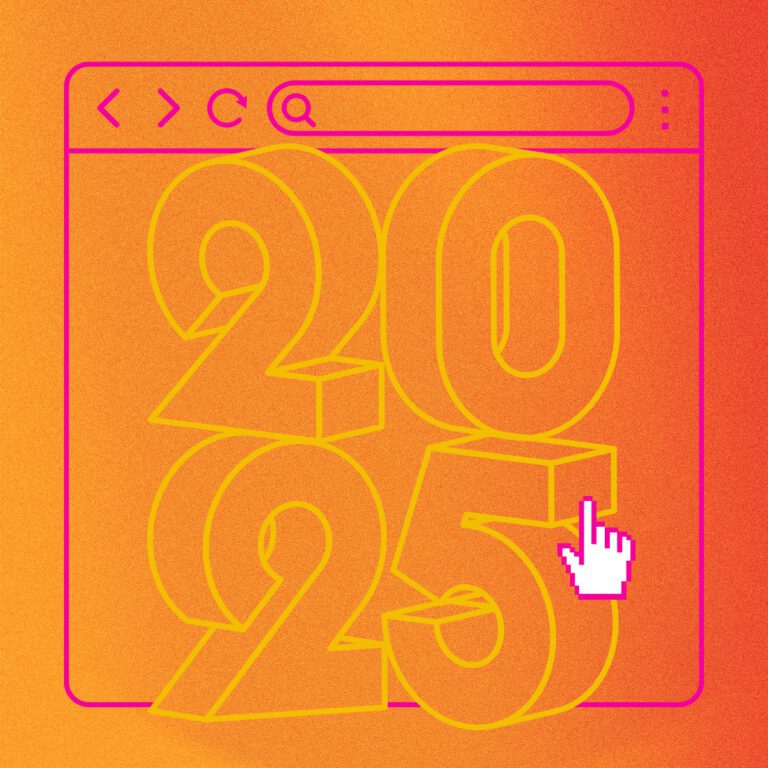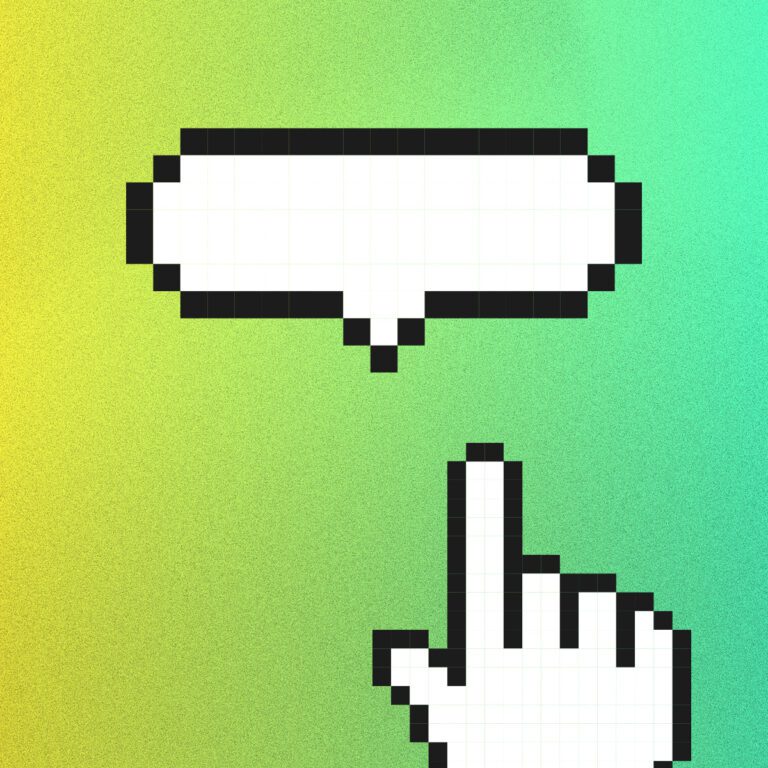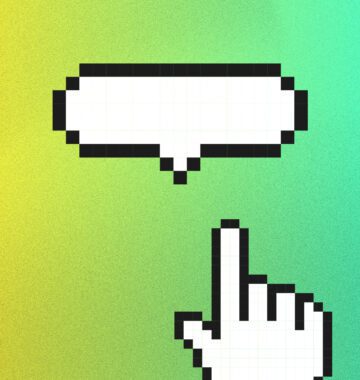To succeed with marketing, customer acquisition, and long-term brand loyalty, you have to create stellar user-centric experiences.
While your business likely has experience in buyer personas and audience targeting, ‘user-centric’ may be an unfamiliar term. How do you make your website all about the users, while still driving sales and other business goals?
Here’s a look at what user-centric experiences are, how they work, and how you can use them to build much more trust and authority in your website.
Post Contents
What Are User-Centric Experiences?
User-centric experiences are branded experiences that focus on user satisfaction, intuitiveness (ease of use), and overall positive user outcomes. A user-centric experience might include:
- A customer coming to your website and a geolocation filter identifying their location to serve them relevant content
- A customer contacting customer support through a clear button on your website, and immediately being given the help they require to solve a technical issue
- A customer arriving on your site and being able to quickly find fast-loading, helpful content without thinking too hard
In each of these experiences, the unifying factor is that it is easy and enjoyable for the user to interact with your brand. In most cases a great user experience is invisible to the user; the actions required to complete a need are almost effortless, to the point where they aren’t thinking about the website at all.
User-centric experiences can be contrasted with website experiences that focus more on brand longevity, marketing returns, and other business goals. While you do need to get your message across and drive sales through your site, the best way to do that is to focus on the user’s key needs and make it simple and enticing to complete tasks.
What is User-Centric UX Design?
User-centric UX design, also called user-centric design or UCD, is an iterative approach to web development that focuses on building and revamping your website with user-centric experiences and visitor satisfaction at the forefront of your priorities.
UCD can be understood by looking at its four major phases:
- Understanding who your site’s users are – sort them into primary and secondary audiences united by pain points
- Specifying what a user needs to do on your site (or with a specific element, such as a particular page or form)
- Designing solutions to make your website, or the target interaction, much more user-friendly and enjoyable
- Evaluating the results against the requirements, then continuing to iterate
As an example, you might have a minimalistic website with an attractive homepage and a tidy nested menu on the left-hand side of the screen. However, many of your users complain that the left-hand navigation menu isn’t clear, or is hard to reach on mobile devices.
A user-centric approach would be to redesign and rebuild your site’s navigation to make it clearly accessible from all pages, then test the new version of your website with a few of your target audience members.
The result? Your website is more enjoyable to use and easier to navigate through, which leads to more conversions.
Think of user-centric UX design as a philosophical approach to web design and development that puts your users first. This can only benefit your brand in the long run!
How to Instill Trust and Brand Authority in Your Site
Looking for specific ways to implement user-centric design, and build up trust and brand authority through your website? There are several ways in which you can leverage UCD for immediate benefits.
1. Design Your Site to Facilitate Authoritative Content Discovery
Chances are your brand is already producing authoritative content like blog posts, white papers, tutorials, and more, but this won’t do you any good unless your target visitors who enter the site via other pages can find and see your blog content.
Set up or redesign your website with a focus on content relationships – gentle nudges toward related content that a user might find interesting, placed at natural points throughout the site where a user might consider ending their journey. This helps your audience discover that authoritative content quickly and easily, and stay on your site longer.
For instance, you might have a carousel showing related blog posts on the same topic as a case study, or case studies related to a service page, which demonstrate your work in that area. Related content has the added benefit of adding internal links that help Google and other search engines crawl your site and gain context.
In any case, the less challenging it is for your customers to find your authoritative content, the faster they will subconsciously trust your brand and its claims regarding products and services.
2. Put Social Proof Front and Center
Social proof is highly necessary in this day and age. A majority of online shoppers won’t commit to a purchase or even take a first step toward conversion without plenty of recent, positive testimonials vouching for that brand.
Add any social proof you have to your site, such as positive reviews or testimonial videos. This is a user-centric experience enhancement that immediately resolves any lingering concerns or worries a customer may have. Placing social proof near conversion points like CTA buttons or sign-up forms is a great way to boost completions.
Additionally, you can include descriptions of the products or services mentioned in these social proof videos or user testimonials, so new visitors can immediately see which products drew such positive responses from your previous customers.
3. Solve Pain Points Immediately (or Show That You Can)
Based on research or feedback, you should already know what pain points your customers and target visitors share. It is in your best interest to prove that you can solve those pain points immediately.
With social proof, it’s more about ‘show, don’t tell’ – but it’s also okay to clearly state how you will solve the user’s problem. Make your differentiator part of your brand storytelling.
This is a core element of user-centric design, and the sooner this is done, the better. For instance, have your homepage spell out the hypothetical pain point a new visitor has, then include a button linking the customer straight to the solution for that pain point.
4. Ensure Mobile Accessibility
Lastly, don’t forget to build and maintain your website so it is not only accessible to mobile users but also highly navigable on mobile devices.
More than half of all Internet traffic comes from mobile devices, so your brand must anticipate that many of its visitors will be looking at content and using your menus and other navigational elements on smartphones and tablets.
To that end:
- Make sure to compress or minimize the extra visual elements or video files that load on your website
- Avoid forcing mobile users to load several different videos or animated elements before being able to begin interacting with your content
- Use a tool to convert HEIC to JPG images if necessary to help make content more visually appealing without impacting load times
- Reduce HTTP requests where possible
- Design all of your buttons so they can be tapped with a finger or thumb just as easily as they can be clicked on with a mouse cursor
These little touches will go a long way toward improving brand trust among your customers.
Wrap Up
Properly built user-centric experiences can do wonders for maximizing audience loyalty, user satisfaction, and conversion rates online. Strong user-centric experiences will make your website an absolute joy for your target visitors to navigate, increasing the likelihood that they’ll make a purchase, sign up for your email newsletter, and convert in other positive, desirable ways.
Keep these tips in mind when revamping and revitalizing your brand website, and reach out if you want to get expert help!