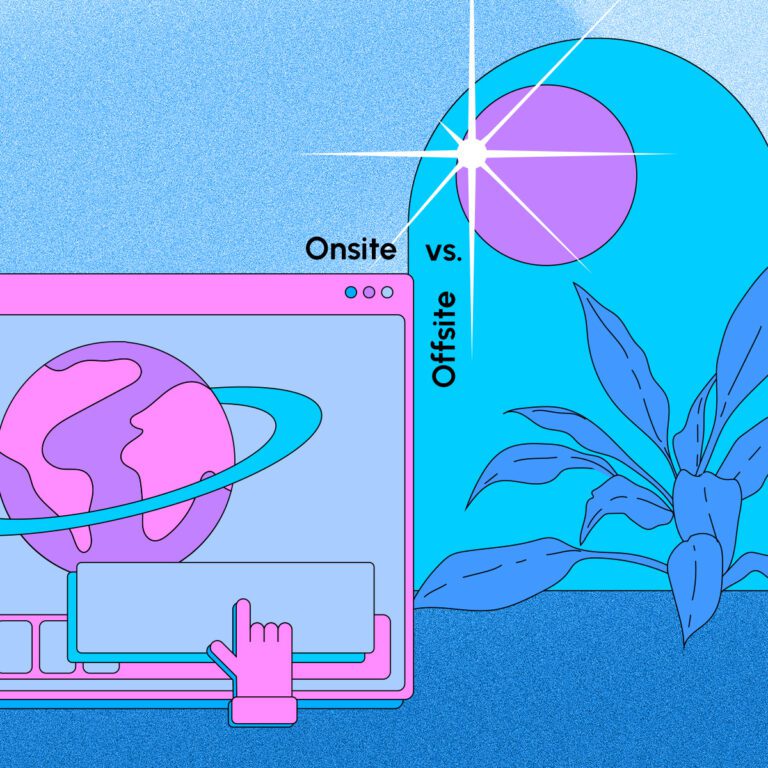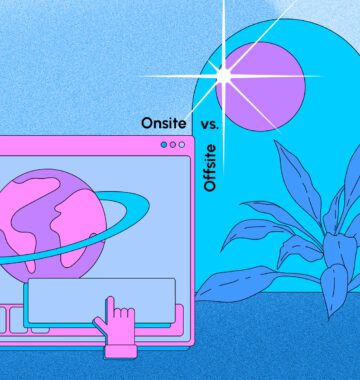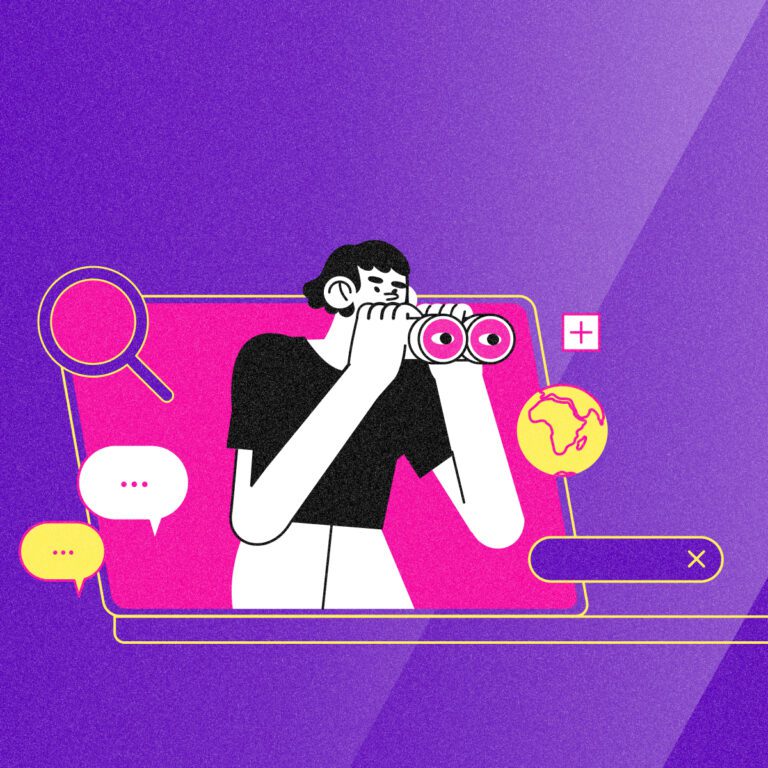Hello there! This article pairs really well with our newer Analytics blog: How to Use Google Analytics: 10 Tips to Harness Your Website Data.
Google Analytics is your BFF when it comes to understanding and improving your site’s performance. These bits and bytes of data tell you how people find your site, where they land when they arrive, how long they stay, what else they look at, and even why they leave.
This information should inform your content strategy, your user experience and overall web design, and your digital marketing strategy.
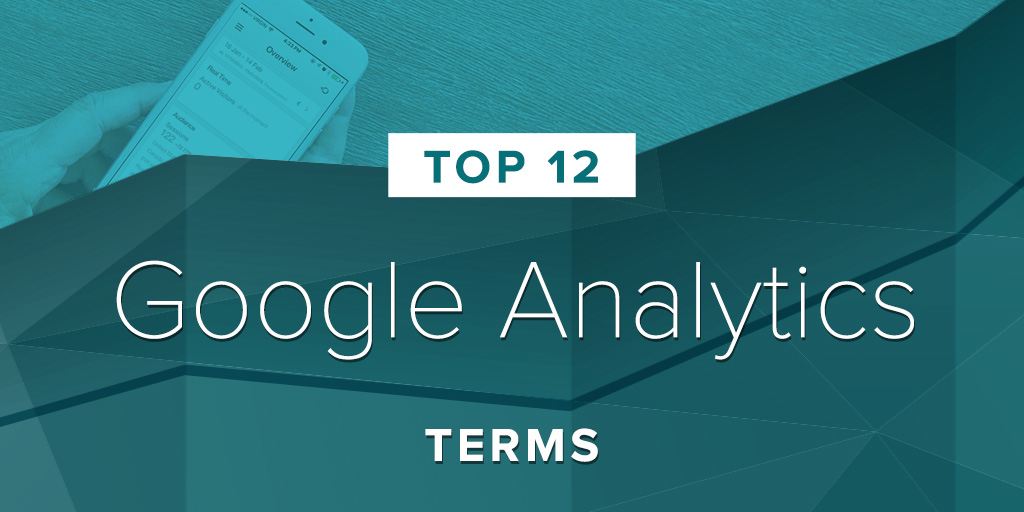
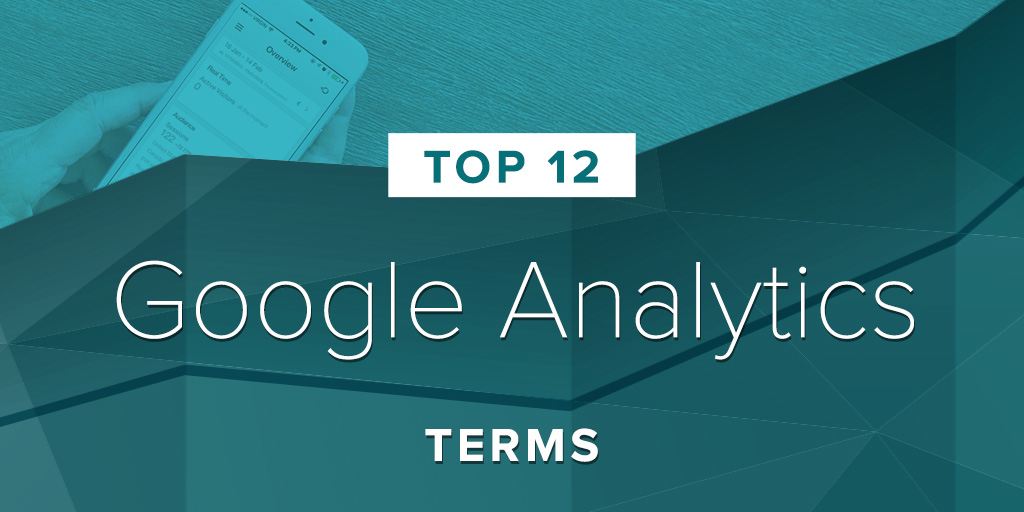
Post Contents
The Google Analytics glossary of terms
It’s safe to say that data is the backbone of successful websites.
With that in mind, we’ve created a handy guide to the most common — and important — terms used in Google Analytics. Use this glossary of terms to better understand the role data plays in making your site strategic, flexible, and effective.
1. Session
How long someone spends looking at your site.
Session length is measured as the time between a visitor’s arrival on the site and the very last interaction they make before they leave. Leaving is usually measured by either closing the browser, leaving your site, or a session timeout — the amount of time that passes without any further actions before they are considered to have ‘left’.
For example: If someone visits your site, clicks around and reads some of your content and then leaves, the last thing they clicked is measured as end marker of the session duration. The default session timeout is typically 30 mins, and you can adjust this setting manually.
2. Bounce
A visitor leaving your site without taking any further action.
If a visitor lands on any part of your site — blog, news, homepage, or service page — and doesn’t click to engage with any content, this is considered bounce traffic. Scrolling is not counted as an action, only clicking such as navigation, playing a video, downloads, and other clicks.
Bounces can be one of the biggest negatives for websites, be it personal or professional, because they can indicate that people aren’t finding what they’re looking for. Single-page websites experience higher bounce rates than any other type of page, because there isn’t any place else for them to go.
A healthy and ideal bounce rate is between 40-50% for most industries. One thing to keep in mind is that someone might read your entire 2500-word article, enjoy it, and then exit. That’s why it’s important to compare bounces to dwell (time on page) data.
3. Qualitative data
Qualitative data is the data that measures or defines the quality of the thing you’re trying to understand. Qualitative data comes in the form of survey responses, user testing results, and other measured markers like brand appeal ratings, which help indicate if you’ve been effective in pointing visitors toward desired outcomes.
An example of qualitative data you can find in Google Analytics is the goal funnel view that shows you where customers are dropping off, which pages are driving the most conversions, and the path to purchase.
4. Quantitative data
Quantitative data is anything that can be measured empirically — the traditional hard-and-fast numbers. This can tell you how often someone visited a page, clicked a link, the number of pages they visited, the amount of time they spent on your site, and so on. Quantitative data is any data where the question is answered only in numbers.
Most data in Google Analytics is quantitative.
5. Outcomes
Outcomes are the objectives and/or desired results you want to achieve with your digital strategy. Outcomes are often tracked using events or goals, and could be among the following:
- selling products or services
- gathering contact info for sales prospects
- showing ads to visitors
- helping customers to find information
- driving awareness and engagement
6. Activities
In Google Analytics, activities are users’ overall behaviour while on your site. For example, session activity is measured in how long your user stays engaged with your site. Which pages they visit, which videos they watch, which files or blog posts they download or share, and so on are all activities.
7. Events
Events are specific individual actions, which are counted as part of session activity. Events can also be tagged with special code that sends information to the Google Analytics platform, and sorted separately based on priority. This data can be used in goals, to create the steps in your funnel.
For example, you could tag the “on-click” event of someone clicking on the subscribe button for your newsletter signups, or clicks to play and stop a video.
8. Conversions
There are two types of conversions; micro and macro conversions. Macro conversions are the big, desired end-result events like online purchases or new subscription signups.
Micro conversions are the smaller, incremental activities or events which reflect a person’s movement towards a macro conversion. These can be newsletter signups, download of case studies or shared documents, reading specific blog articles, joining forum groups, or any other event which indicates an expressed interest or desire to buy.
9. Conversion attribution
Conversion attribution measures and rewards the effort to acquire new clients. Simply put: who gets the credit for a macro conversion? Where, and at what point, is the marketing effort considered to have done it’s job?
Last-click attribution accepts that a campaign is successful when the last click of a chain of actions is completed. It’s literally the last event in the line. For example, viewing the ‘thank you’ screen after completing a purchase. This is useful if your only objective is to drive sales.
Linear attribution refers to weighting every step along the way with a proportional percentage of the overall credit. Google Analytics lets you view all of the content that contributed to a conversion under ‘Assisted Conversions’. You can also set up events to track each step of a conversion (ex. add to cart, enter shipping information, click to complete purchase), to get a funnel view of where traffic drops off.
10. Segmentation
Segmentation refers to separating your data into different groups, so that you can examine a particular trend, independent of other factors that may skew your perception of the actual results. For example, if you’re trying to measure the efficiency of a marketing campaign in driving traffic to your site, you’ll want to segment out any visits to your website from your office, storefront, or employees.
11. Metrics
Metrics are the numerical measurements around specific activities and events occurring during the visitor’s session. Metrics are quantitative measurements of the number of times someone clicks on a link, the number of times that user has interacted with your site, the frequency with which new users view newly added content, and the time they spend navigating your site (and where they go).
12. Dimension
A dimension is the thing about which metrics are interested in capturing quantitative data. Dimensions are characteristics like the page address, the name of the blog post, the referring website they used to find your page or post; all of the static markers that make up the context for the question you want to answer. Some popular dimensions in Google Analytics are source/medium, traffic channel, regional data (city, country), device, and page paths.
Want to chat about analytics for small business, and what it can do for your website performance? Book a call with an SEO consultant or agency like us!